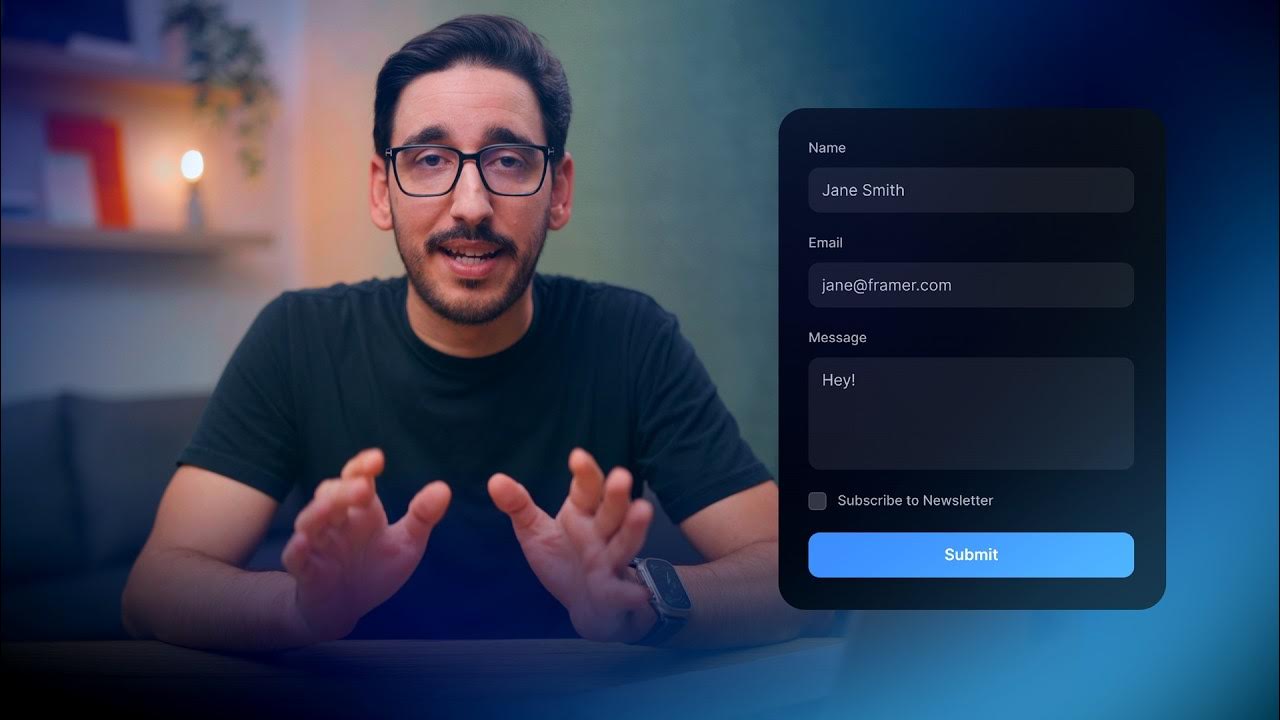How To Send HTML Form Data To Gmail |Easy Method |Without Using Javascript|#programming #webdev #new
Summary
TLDRThis tutorial teaches how to send HTML form data to an email. The process starts with creating a folder and adding two files: an HTML file (`index.html`) for the form and a CSS file (`style.css`) for styling. The form collects user data, including name, email, phone number, and message. The video also covers connecting the form to a third-party service (e.g., Web Forms) to send data to your email. The steps include creating an access key and adding the correct form action. After testing, the form successfully sends the entered details to the user's email.
Takeaways
- 😀 Learn how to send HTML form data to an email using coding techniques.
- 🗂️ Create a project folder named 'FormToEmail' to organize your files.
- 📄 Set up two files: an HTML file (index.html) and a CSS file (style.css).
- 🎨 Link your CSS file in the head section of your HTML document for styling.
- 📝 Use form elements to collect user input, including name, email, phone number, and message.
- 🔗 Implement an action in the form tag to specify where the data will be sent.
- 🔒 Use a service like Web Forms to generate an access key for sending emails.
- 📧 Enter your email address to receive the access key needed for email functionality.
- ✅ Test your form by filling it out and submitting to ensure data is sent correctly.
- 👍 Encourage viewers to like and subscribe for more coding tutorials.
Q & A
What is the main objective of the video?
-The video aims to teach viewers how to send HTML form data to an email.
What elements are included in the HTML form?
-The HTML form includes fields for the user's name, email ID, phone number, and a message.
How does the presenter demonstrate the form submission?
-The presenter fills out the form with sample data and submits it, showing that the form has been successfully submitted.
What file types are created in the project?
-The project involves creating an HTML file named 'index.html' and a CSS file named 'style.css.'
What is the purpose of the CSS file in this project?
-The CSS file is used to style the HTML form, enhancing its visual presentation.
What website does the presenter refer to for creating access keys?
-The presenter refers to 'web3forms' for creating access keys to send form data to an email.
What information is required to create the access key?
-To create the access key, the user must enter their email address.
What changes are made to the form action and method in the script?
-The form action and method are set to POST, allowing the form data to be sent securely.
What happens after submitting the contact form?
-After submitting, a notification appears showing the same details that were entered in the form.
What call to action does the presenter give at the end of the video?
-The presenter encourages viewers to like the video and subscribe to the channel for more helpful videos.
Outlines

此内容仅限付费用户访问。 请升级后访问。
立即升级Mindmap

此内容仅限付费用户访问。 请升级后访问。
立即升级Keywords

此内容仅限付费用户访问。 请升级后访问。
立即升级Highlights

此内容仅限付费用户访问。 请升级后访问。
立即升级Transcripts

此内容仅限付费用户访问。 请升级后访问。
立即升级5.0 / 5 (0 votes)