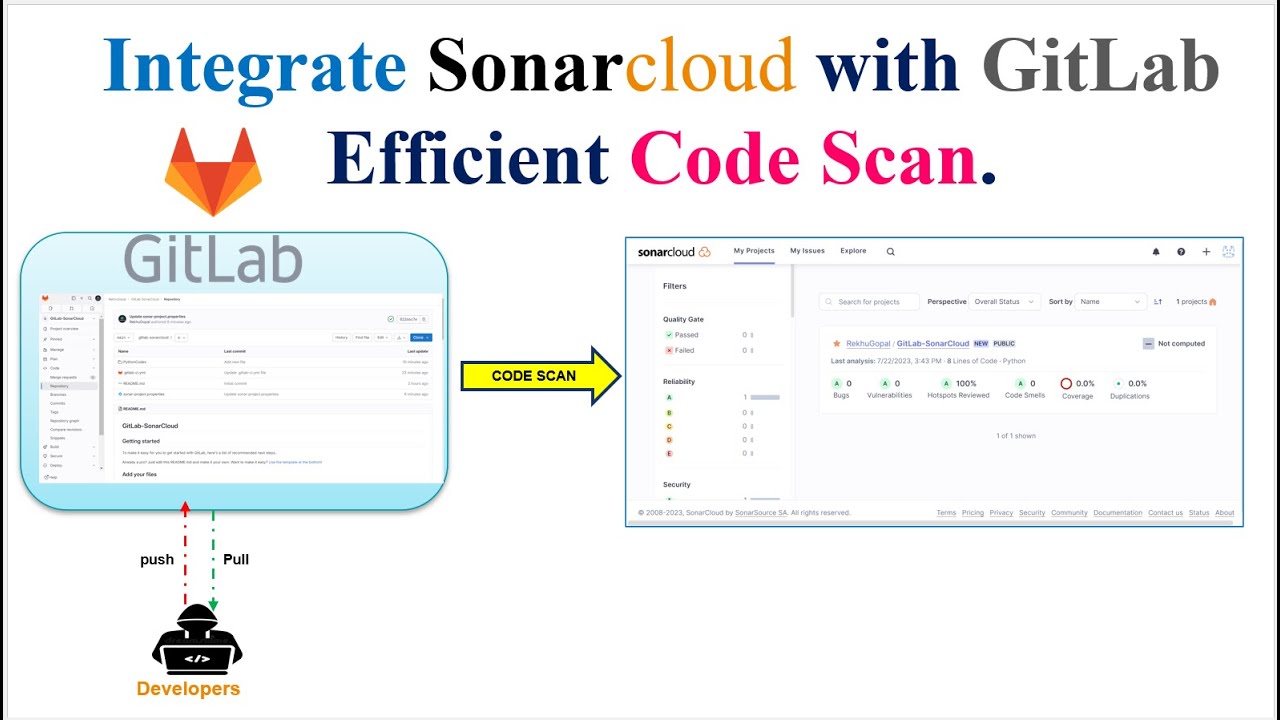OWASP ZAP Automated Scan
Summary
TLDRIn this video, viewers are introduced to performing automated scanning using the OWASP ZAP application. The tutorial begins with instructions to initiate a scan by inputting a target URL, focusing on a deliberately vulnerable app developed by Google. It explains the differences between the traditional spider and the AJAX spider, highlighting their roles in link enumeration and content discovery. As the scan progresses, viewers observe the identification of various vulnerabilities and alerts. The video emphasizes the importance of using OWASP ZAP alongside Burp Suite for effective web application security assessments.
Takeaways
- 🛠️ Automated scanning can be performed using the OWASP ZAP tool by clicking on the automated scan button.
- 🔗 Users need to input the target URL they want to scan, which in this case is a purposely vulnerable app developed by Google.
- 📊 There are two spidering options in OWASP ZAP: the traditional spider and the Ajax spider.
- 🕸️ The traditional spider enumerates links and directories without brute forcing, making it a quieter option compared to brute force attacks.
- 🚀 The Ajax spider is an add-on that works alongside the traditional spider, specifically for sites that use Ajax content.
- 📈 The traditional spider builds a website index and can reveal login pages and other important details.
- ⚠️ The scan results highlight various vulnerabilities, including missing security headers and cross-site request forgery (CSRF) tokens.
- 🔍 Alerts categorize vulnerabilities by risk level, helping users prioritize security issues (high, medium, low).
- 🗂️ The history section lists all discovered directories and URLs, providing a comprehensive view of the scan results.
- ⚡ Using both spiders allows for a more thorough assessment of the website's vulnerabilities with minimal effort.
Q & A
What is the primary purpose of the OWASP ZAP application?
-OWASP ZAP is primarily used for identifying vulnerabilities in web applications through automated scanning and testing.
What are the two scanning options available in OWASP ZAP?
-The two scanning options are the Traditional Spider and the Ajax Spider. The Traditional Spider enumerates links and directories without brute-forcing, while the Ajax Spider crawls Ajax-based content.
What does the Traditional Spider do?
-The Traditional Spider builds a map of the website by discovering links and directories, providing a quieter alternative to brute-force attacks.
Why might someone choose to use the Ajax Spider?
-The Ajax Spider is useful for discovering content on Ajax-based sites, making it particularly effective for applications that rely heavily on dynamic content loading.
What kind of information can be identified from the alerts generated by OWASP ZAP?
-Alerts can indicate various types of vulnerabilities, such as missing anti-CSRF tokens, improper content security policy headers, and insecure cookie flags.
How does OWASP ZAP categorize vulnerabilities found during a scan?
-Vulnerabilities are categorized by risk levels, typically labeled as low, medium, or high, allowing users to prioritize their response.
What is the significance of checking the scan history in OWASP ZAP?
-Checking the scan history allows users to see all the directories and links that have been discovered, providing insight into the application’s structure and potential weak points.
What kind of vulnerabilities can be found using the automated scan?
-Common vulnerabilities include missing anti-CSRF tokens, absent content security policy headers, insecure cookies, and various other security misconfigurations.
How does OWASP ZAP enhance the web security testing process?
-OWASP ZAP enhances web security testing by automating the discovery of vulnerabilities, making it easier for security testers to identify and remediate issues quickly.
What is the relationship between OWASP ZAP and Burp Suite?
-OWASP ZAP is often used alongside Burp Suite to provide a comprehensive approach to web application security testing, utilizing the strengths of both tools to enhance vulnerability discovery.
Outlines

此内容仅限付费用户访问。 请升级后访问。
立即升级Mindmap

此内容仅限付费用户访问。 请升级后访问。
立即升级Keywords

此内容仅限付费用户访问。 请升级后访问。
立即升级Highlights

此内容仅限付费用户访问。 请升级后访问。
立即升级Transcripts

此内容仅限付费用户访问。 请升级后访问。
立即升级5.0 / 5 (0 votes)