How to Make a Website in 11 Steps
Summary
TLDRThis video provides an 11-step guide to building a successful website. It covers crucial elements like setting a clear goal, identifying your target audience, creating a site map, optimizing for search engines (SEO), gathering essential materials such as content, images, and testimonials, and choosing a domain, hosting, and website builder. The video emphasizes the importance of a well-designed homepage, clear call to actions, and mobile optimization. It also suggests connecting to Google tools for tracking and SEO success, helping ensure your website is both user-friendly and Google-friendly.
Takeaways
- 🏗️ Building a website is like constructing a house; proper planning is essential for success.
- 🎯 Define your website's main goal or Call to Action (CTA) to guide users toward specific actions, like contacting you or purchasing.
- 👥 Identify your target audience and design the website to appeal to their interests, needs, and demographics.
- 🗺️ Create a sitemap that outlines the pages and the flow of navigation, ensuring the structure is user-friendly.
- 🔍 Optimize your website for Search Engine Optimization (SEO) by using relevant keywords that potential visitors are searching for.
- 📄 Gather all necessary assets, including a high-resolution logo, well-written content, quality images, and testimonials, before starting the design.
- 💻 Choose a platform to build your website and ensure you have hosting and a domain that reflects your business name and keywords.
- 🖌️ Select a template that fits your site map and customize it to suit your brand, with attention to the homepage as the key focus.
- 📈 Track website performance using tools like Google Analytics and Google Webmaster Tools to assess and improve visitor engagement.
- 📱 Ensure your website is mobile-optimized, as more users browse on mobile devices, and Google penalizes sites that aren’t mobile-friendly.
Q & A
What is the first step before building a website?
-The first step is to define the main goal of your website, which is referred to as your 'Call to Action' (CTA). This is what you want visitors to do on your site, such as calling you, signing up for a mailing list, or purchasing from your online store.
Why is it important to identify a target audience before building a website?
-Identifying your target audience helps ensure that your website is designed to appeal to the right people. Understanding their age, interests, and needs allows you to tailor the design, content, and layout to better serve them and encourage interaction with your site.
What is a sitemap, and why is it important in website building?
-A sitemap is a simple map of all the pages you want on your website, helping you organize how users will navigate from page to page. It ensures that the website is structured logically and is user-friendly, improving the overall experience for visitors.
What is SEO, and why should it be considered before building a website?
-SEO (Search Engine Optimization) involves optimizing your website for search engines like Google by using relevant keywords and phrases. Incorporating SEO early in the planning phase helps improve your website’s visibility and ranking in search engine results, making it easier for your target audience to find you.
What are some of the essential elements you need before starting the design process?
-You should gather your logo, written content, high-quality images, and testimonials from previous clients before starting the design process. This will streamline the website creation process and ensure you have all the necessary materials ready.
What are domains and hosting, and why are they necessary for a website?
-A domain is your website's address on the web (e.g., www.yoursite.com), and hosting is the service that stores your website’s information and makes it accessible on the internet. Both are essential for making your website live and available to visitors.
What is the advantage of using website builders like Wix?
-Website builders like Wix allow you to create a professional-looking website without needing coding skills. They provide templates, handle hosting, security, and often offer additional features like a free domain for the first year, making the process easier for beginners.
What should you focus on when designing your website's homepage?
-Your homepage should have a clear business name, logo, an obvious Call to Action, and a brief explanation of what your business offers. It should also include contact information and be visually appealing to encourage visitors to stay and explore further.
Why is it important to optimize your website for mobile devices?
-Mobile browsing has surpassed desktop browsing, so having a mobile-optimized website is crucial for providing a good user experience. Google also penalizes sites that are not mobile-friendly, so optimizing for mobile can help your site rank higher in search results.
How can you track the performance of your website once it's live?
-You can track your website's performance by connecting it to tools like Google Analytics and Google Webmaster Tools. These tools provide insights into who is visiting your website, how they found it, and which pages are most popular, helping you evaluate and improve your site.
Outlines

此内容仅限付费用户访问。 请升级后访问。
立即升级Mindmap

此内容仅限付费用户访问。 请升级后访问。
立即升级Keywords

此内容仅限付费用户访问。 请升级后访问。
立即升级Highlights

此内容仅限付费用户访问。 请升级后访问。
立即升级Transcripts

此内容仅限付费用户访问。 请升级后访问。
立即升级浏览更多相关视频

How I Built My Online Store With $0 in 2025

How to Start a Web Design Business from Home with No Experience
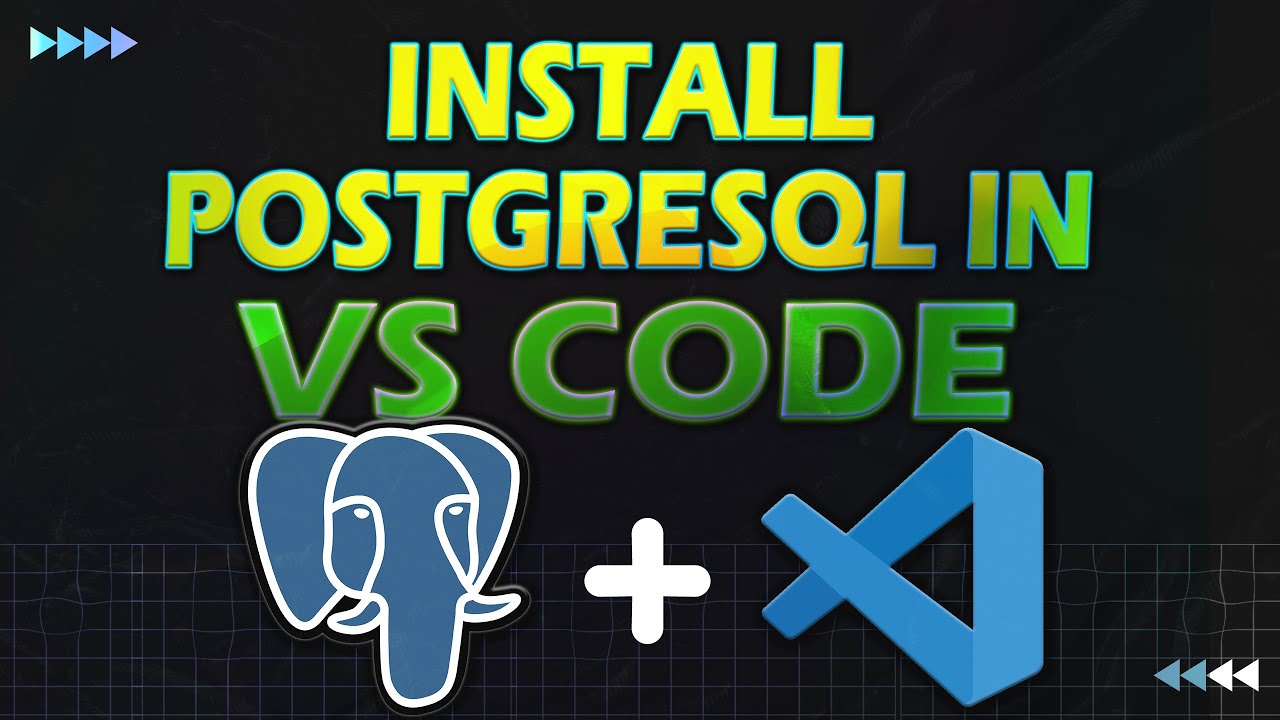
Install PostgreSQL & Connect Using Visual Studio Code | PostgreSQL in Visual Studio

How to Earn Income Online On Instagram In 2025 (Beginners Guide)

HOSTINGER 2025: COMO CRIAR UM SITE EM 10 MINUTOS COM A HOSTINGER (Domínio + Hospedagem + Wordpress)
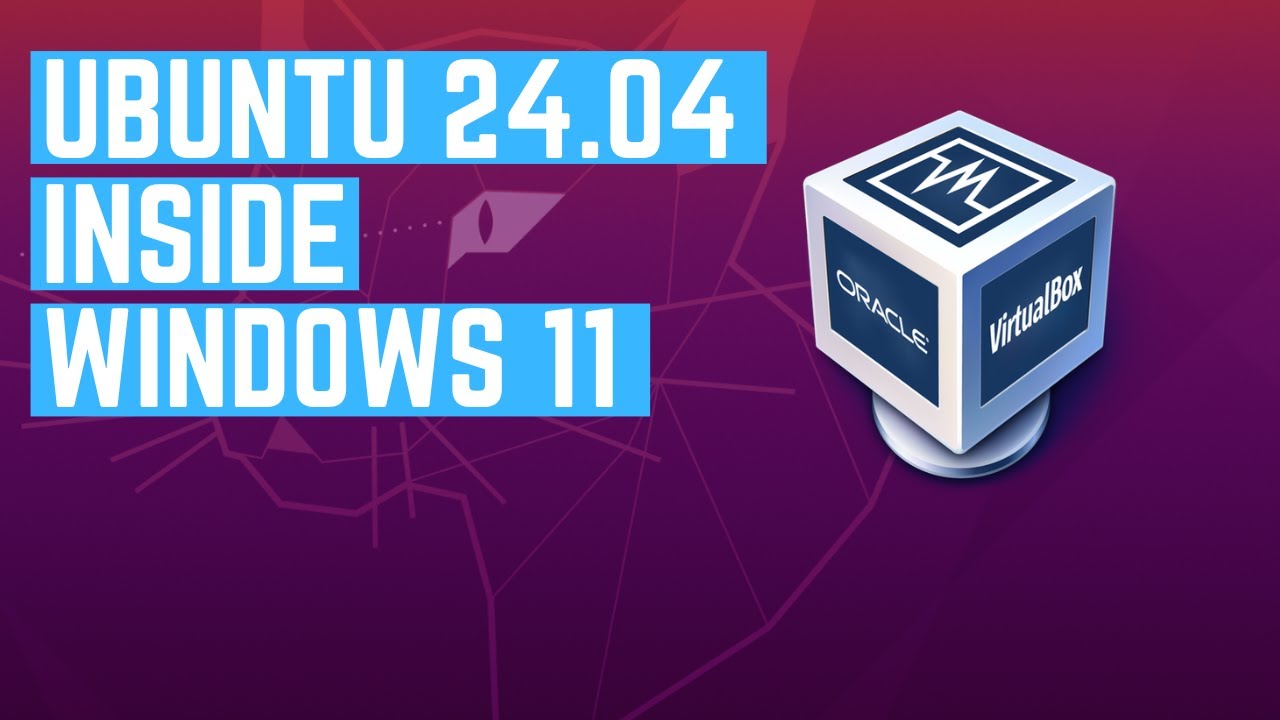
How to install Ubuntu 24.04 LTS in VirtualBox 2024
5.0 / 5 (0 votes)
