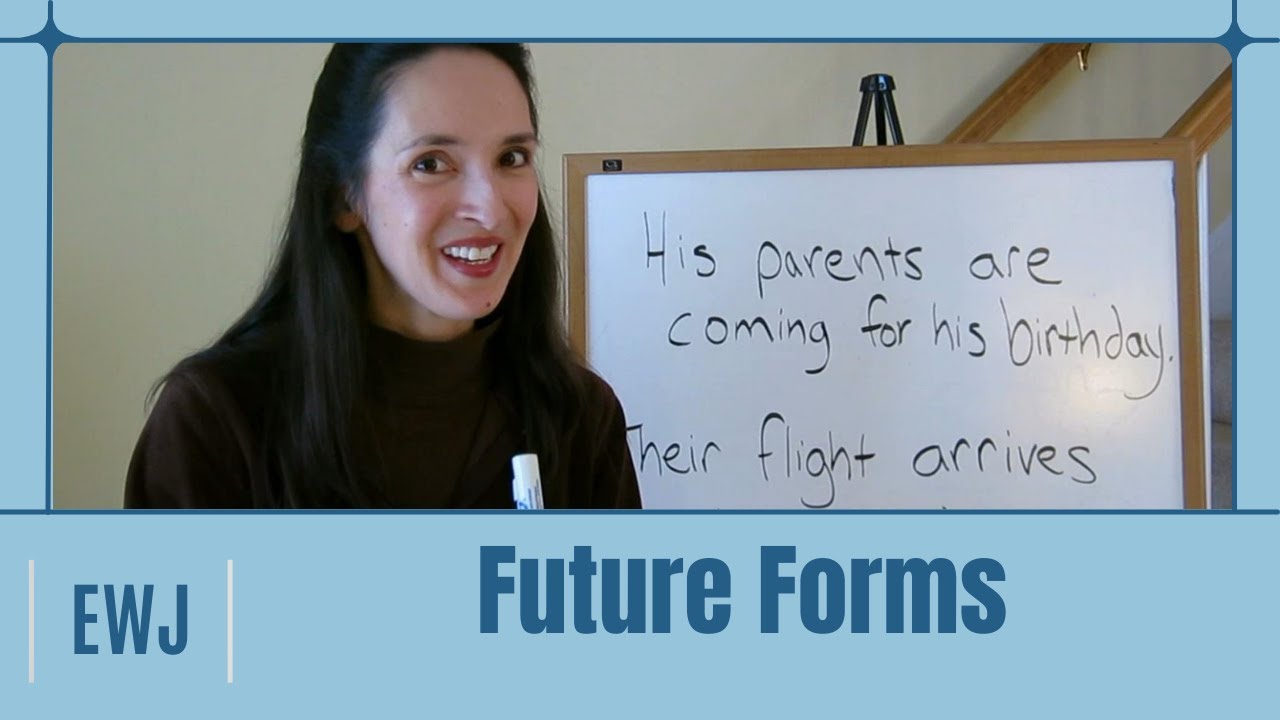Conference presentation tips and MISTAKES
Summary
TLDRThis video teaches how to confidently present research in various formats, whether in-person or virtual. It addresses common public speaking fears and emphasizes the importance of voice control and relaxation techniques to engage the audience effectively. The presenter shares personal experiences and practical tips for improving communication, avoiding over-reliance on PowerPoint, and mastering the question-and-answer sessions. The goal is to build confidence, keep presentations engaging, and communicate research clearly. Key advice includes practicing daily, refining voice control, and focusing on connecting with the audience rather than just presenting data.
Takeaways
- 😀 Confidence is key when presenting research. Learn to control your voice to give the audience confidence in you.
- 😨 Public speaking is a common fear, but it can be managed with practice and overcoming internal doubts.
- 🎤 Your voice is the main tool for effective communication. Master it by breathing through your diaphragm and relaxing your vocal cords.
- 📚 A recommended book for improving your voice control is 'Freeing the Natural Voice.'
- 😅 Practice and repetition are essential for improving public speaking skills, even when you're nervous.
- 💡 PowerPoint is often overused in research presentations. Keep slides minimal and focus on engaging with the audience directly.
- 🚶 Move around during your presentation. Avoid standing at the lectern and rely less on reading from your slides.
- 🔍 For Zoom presentations, include more animations and interactive elements to keep the audience engaged.
- 👁️🗨️ Maintain eye contact with the camera during virtual presentations for better connection with the audience.
- ❓ Don’t fear Q&A sessions. You are the expert on your topic, and it's okay to admit when you don't know an answer.
Q & A
What is the primary focus of the video?
-The video focuses on how to present research or scientific findings confidently and effectively, particularly in public speaking situations, such as conferences, seminars, or virtual presentations.
Why do people often struggle with public speaking?
-Many people struggle with public speaking due to nerves and anxiety. These feelings can affect their voice, leading to shallow breathing, constricted vocal cords, and an overall impression of unease, which can make it difficult to convey confidence to the audience.
What are some techniques to improve vocal delivery when presenting?
-Some techniques include breathing through the diaphragm, relaxing the vocal cords, and practicing speaking regularly. These practices help maintain a clear, full, and confident voice while minimizing the effects of nerves.
How can practicing public speaking improve confidence?
-Regular practice helps familiarize the speaker with the content and the act of speaking itself, allowing them to feel more relaxed and in control. Practicing helps to control nerves, improve voice modulation, and build confidence.
What is the speaker’s opinion on using PowerPoint for presentations?
-The speaker believes that PowerPoint is overused and often detracts from effective communication. Instead of relying on dense slides, presenters should focus on engaging the audience directly, using minimal slides that highlight key points rather than overloading them with information.
What tips does the speaker offer for handling Zoom presentations?
-For Zoom presentations, the speaker suggests using more slides with subtle animations to keep the audience engaged. It's important to look at the camera to maintain virtual eye contact, and to use slides that can stand alone since the presenter may be a small video window on the screen.
How can one reduce anxiety when presenting at an in-person conference?
-To reduce anxiety, the speaker suggests arriving early, introducing oneself to the chairperson, testing the technical setup, and becoming familiar with the room. Taking deep breaths, doing vocal exercises, and practicing beforehand can also help manage nervousness.
What should a presenter do if they don’t know the answer to a question during Q&A?
-If a presenter doesn’t know the answer, they can politely offer to discuss the question later or admit they don't know the answer and suggest talking about it in more detail afterward. The Q&A session is not about catching the speaker out, but about collaboration.
How should presenters approach creating their PowerPoint slides?
-Presenters should keep their slides simple, using only essential figures, tables, or a few dot points. Slides should support the story, not act as a script to read from. The goal is to have the audience focus on the presenter, not the slides.
What is a sign of a successful presentation according to the speaker?
-A successful presentation is indicated by audience engagement during the Q&A session. If hands go up and there are many questions, it shows the audience has followed and understood the talk. Conversely, no questions or confusion can indicate that the presentation wasn’t clear or effective.
Outlines

此内容仅限付费用户访问。 请升级后访问。
立即升级Mindmap

此内容仅限付费用户访问。 请升级后访问。
立即升级Keywords

此内容仅限付费用户访问。 请升级后访问。
立即升级Highlights

此内容仅限付费用户访问。 请升级后访问。
立即升级Transcripts

此内容仅限付费用户访问。 请升级后访问。
立即升级5.0 / 5 (0 votes)