Chapter 1 - Lesson 5 (Part 1)
Summary
TLDRThe video discusses various types of validation rules and verification in computer systems, explaining why validation is necessary. It covers different checks such as presence, range, type, length, format, and lookup checks. These rules ensure that data entered into a system is appropriate, though not necessarily correct. Examples include verifying if required fields are filled (presence check), ensuring data falls within certain limits (range check), or checking if data matches a specific format (format check). The video emphasizes the importance of validating input to maintain data integrity.
Takeaways
- ✅ Validation ensures that data input into a system is sensible and conforms to defined rules.
- 📅 An example of validation: A railway season ticket is valid until its expiry date, and this date is checked during validation.
- ❌ When data is invalid or doesn't conform to rules, it is rejected, and an error message is presented.
- 🔎 Presence check ensures that necessary data is entered; if not, an error message prompts the user to input the missing data.
- 📧 Example of a presence check: A contact form that requires an email address but doesn't check if it's formatted correctly.
- 🔢 Range check ensures that data falls between defined limits, like age being between 18 and 28 for a survey.
- 📏 Type check ensures that data is of the correct type, such as age being an integer or a grade being text.
- 🔐 Length check verifies that data is of a specific length, such as a password needing at least 8 characters.
- 🔤 Format check ensures data follows a required pattern, like an email address having an '@' symbol and proper structure.
- 📂 Lookup check tests whether data exists in a predefined list, like validating gender as 'male' or 'female'.
Q & A
What is the purpose of validation in a computer system?
-Validation ensures that data entered into a computer system is sensible and conforms to predefined rules, ensuring it is fit for use.
Can you give an example of a situation where validation is important?
-An example is a railway season ticket. The ticket has an expiry date, and the validation rule ensures that the ticket is used before it expires.
What happens when data is entered correctly or incorrectly in a validation check?
-If data conforms to the validation rules, it will be accepted. If it does not, the data will be rejected, and an error message will be displayed.
What is a presence check, and how does it work?
-A presence check ensures that data is entered into a required field. If data is missing, the user receives an error message prompting them to enter the required data.
Can you provide an example of a presence check?
-An example is a login form where you must enter both a username and a password. If the password is left blank, an error message will appear asking the user to input it.
What is a range check, and how does it differ from a limit check?
-A range check ensures that data falls within a specific range, with both a lower and upper boundary. A limit check has only one boundary, ensuring the data meets a single condition, such as being above or below a particular value.
Can you give an example of a range check?
-A range check could be used for the number of students in a class, where the acceptable range might be between 5 and 28.
What is a type check, and why is it important?
-A type check ensures that the data entered is of the correct data type. For example, an age must be an integer, and a price must be numerical. This prevents users from entering incorrect data formats.
What is a length check, and can you provide an example?
-A length check ensures that the data entered is of a specific length. For example, a password might be required to be at least 8 characters long.
What is a format check, and how does it function?
-A format check ensures that data follows a specific pattern or format. For example, an email address must include an '@' symbol followed by a domain. If the data doesn't match the required format, it will be rejected.
What is a lookup check, and when would it be used?
-A lookup check verifies whether the data entered exists in a predefined list or file. For example, when selecting a gender, the system might allow only 'Male' or 'Female' as valid options.
Outlines

此内容仅限付费用户访问。 请升级后访问。
立即升级Mindmap

此内容仅限付费用户访问。 请升级后访问。
立即升级Keywords

此内容仅限付费用户访问。 请升级后访问。
立即升级Highlights

此内容仅限付费用户访问。 请升级后访问。
立即升级Transcripts

此内容仅限付费用户访问。 请升级后访问。
立即升级浏览更多相关视频

Software Testing - Verification VS Validation

Software Testing Tutorial #27 - Verification and Validation in Software Testing

Materi Alat Verifikasi Pembayaran
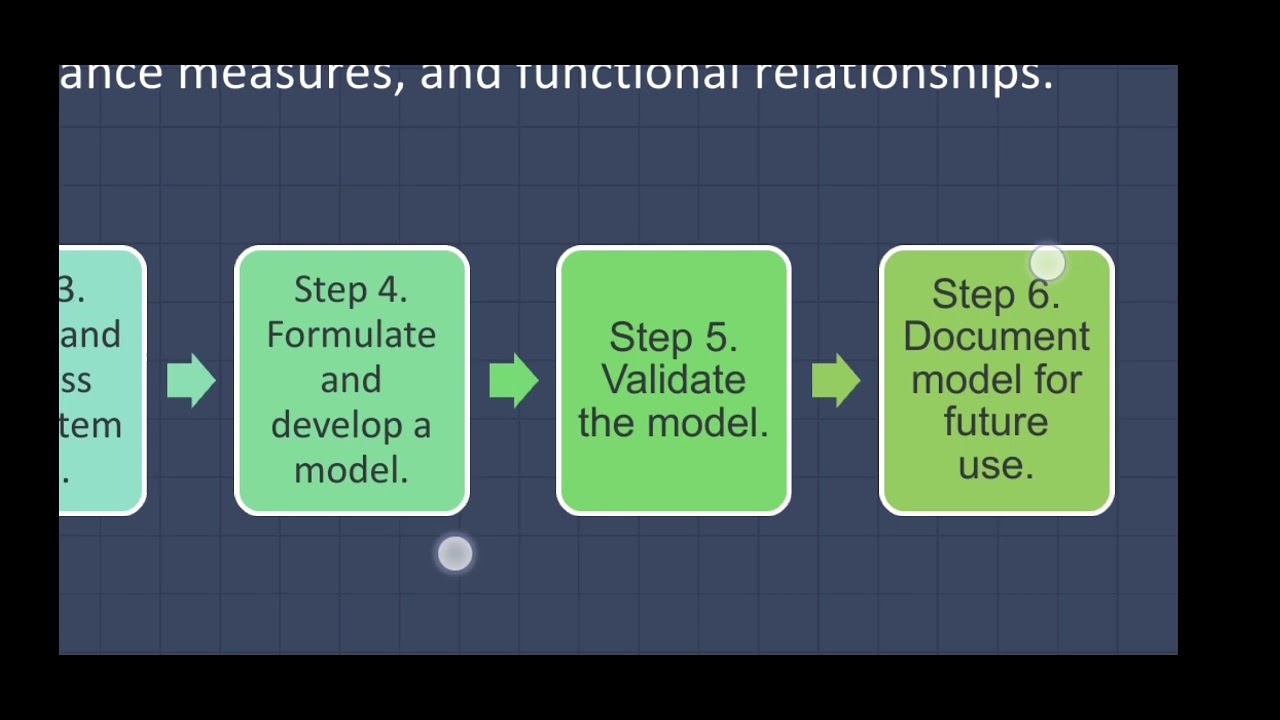
Quantitative Methods with Modeling and Simulation - Simulation and Modelling

FSW 2021: cFS Test Framework (CTF) - Aly Shehata

Software Testing Bootcamp | Types of Testing | Verification, Validation | Software Testing Tutorials
5.0 / 5 (0 votes)
