Tutorials 101 - How to Design a Good Game Tutorial - Extra Credits
Summary
TLDRThis video explains how to create effective tutorials for games by following five key rules. It emphasizes the importance of minimizing text, spreading out the tutorial content instead of frontloading it, and making the tutorial fun and engaging. The video also highlights the need for reinforcing learning through gameplay and playtesting with real players. Designers are encouraged to consider how to teach players throughout development, ensuring tutorials are integrated seamlessly into gameplay to enhance the overall experience. A well-executed tutorial should be intuitive, skippable, and provide accessible help.
Takeaways
- 📉 Less text: Avoid delivering tutorials through excessive text; focus on making them interactive to keep the player engaged.
- 🤯 Avoid frontloading: Don't overwhelm players with too much information at the beginning; introduce elements gradually as they become relevant.
- 🎮 Make tutorials fun: The tutorial should be as engaging as the rest of the game to capture and retain players' interest.
- 🔄 Reinforce learning through play: Highlight tutorial elements during gameplay to help players apply what they have learned.
- 👂 Listen to player feedback: Playtest your tutorial, observe where players get stuck, and make adjustments accordingly.
- 👶 Know your audience: Consider the demographics of your audience; what might be obvious to some players might not be intuitive to others.
- ⏭ Make tutorials skippable: Players should have the option to skip tutorials or revisit them as needed, avoiding frustration.
- 📝 Provide accessible references: Tutorial content should be available at any time, such as through an in-game help section.
- ⚡ Integrate tutorial development early: Build tutorials throughout game development to ensure they're fun and well integrated with gameplay.
- 🧠 Remember the goal: A good tutorial helps players understand and engage with your game effortlessly, often without them even realizing it.
Q & A
What is the first rule for creating an effective game tutorial?
-The first rule is to use less text. Text disrupts pacing, kills immersion, and is often skipped by players, especially those who need the tutorial the most. Instead, the tutorial should be interactive, allowing players to learn by playing through the actions they need to master.
Why should game tutorials not be frontloaded with information?
-Frontloading tutorials with too much information at the start overwhelms players and diminishes engagement. Players are more likely to forget what they’ve learned when it’s needed later in the game. Information should be provided in digestible chunks as players need it, allowing for better retention and a smoother learning experience.
How can you make a game tutorial fun and engaging?
-To make a game tutorial fun, it should be exciting and as engaging as the rest of the game. Tutorials should incorporate the fun aspects of gameplay into the learning process, similar to games like 'Portal' or 'Psychonauts,' where the tutorial blends seamlessly with the gameplay.
What does the script suggest about reinforcing learning during gameplay?
-Reinforcing learning through gameplay helps players understand how to apply what they’ve learned in the tutorial during actual gameplay. The tutorial should be integrated into the game so that it feels like gameplay itself, rather than a separate lesson.
Why is playtesting important for tutorials?
-Playtesting is crucial because designers may assume certain aspects of the game are intuitive, but players might find them confusing. Watching where players get stuck and listening to their feedback can help refine the tutorial and ensure it teaches necessary skills effectively.
What should designers consider about their audience when designing a tutorial?
-Designers need to be mindful of their audience's abilities and familiarity with game conventions. Not all players, especially younger ones, may be familiar with typical controls or even able to read, so tutorials must be designed to accommodate varying levels of experience.
What are two additional tips mentioned for effective game tutorials?
-First, tutorials should be skippable or integrated in a way that doesn’t disrupt gameplay. Second, players should have access to tutorial information at all times, whether through a help menu or how-to videos, allowing them to refresh their memory when needed.
What is one of the reasons tutorials often feel rushed or inadequate?
-Tutorials often feel rushed or inadequate because they are sometimes left until the end of the development cycle. This makes it difficult to properly integrate the tutorial into the gameplay, leading to less engaging and more clunky tutorials.
How does the script suggest tutorials should be considered during the development process?
-Tutorials should be considered throughout the entire development process, not as an afterthought. Designers need to think about how they will teach players to play the game as they build it, integrating the tutorial seamlessly into the gameplay.
What is the ideal outcome for a game tutorial, according to the script?
-The ideal outcome is for the tutorial to be so well-integrated and intuitive that players don’t even realize it’s there. A successful tutorial is one that teaches the player without feeling like a separate or intrusive element of the game.
Outlines

此内容仅限付费用户访问。 请升级后访问。
立即升级Mindmap

此内容仅限付费用户访问。 请升级后访问。
立即升级Keywords

此内容仅限付费用户访问。 请升级后访问。
立即升级Highlights

此内容仅限付费用户访问。 请升级后访问。
立即升级Transcripts

此内容仅限付费用户访问。 请升级后访问。
立即升级浏览更多相关视频

The MOST Underrated Passing Grip in Jiu Jitsu

Game Design Basics The Key Elements Of A Game
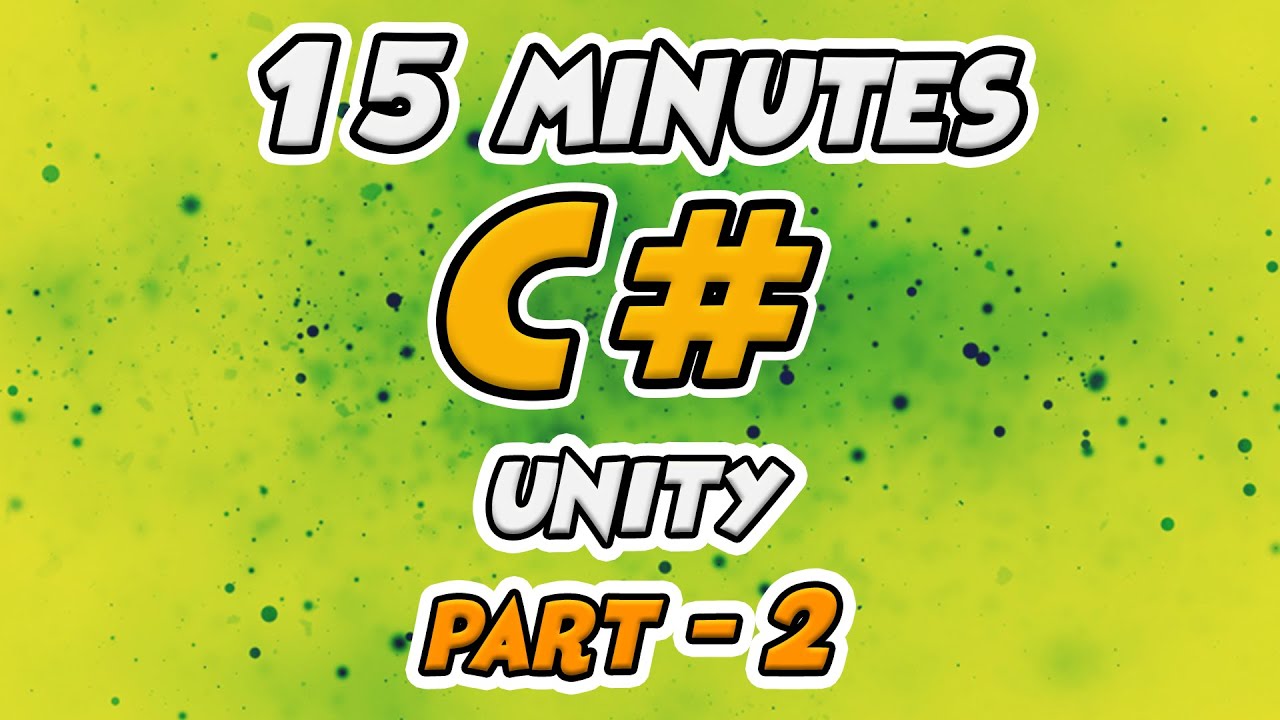
Learn C# Scripting For Unity in 15 Minutes - Part 2

Bad Dialogue vs Good Dialogue (Writing Advice)

My ENTIRE system for making games without an engine

How to Make a HIT Indie Game (Story-Driven) / "The Formula" | The Art of Game Design
5.0 / 5 (0 votes)
