School Chatbots Are Game-Changers for Parents & Pupils 🎓
Summary
TLDRThis video demonstrates how AI chatbots can significantly reduce the volume of repetitive questions directed to school office staff. The presenter creates a custom chatbot using Fast Bots, which pulls information from a school's website and answers common inquiries from students and parents, such as enrollment processes and daily schedules. The chatbot is customizable to match the school's branding and helps deflect unnecessary queries, allowing staff to focus on more important tasks. The presenter also highlights its benefits for schools, colleges, and universities, encouraging institutions to adopt this technology.
Takeaways
- 🤖 AI chatbots can significantly reduce repetitive questions from parents and students to school office teams.
- 🎓 Chatbots are especially helpful for new students who may not be familiar with school logistics like schedules or after-school activities.
- 🌐 Traditional websites with numerous links can overwhelm users searching for specific information quickly.
- ⚙️ Fast Bots can create custom chatbots for schools, pulling information directly from the school’s website.
- 📈 AI chatbots use powerful web crawlers to index vast amounts of website data efficiently, making it easy to access relevant information.
- 💡 Schools can customize chatbot designs to align with their branding, such as colors and logos.
- ⏱️ Chatbots can answer user questions in seconds, reducing the workload for administrative teams.
- 📲 Chatbots can be shared with parents via a link or embedded on school websites for easy access.
- 🧠 Chatbots can be configured to avoid answering unrelated or inappropriate questions, keeping responses focused on school-related topics.
- 🎯 Implementing a chatbot can significantly deflect repetitive inquiries, allowing staff to focus on more critical tasks.
Q & A
What is the main purpose of using AI chatbots in educational institutions?
-AI chatbots are used to reduce the amount of repetitive questions asked to the office team of schools, universities, and colleges, and to provide quick information to students, particularly new ones, who are unfamiliar with the institution.
How do AI chatbots assist new students joining a school?
-AI chatbots help new students by providing quick answers to their questions about the school's layout, lesson schedules, after-school clubs, and other relevant information that is often difficult to find on a traditional website.
What is the process of creating an AI chatbot for a school as described in the video?
-The process involves using a platform like Fast Bots, where you input the school's website link, and the system uses a crawler to scour the site and pull in all the information, which is then indexed in the chatbot's 'brain' for quick retrieval.
How does the AI chatbot quickly provide information to users?
-The AI chatbot quickly provides information by referencing the indexed data from the school's website, allowing it to deliver accurate and immediate responses to user queries.
What customization options are available for the AI chatbot's interface?
-The AI chatbot can be customized to match the school's branding, including changing colors and uploading the school's logo, to make the chatbot window visually consistent with the school's identity.
How does the chatbot handle questions that it cannot answer?
-If the chatbot does not know the answer to a question, it is programmed to direct the user to contact the school office for further assistance.
What is the benefit of embedding the AI chatbot on a school's website?
-Embedding the AI chatbot on a school's website allows for easy access to information directly from the site, reducing the number of calls and emails to the office team and providing a more efficient service to users.
How does the AI chatbot ensure it only answers school-related questions?
-The AI chatbot is trained on the school's specific website content, and it is programmed to recognize and answer only questions related to the school. It deflects questions outside of its training scope by directing users to contact the school office.
What are some of the ways the AI chatbot can be shared or accessed by users?
-The AI chatbot can be shared directly via a link, embedded on the school's website, or placed behind a username and password protected area for secure access.
How does the AI chatbot help in reducing the workload of the school's office team?
-The AI chatbot helps reduce the workload by deflecting a large number of repetitive and straightforward questions, allowing the office team to focus on more complex or urgent matters.
What additional features does the AI chatbot offer for monitoring and improving its performance?
-The AI chatbot offers features like chat history, the ability to download or email conversations, and a 'Tune AI' section where administrators can choose different language models and customize the bot's responses for better performance.
Outlines

此内容仅限付费用户访问。 请升级后访问。
立即升级Mindmap

此内容仅限付费用户访问。 请升级后访问。
立即升级Keywords

此内容仅限付费用户访问。 请升级后访问。
立即升级Highlights

此内容仅限付费用户访问。 请升级后访问。
立即升级Transcripts

此内容仅限付费用户访问。 请升级后访问。
立即升级浏览更多相关视频

How to Use AI for Patient Portals

AODA and Human Rights Code: Be an Accessibility Ambassador

Chatbot or AI Agent Setting up crewai framework for scaling tasks

How To: Ergonomic Assessment - 12 Tips to Optimize Your Workspace
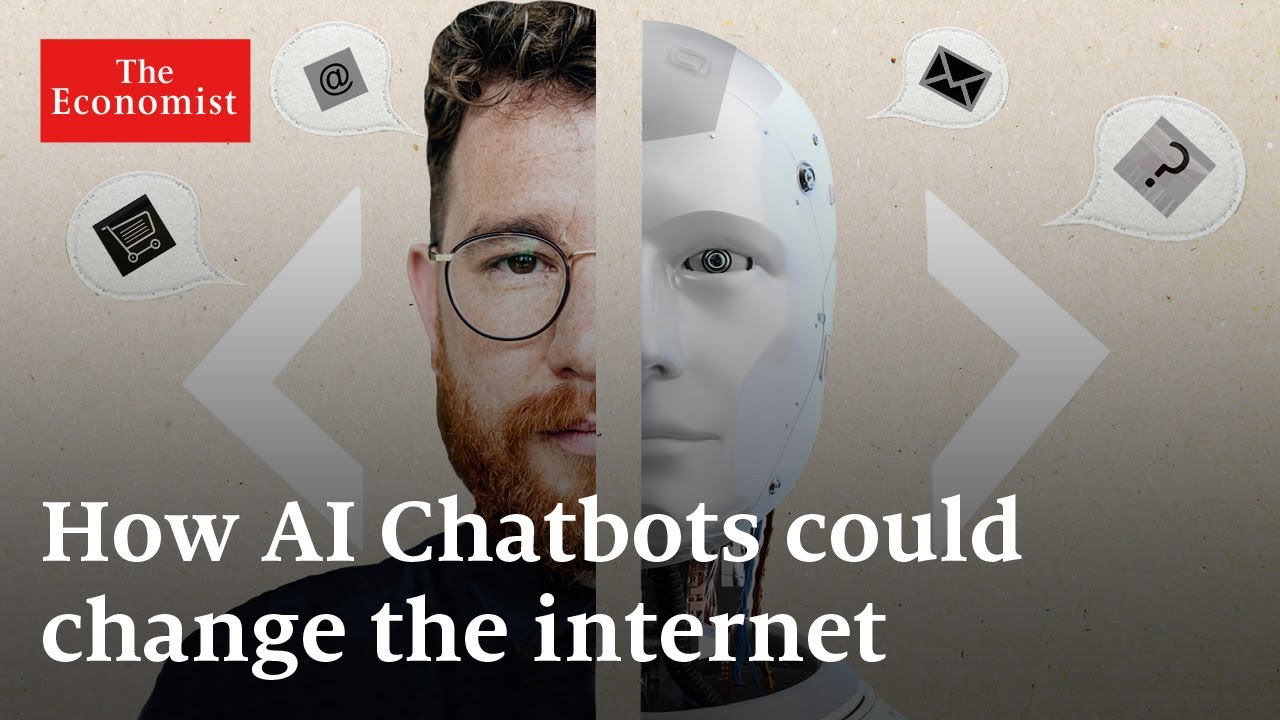
Beyond ChatGPT: what chatbots mean for the future

Wawancara dengan Kepala Sekolah SMPN 113 Jakarta
5.0 / 5 (0 votes)
