YOLO World Training Workflow with LVIS Dataset and Guide Walkthrough | Episode 46
Summary
TLDRThis video tutorial guides viewers on training a custom YOLO World model using the large-scale, fine-grain LVIS dataset. It covers setting up the training pipeline with Allytic's platform, selecting the YOLO World 2 model, and choosing between training from scratch or fine-tuning with custom data. The video also highlights the process of using the extensive LVIS dataset, which contains over 1,200 object classes, and demonstrates how to train the model locally with the help of provided code snippets.
Takeaways
- 📚 The video tutorial focuses on training a custom YOLOv5 model for object detection using a large-scale dataset called LVIS.
- 🔍 LVIS is a large-scale, fine-grained vocabulary dataset with over 1,200 object categories, which is more extensive than the standard COCO dataset.
- 💻 The video demonstrates how to set up the training pipeline using the Ultralytics framework, which simplifies the process without needing to write extensive code.
- 🚀 The tutorial covers both training a YOLOv5 model from scratch and fine-tuning it with a custom dataset for specific tasks.
- 🌟 YOLOv5 models come in different sizes: small, medium, large, and extra large, each suitable for different computational capabilities and accuracy needs.
- 📈 The video provides a step-by-step guide on how to use the model's YAML file to specify the dataset, training, and validation splits.
- 💾 It mentions the importance of having a powerful GPU for training large datasets like LVIS, as it can take several hours or even days.
- 📊 The tutorial shows how to monitor the training process by tracking metrics such as loss and mean average precision (mAP) over epochs.
- 🔧 The video suggests that for practical purposes, one might prefer to fine-tune a pre-trained model rather than training from scratch due to the significant time investment.
- 🔗 The script provides insights into using the trained model for predictions and mentions that the Ultralytics framework provides tools for further analysis like confusion matrices.
Q & A
What is the purpose of the video?
-The purpose of the video is to demonstrate how to train a custom YOLO World model, including using a large-scale dataset called LVIS and setting up the training pipeline.
What dataset is being used to train the YOLO World model?
-The dataset being used is LVIS, which is a large-scale fine-grained vocabulary dataset with over 160,000 images and 1,200 object categories, released by Facebook AI research.
What are the main differences between the LVIS dataset and the COCO dataset?
-The main differences are that the LVIS dataset contains over 1,200 object categories, while the COCO dataset only has 80. LVIS is more comprehensive and provides a larger and more diverse set of objects for training models.
What are the supported tasks for the YOLO World model?
-The YOLO World model supports inference, validation, training, and export tasks. However, export is only available with YOLO World 2 model.
How can you train a YOLO World model using your own custom dataset?
-You can train a YOLO World model using your own custom dataset by creating a dataset in the required format and specifying it in the model training command, using the LVIS dataset structure as a reference.
Why is it suggested to use a local environment for training instead of Google Colab?
-It is suggested to use a local environment because the dataset is very large, and extracting and training it in Google Colab would take a long time. Training on a local GPU is more efficient for large-scale datasets like LVIS.
What hardware specifications are required for training the YOLO World model locally?
-Training the YOLO World model locally requires a powerful GPU, such as an RTX 4090, as it involves processing over 100,000 images, which takes significant computational resources.
What are the key metrics used to evaluate the YOLO World model during training?
-The key metrics used during training are the Box loss, Class loss, DFL loss, and the mean Average Precision (mAP) at different IoU thresholds (0.5 and 0.5-0.95).
How long does it typically take to train the YOLO World model on the LVIS dataset?
-Training the YOLO World model on the LVIS dataset for 30 epochs may take several hours to days, depending on the hardware used. In the video, 10 epochs took around 3 hours using an RTX 4090 GPU.
What are the advantages of using open vocabulary models like YOLO World?
-Open vocabulary models like YOLO World can detect an arbitrary number of object classes beyond those available in datasets like COCO. This flexibility makes them suitable for a wider range of applications without requiring specific training for each possible class.
Outlines

此内容仅限付费用户访问。 请升级后访问。
立即升级Mindmap

此内容仅限付费用户访问。 请升级后访问。
立即升级Keywords

此内容仅限付费用户访问。 请升级后访问。
立即升级Highlights

此内容仅限付费用户访问。 请升级后访问。
立即升级Transcripts

此内容仅限付费用户访问。 请升级后访问。
立即升级浏览更多相关视频
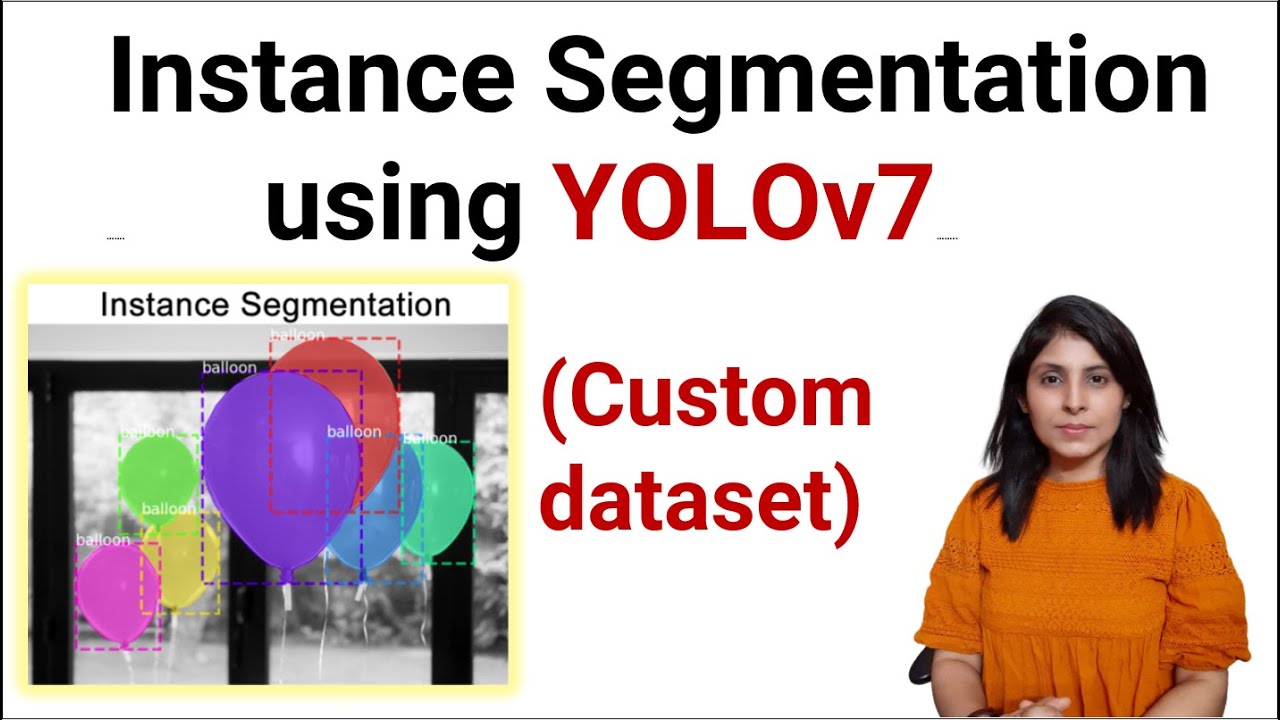
YOLOv7 | Instance Segmentation on Custom Dataset

Automatic number plate recognition (ANPR) with Yolov9 and EasyOCR

YOLOv8: How to Train for Object Detection on a Custom Dataset
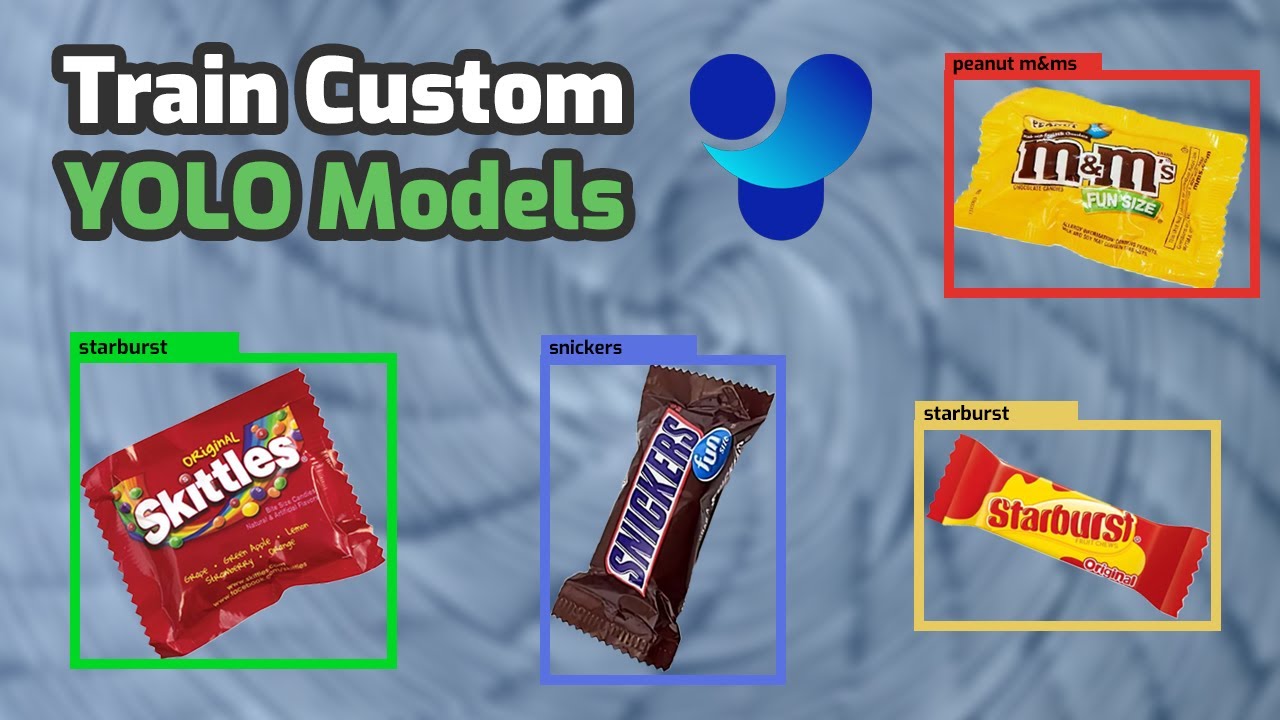
How to Train YOLO Object Detection Models in Google Colab (YOLO11, YOLOv8, YOLOv5)
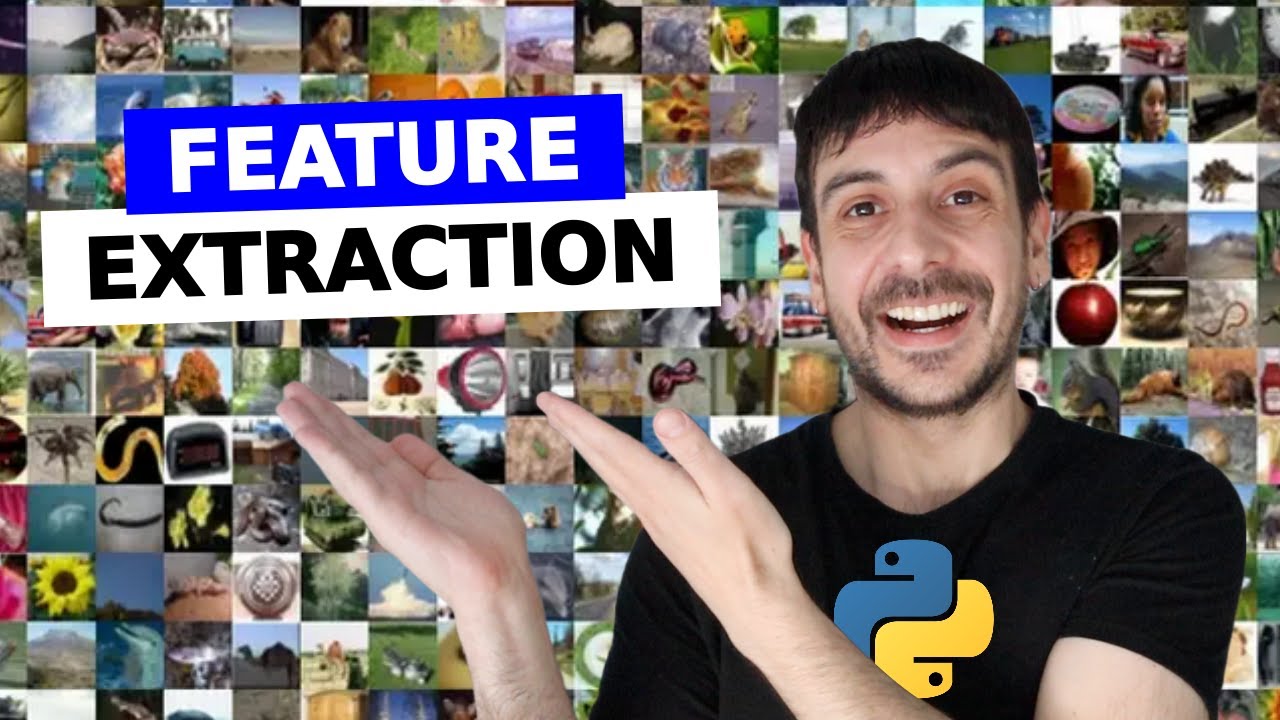
Image classification + feature extraction with Python and Scikit learn | Computer vision tutorial

Fine-tuning Tiny LLM on Your Data | Sentiment Analysis with TinyLlama and LoRA on a Single GPU
5.0 / 5 (0 votes)
