Fluid Navigation Gestures for Android
Summary
TLDRThe video introduces 'Fluid Navigation Gestures,' an app that revolutionizes smartphone interaction by focusing on the bottom of the screen, accommodating larger phones and thumb usage. It features a customizable bubble interface for gestures like swiping up or side pulls to navigate or launch apps. The app offers full customization, allowing users to program actions for the bottom left, center, and right areas, and even hide software navigation keys. It's free on Google Play Store, with a pro version available for advanced features.
Takeaways
- 📱 The app is called 'Fluid Navigation Gestures' and focuses on phone interaction via gestures.
- 👆 It is designed to be used primarily with the thumb due to the increasing size of smartphones.
- 🎯 The app creates a 'bubble' that appears at the bottom of the screen for easy access.
- 🔄 Users can customize gestures for the left, right, and bottom areas of the screen.
- 💡 Gestures can be programmed to navigate or launch specific apps.
- 📲 The app allows for quick access to the notifications pane and home screen.
- 🛠️ It offers full customization, including the ability to hide software navigation keys.
- 💼 The app is free on the Google Play Store, with a pro version available for $1.99.
- 🔄 The pro version allows for assigning more than one app to gestures.
- 🤗 The app is intuitive and becomes seamless with use, enhancing the phone interface experience.
Q & A
What is the name of the app discussed in the transcript?
-The app discussed is called 'Fluid Navigation Gestures'.
What is the main focus of the Fluid Navigation Gestures app?
-The main focus is to provide a gesture-based navigation system centered around the bottom portion of the phone.
Why is the bottom portion of the phone significant for the app?
-As phones get bigger, the bottom portion is significant because it is the area most easily reachable by the thumb, which is the primary tool used for interacting with the phone.
What does the app's interface look like?
-The app creates a bubble-like interface that pops up at the bottom of the screen, which can be programmed for different actions.
How does the user interact with the bubble interface?
-Users can swipe up or swipe from the left to right on the bubble, and the actions can be customized based on the distance of the swipe or the duration of the hold.
What are the different areas of the phone that can be programmed?
-The left, right, and bottom three areas of the phone can be programmed for different actions.
What happens when you swipe up from the bottom?
-Swiping up from the bottom can pull up the notifications pane, go to the home screen, or launch specific apps depending on the customization.
Can the software navigation keys be hidden?
-Yes, the software navigation keys can be hidden if you install the version with root, but it is not necessary to root the phone to use the app.
What customization options are available within the app?
-Users can customize actions for quick swipes, swipe and hold gestures, and assign different actions or launch apps.
How does the app feel to use over time?
-Once users start using the app, it becomes seamless and intuitive, integrating into the user's interaction with the phone.
Is there a cost associated with using Fluid Navigation Gestures?
-The basic version of Fluid Navigation Gestures is free, but there is a pro version available for $1.99 that offers additional customization options.
Outlines

此内容仅限付费用户访问。 请升级后访问。
立即升级Mindmap

此内容仅限付费用户访问。 请升级后访问。
立即升级Keywords

此内容仅限付费用户访问。 请升级后访问。
立即升级Highlights

此内容仅限付费用户访问。 请升级后访问。
立即升级Transcripts

此内容仅限付费用户访问。 请升级后访问。
立即升级浏览更多相关视频

22 DICAS E TRUQUES SOBRE O POCO X6 PRO

🚀7 tips to improve UX/UI of your app | free tools and techniques

I Stopped Using My Phone. The results were shocking

I Tried To Kill My Smartphone Addiction With A Dumb Phone. Here's How It Went. | Business Insider
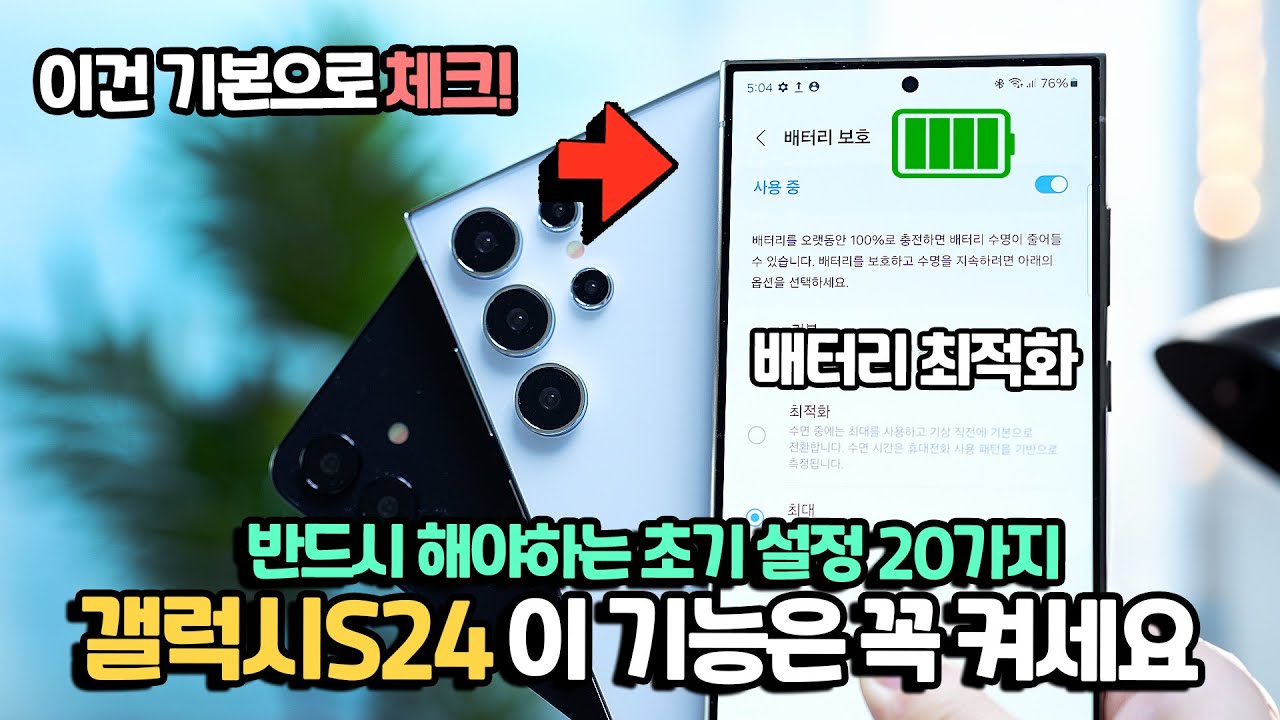
진짜 갤럭시S24 이번에 이설정은 꼭 켜보세요. 구매하면 꼭 해야하는 초기 설정 20가지 핵심만 모았습니다

How To REALLY Use Your Mac Trackpad - All The Tips, Tricks and Features!
5.0 / 5 (0 votes)
