Everything Routers do - Part 2 - How Routers forward Packets - Networking Fundamentals - Lesson 5
Summary
TLDRThis video lesson delves into the workings of routers, explaining how they use IP and MAC addresses, routing tables, and ARP tables to direct data across networks. It illustrates packet forwarding through routers using routing tables and ARP for MAC address resolution. The tutorial covers how hosts communicate with routers and other hosts, detailing the process from initial ARP requests to final data delivery, emphasizing the foundational concepts of networking.
Takeaways
- 🌐 **Routers and IP/MAC Addresses**: Routers have IP and MAC addresses in each network they are connected to.
- 📖 **Routing Tables**: Routers maintain routing tables, which are maps of networks they know about, and can be populated in three ways.
- 🔍 **ARP Tables**: ARP tables map IP addresses to MAC addresses, starting empty and populating dynamically as needed.
- 💡 **ARP Process**: If a router doesn't have an ARP entry, it uses the Address Resolution Protocol to find the necessary MAC address.
- 🔄 **Packet Forwarding**: Routers use routing tables to determine where to send packets and ARP tables to find MAC addresses for direct network nodes.
- 🔧 **Layer 2 Headers**: Routers construct Layer 2 headers to move packets from one MAC address to another within a network.
- 🔄 **Layer 3 Headers**: Hosts create Layer 3 headers with source and destination IP addresses to send data to foreign networks.
- 🔍 **ARP Requests**: Hosts send ARP requests to find the MAC address of their default gateway or next hop router.
- 📚 **Learning Process**: Routers learn ARP mappings from incoming ARP requests, which they can then use for future packet forwarding.
- 🔁 **Return Traffic**: The process of sending packets back to the original host is faster as ARP entries have already been populated.
- 🌟 **Internet as a Network of Routers**: The internet functions as a series of routers passing packets between each other using routing and ARP tables.
Q & A
What is the main focus of this lesson on routers?
-The lesson focuses on explaining how routers use their routing tables and ARP tables to forward packets across networks, including detailed steps on how packets travel between devices.
What was covered in part one of this lesson that this video builds upon?
-Part one discussed how routers maintain routing tables, which are populated using three methods, and how routers use these tables to route traffic between networks.
What is the purpose of an ARP table in a router?
-An ARP table maps IP addresses (Layer 3 addresses) to MAC addresses (Layer 2 addresses). It helps routers deliver packets to the correct network nodes by resolving their MAC addresses.
How are ARP tables populated compared to routing tables?
-Unlike routing tables, which are populated ahead of time, ARP tables start empty and are dynamically populated as traffic flows through the network using the address resolution process.
What does Host A need to send a packet to Host C, and what happens if it doesn't know the router’s MAC address?
-Host A needs to construct a Layer 2 header with the router’s MAC address. If it doesn't know the MAC address, it sends an ARP request to resolve the router's MAC address.
What happens when a router receives a packet with a Layer 2 header?
-The router discards the Layer 2 header (since it only helped deliver the packet to that router) and looks at the Layer 3 header to determine where to forward the packet next, based on its routing table.
What occurs if a router doesn’t have an ARP entry for the next hop?
-If a router doesn’t have the MAC address for the next hop, it sends an ARP request to resolve the Layer 2 address, allowing it to construct the necessary Layer 2 header for the next transmission.
How does the return traffic from Host C to Host A differ from the original transmission?
-The return traffic from Host C to Host A is faster because the necessary ARP entries have already been populated, allowing routers to forward the packet without additional ARP requests.
What would happen if there were more routers between Host A and Host C?
-If more routers were involved, each router would follow the same process of checking its routing table for the next hop and using ARP to resolve the MAC address, if necessary.
What is the key takeaway from this lesson on how routers function?
-The key takeaway is understanding the systematic process routers use—leveraging routing and ARP tables to forward packets across networks and how they dynamically handle ARP requests when necessary.
Outlines

此内容仅限付费用户访问。 请升级后访问。
立即升级Mindmap

此内容仅限付费用户访问。 请升级后访问。
立即升级Keywords

此内容仅限付费用户访问。 请升级后访问。
立即升级Highlights

此内容仅限付费用户访问。 请升级后访问。
立即升级Transcripts

此内容仅限付费用户访问。 请升级后访问。
立即升级浏览更多相关视频

Everything Routers do - Part 1 - Networking Fundamentals - Lesson 5

IP Routing

What is Routing | IP Routing process step by step | Routing protocols | Router table| Static routing

CCNA 200-301 en Français - Leçon 18 : Etapes de la transmission des IP Packets
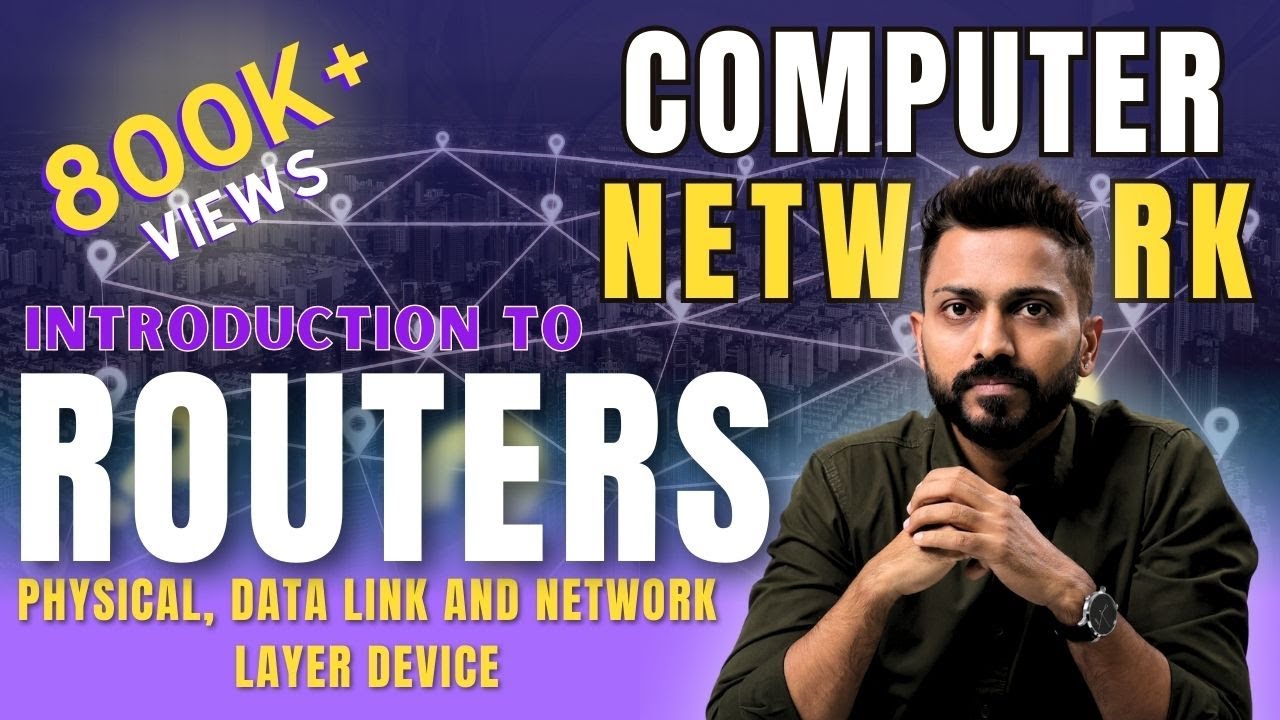
Lec-14: Routers in Computer Networks | Physical, data link and network layer device

How Routing Works: The Basics, Protocols, and Real-World Examples for Beginners
5.0 / 5 (0 votes)
