5 - Defect Lifecycle
Summary
TLDRThis video script offers a comprehensive guide to the defect life cycle in Jira. It explains the statuses a defect goes through from creation to resolution, including open, in progress, resolved, and closed. The script also covers who is responsible for each action and the possible transitions between statuses. Additionally, it discusses resolutions such as 'fixed', 'fixed indirectly', 'won't fix', and more, highlighting the importance of accurate defect reporting for efficient navigation and resolution.
Takeaways
- 🔍 The importance of following defect creation rules and using clear, distinct summaries to facilitate easy navigation through defects.
- 🚫 Avoid using vague terms like 'incorrect', 'wrong', or 'error' in defect summaries.
- 🔑 Defect life cycle begins with creation and moves through statuses like open, in progress, resolved, and closed.
- 👤 The reporter is responsible for the defect and can be any project member, including developers, QA engineers, or project managers.
- 🛠️ The project manager's role includes setting the defect's priority and assigning it to the appropriate person.
- 💼 Developers work on defects based on priority and may move them to 'in progress', 'resolved', or back to 'open'.
- 🔄 Possible transitions for a defect include from 'open' to 'in progress', 'resolved', or back to 'open' if other priorities arise.
- 🔒 The 'resolved' status indicates the developer has made a decision on the defect, which is then ready for QA to validate.
- 🔄 'Fixed' resolution means the defect was reproducible but is now fixed after code changes by the developer.
- 🔄 Other resolutions include 'Fixed indirectly', 'Won't fix', 'Cannot reproduce', 'Incomplete', and 'Duplicate', each with specific meanings and implications for the defect's status.
Q & A
What is the purpose of the video script?
-The purpose of the video script is to educate viewers on the defect life cycle in Jira, explaining the statuses a defect goes through, the responsibilities of different team members, possible transitions between statuses, and what resolutions mean.
Why is it important to follow the rules of defect creation?
-Following the rules of defect creation is important because it helps maintain a clear and navigable record of defects, making it easier for the team to find and address issues efficiently.
What is the significance of using distinct summaries for defects?
-Using distinct summaries for defects is significant because it aids in easy navigation and identification of defects, reducing confusion and improving the team's ability to locate specific issues quickly.
What is the initial status of a newly created defect in Jira?
-The initial status of a newly created defect in Jira is 'Open', indicating that no work has been done on it yet and it requires processing.
Who is typically responsible for setting the priority of a defect?
-The Project Manager is typically responsible for setting the priority of a defect, determining its urgency and the order in which it should be addressed.
What does the 'In Progress' status indicate?
-The 'In Progress' status indicates that a developer or team member is currently working on the defect.
What is the meaning of the 'Resolved' status in the defect life cycle?
-The 'Resolved' status means that a developer has made a decision on the defect and has implemented changes, making it ready for QA to validate.
What is the role of a QA engineer in the defect validation process?
-A QA engineer's role in the defect validation process is to reproduce the defect according to the steps provided and determine if it is still reproducible after the developer's changes.
What happens to a defect if the QA engineer finds that it is still reproducible after the developer's changes?
-If a QA engineer finds that a defect is still reproducible after the developer's changes, they will reopen the defect and move it back to the 'Open' status for further investigation or fixes.
What are the possible resolutions a developer can assign to a defect when moving it to the 'Resolved' status?
-Possible resolutions a developer can assign include 'Fixed', 'Fixed indirectly', 'Won't fix', 'Cannot reproduce', 'Incomplete', or 'Duplicate'.
What is the difference between 'Fixed' and 'Fixed indirectly' resolutions?
-The 'Fixed' resolution indicates that the defect was resolved by direct changes to the code. In contrast, 'Fixed indirectly' means that the defect was resolved as a consequence of fixing another defect or making other code changes that inadvertently resolved the issue.
Why would a defect receive a 'Won't fix' resolution?
-A defect might receive a 'Won't fix' resolution if the current behavior, although incorrect, is not significant enough to affect the business or application, or if the effort required to fix it is too high compared to its impact.
Outlines

此内容仅限付费用户访问。 请升级后访问。
立即升级Mindmap

此内容仅限付费用户访问。 请升级后访问。
立即升级Keywords

此内容仅限付费用户访问。 请升级后访问。
立即升级Highlights

此内容仅限付费用户访问。 请升级后访问。
立即升级Transcripts

此内容仅限付费用户访问。 请升级后访问。
立即升级浏览更多相关视频

MUST-KNOW Jira features for Scrum Masters

Ep. 0_5: INTRO TO: JOINT TARGETING CYCLE
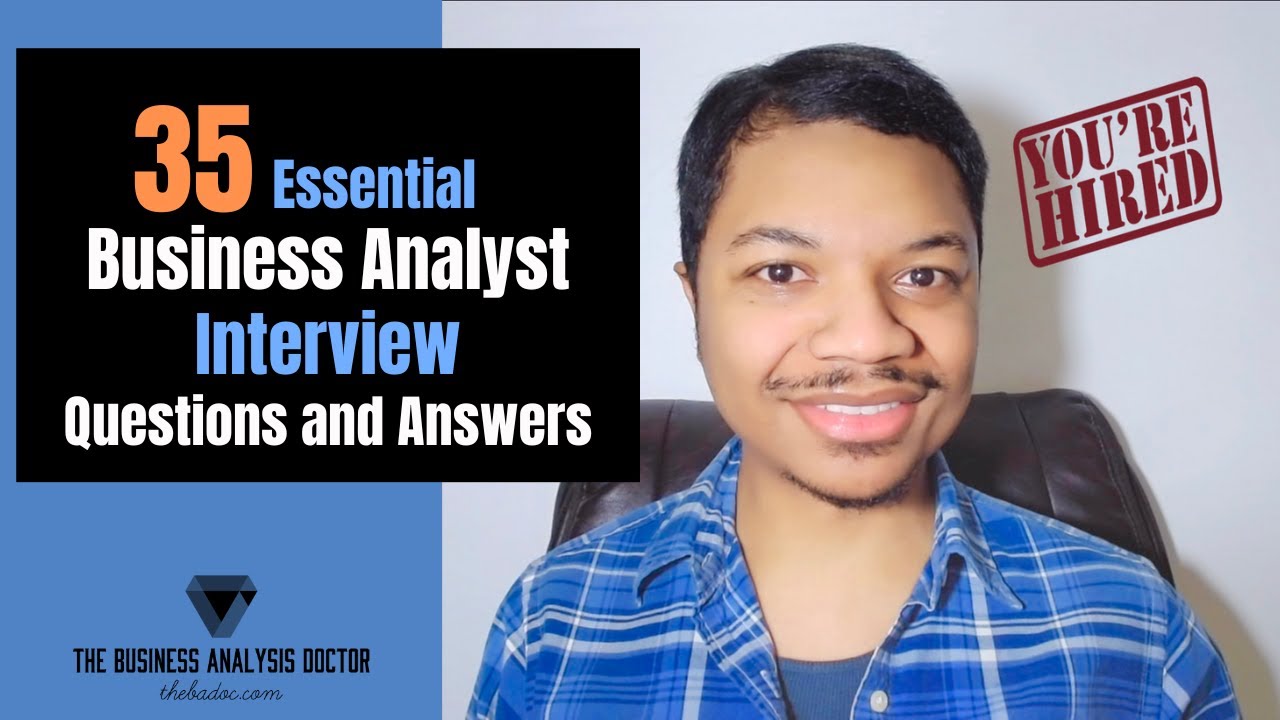
Business Analyst Interview Questions and Answers | 35 Essential Questions

Intro to the course QA Functional Testing

Insect Metamorphosis Hormonal Control bsc 3rd year||insect Metamorphosis And Development in Hindi.

Knowledge Management Life Cycle Model Exercise
5.0 / 5 (0 votes)
