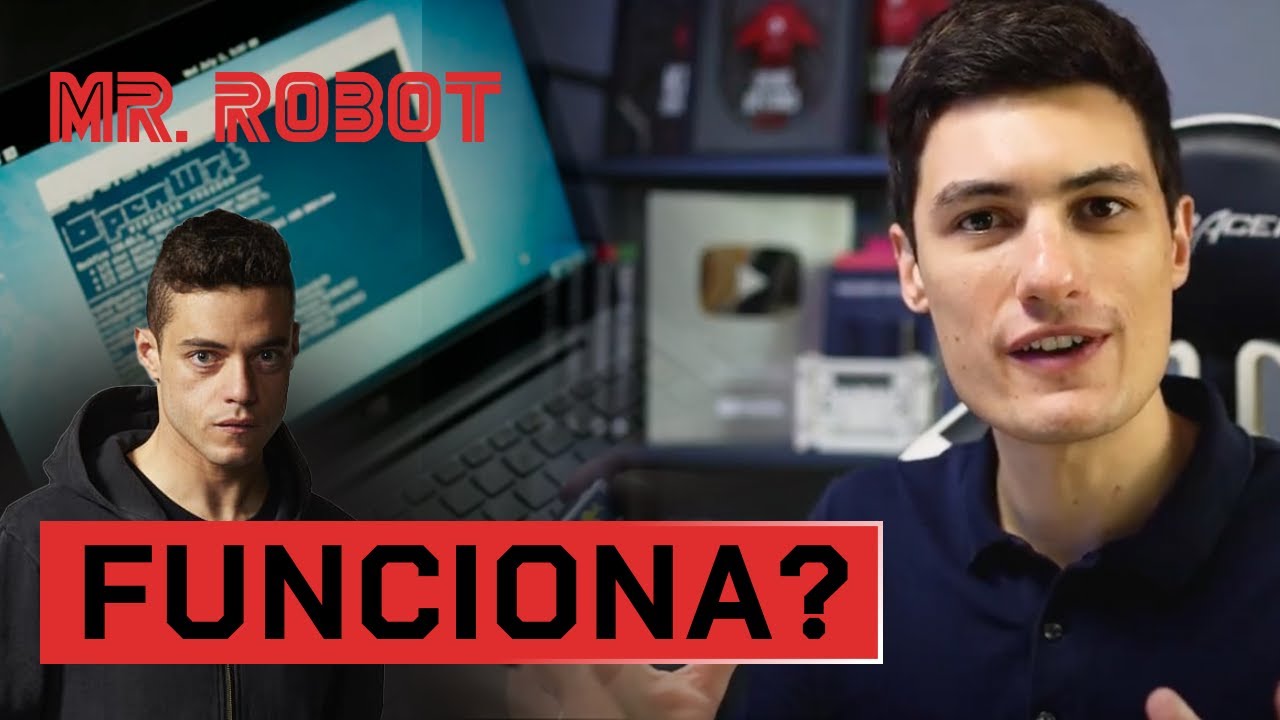mBot Educational STEM Robot - Smart Robots Review
Summary
TLDRThis video reviews the mBot by Makeblock, a modular STEM robot designed for educational and fun purposes. The host explores whether the robot is suitable for children learning STEM or if it’s better for more advanced users. With features like obstacle avoidance, line-following, and programmable capabilities via an app, the mBot is an engaging tool for both home and classroom settings. While it’s easy to assemble and comes with a variety of sensors, the host notes that additional accessories and batteries come at a higher cost. Overall, it’s a promising entry-level robot for STEM learning.
Takeaways
- 🤖 The Mbot by Makeblock is a portable STEM robot designed for educational purposes, retailing around $100.
- 🔧 The Mbot comes with a variety of components, including a blue aluminum chassis, motors, an Arduino Uno controller, and sensors like a line-following module and ultrasonic sensor.
- 📱 Users are encouraged to download the Mbot app, which provides 3D assembly instructions and features like manual control, line-following, and obstacle avoidance.
- 🧰 Assembly is relatively easy with clear instructions, but cable management and battery placement can be tricky if instructions aren’t followed properly.
- 🔋 The Mbot runs on four AA batteries, though it supports rechargeable batteries (not included) for more convenience.
- 🎮 The Mbot has built-in capabilities such as obstacle avoidance, line-following, and basic remote control functions, but the remote does not include batteries.
- 💡 The app and Mbot provide a hands-on way to learn block-based programming, which can be further advanced by connecting the robot to a PC for more complex programming.
- 📊 The robot's sensors, such as the ultrasonic sensor and line-following module, allow for real-time data collection and feedback that users can interact with through custom dashboards.
- 🔗 The Mbot supports Lego compatibility and offers many accessories to enhance its capabilities, although they add to the overall cost.
- 👍 Overall, the Mbot is praised for its educational value, user-friendly design, and potential to engage both beginners and intermediate learners in robotics.
Q & A
What is the main focus of the video?
-The video reviews the mBot by Makeblock, an educational, modular STEM robot. It explores its usability, features, and whether it's suitable for learning robotics or more for entertainment.
What components are included in the mBot kit?
-The mBot kit includes an aluminum chassis, two motors, an Arduino Uno controller, a repair kit, a remote control, a line-follower module, and various sensors like the ultrasonic sensor.
How does the line-follower module work?
-The line-follower module uses two LEDs that detect white and black surfaces by measuring how much infrared light is reflected. It allows the robot to follow a black line on the surface.
What is the role of the Arduino Uno controller in the mBot?
-The Arduino Uno controller is the brain of the mBot. It manages all sensors, motors, and modules, receiving and processing input from them to control the robot's behavior.
What are the three built-in functions of the mBot that can be activated via the remote control?
-The three built-in functions are obstacle avoidance, line-following, and remote-controlled movement using the ABC buttons on the remote.
What mobile app is recommended for use with the mBot, and what features does it provide?
-The mBlocky app is recommended. It provides features like robot control, drawing navigation paths, creating sounds, and a block-based programming interface to develop custom behaviors for the mBot.
What is block-based programming, and how does it relate to the mBot?
-Block-based programming is a visual approach where users drag and snap together blocks of code to create programs. It's an easy way to teach programming concepts, and the mBot supports it via the mBlocky app.
How does the ultrasonic sensor in the mBot function?
-The ultrasonic sensor emits sound waves and measures the time it takes for them to bounce back, allowing the mBot to detect and calculate distances to objects.
What are the pros of the mBot according to the review?
-The pros include ease of assembly, block-based programming, Bluetooth connectivity, a variety of sensors, support for customization and dashboard creation, and extensive educational potential.
What are some of the cons of the mBot mentioned in the review?
-The cons include its relatively high price, lack of included batteries, the inconvenience of battery replacement, and potential concerns about the durability of certain parts like the wheels.
Outlines

此内容仅限付费用户访问。 请升级后访问。
立即升级Mindmap

此内容仅限付费用户访问。 请升级后访问。
立即升级Keywords

此内容仅限付费用户访问。 请升级后访问。
立即升级Highlights

此内容仅限付费用户访问。 请升级后访问。
立即升级Transcripts

此内容仅限付费用户访问。 请升级后访问。
立即升级5.0 / 5 (0 votes)