FACELESS DIGITAL MARKETING| HOW TO MAKE FACELESS CONTENT TO MAKE $4K/MO
Summary
TLDRDans cette vidéo, Jesslyn montre comment créer du contenu sans visage pour le marketing digital, utilisable sur YouTube Shorts, TikTok et Instagram. Elle explique comment utiliser gratuitement Canva et Pexels pour créer des vidéos de 7 secondes pour les réseaux sociaux, en mettant l'accent sur l'importance de la répétition pour améliorer l'algorithme d'affichage. Elle suggère également d'ajouter des légendes et de planifier l'ajout de musique lors de la publication sur les plateformes.
Takeaways
- 😀 Le tutoriel est gratuit et montre comment créer du contenu sans visage pour le marketing digital.
- 🎥 On peut utiliser ce contenu sur YouTube Shorts, TikTok, Instagram et autres plateformes.
- 💻 Il est conseillé de prendre des notes et d'utiliser un ordinateur pour suivre le tutoriel.
- 📱 La première étape consiste à créer une vidéo mobile en utilisant Canva gratuitement.
- 📹 Il existe plusieurs façons de faire du contenu sans visage, mais le tutoriel se concentre sur Canva et Pexels.
- 🌐 Les vidéos doivent être de 7 secondes maximum pour optimiser l'algorithme de plateforme.
- 🔄 Les vidéos doivent être courtes pour qu'elles se répètent souvent et attirent l'attention des algorithmes.
- 📝 Il est conseillé de créer plusieurs vidéos à la fois et de les planifier pour la semaine.
- 🎞️ Pexels est une autre ressource gratuite pour trouver des vidéos sans visage.
- 🎵 La musique doit être ajoutée après avoir créé et téléchargé la vidéo, surtout sur Instagram et TikTok.
- 📁 Chaque page de la vidéo doit être téléchargée séparément pour éviter un aspect de diaporama.
Q & A
Quel est le sujet principal de cette vidéo ?
-Le sujet principal de cette vidéo est comment créer du contenu sans visage pour un compte de marketing digital sans visage.
Sur quelles plateformes peut-on utiliser le contenu sans visage ?
-Le contenu sans visage peut être utilisé sur YouTube Shorts, TikTok, Instagram, Pinterest et d'autres plateformes similaires.
Qu'est-ce que le marketing digital sans visage ?
-Le marketing digital sans visage est une stratégie de marketing qui utilise des images ou des vidéos sans le visage des personnes pour protéger leur vie privée tout en diffusant du contenu sur les réseaux sociaux.
Pourquoi la créatrice recommande-t-elle d'utiliser Canva pour créer du contenu sans visage ?
-Elle recommande Canva car il offre un grand nombre de modèles et d'éléments graphiques gratuits qui facilitent la création de contenu sans visage.
Quelle est la première étape pour créer un contenu sans visage dans Canva ?
-La première étape consiste à chercher des modèles de vidéo mobile, puis à créer une vidéo mobile vierge dans Canva.
Quelle est la durée idéale pour les vidéos sans visage ?
-La durée idéale pour les vidéos sans visage est de 7 secondes, car cela permet à la vidéo de se répéter plusieurs fois pendant que les utilisateurs lisent la description, améliorant ainsi son algorithme de promotion.
Comment la créatrice suggère-t-elle de gérer la production de vidéos ?
-Elle suggère de créer des vidéos par lots, par exemple, 10 vidéos pour une semaine, pour économiser du temps et de l'effort.
Quels sont les autres sites web que la créatrice mentionne pour trouver des vidéos sans visage ?
-Elle mentionne Pexels.com comme un autre site web gratuit pour trouver des vidéos sans visage.
Comment la créatrice explique-t-elle comment ajouter une légende aux vidéos ?
-Elle explique que l'on peut ajouter une légende en allant dans la section 'Text' de Canva et en choisissant entre un titre ou un sous-titre, puis en personnalisant la police et l'arrière-plan.
Quelle est la raison pour laquelle il est important de télécharger chaque page séparément dans Canva ?
-Il est important de télécharger chaque page séparément pour éviter que la vidéo ne soit traitée comme un diaporama, ce qui pourrait nuire à son apparence.
Comment la créatrice traite-t-elle l'ajout de musique dans les vidéos sans visage ?
-Elle mentionne qu'il faut ajouter de la musique directement sur les plateformes de réseaux sociaux comme Instagram ou TikTok, en utilisant des morceaux populaires ou tendances pour améliorer la visibilité de la vidéo.
Outlines

此内容仅限付费用户访问。 请升级后访问。
立即升级Mindmap

此内容仅限付费用户访问。 请升级后访问。
立即升级Keywords

此内容仅限付费用户访问。 请升级后访问。
立即升级Highlights

此内容仅限付费用户访问。 请升级后访问。
立即升级Transcripts

此内容仅限付费用户访问。 请升级后访问。
立即升级浏览更多相关视频
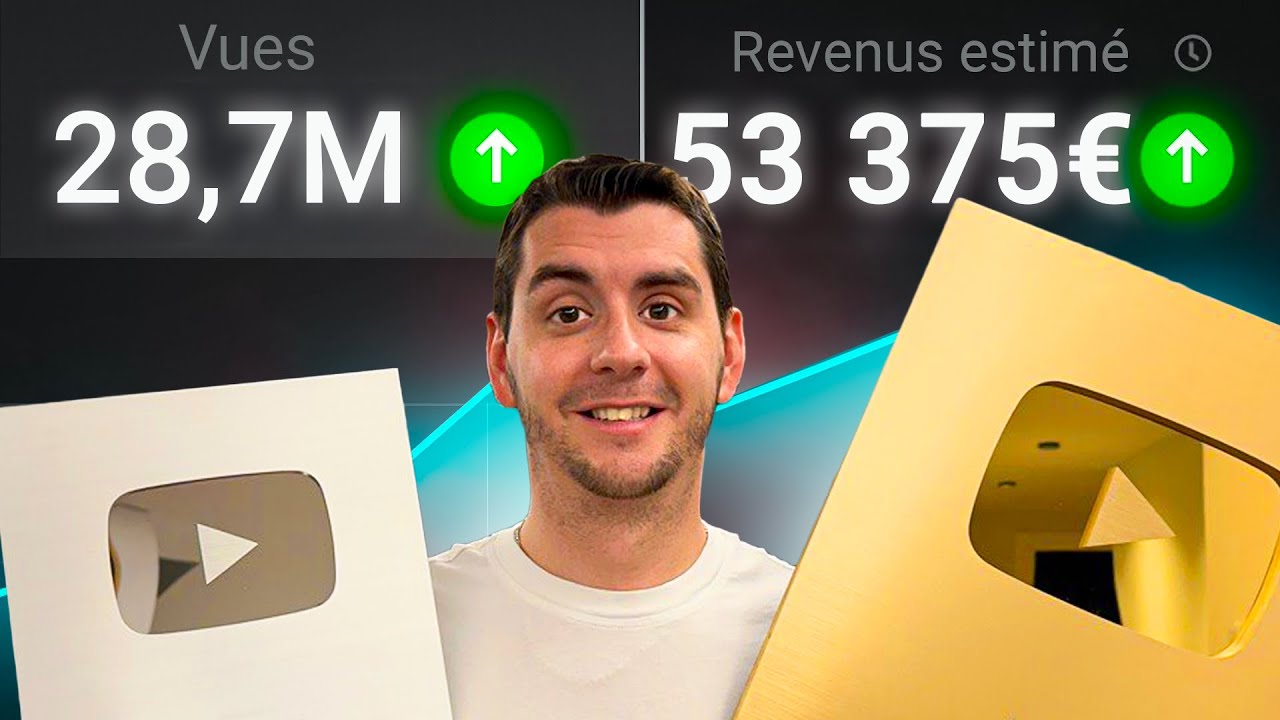
J’ai Créé 1000 Vidéos Youtube en 14 MINUTES avec l’IA (Chat GPT + Leonardo)

Copy Paste Video on YouTube and Earn Money | YouTube Automation by Mr How

10,000 subscribers in 30 days (exactly how I did it)

How To Make Thousands On Social Media With 0 Followers (Whop Content Rewards)

Copier des vidéos depuis une application chinoise et les reposter sur YouTube Shorts | 3.000 €/Mois

Ce Système IA Automatise Ma Veille : Créer Du Contenu à l'INFINI ? (100% automatisé)
5.0 / 5 (0 votes)
