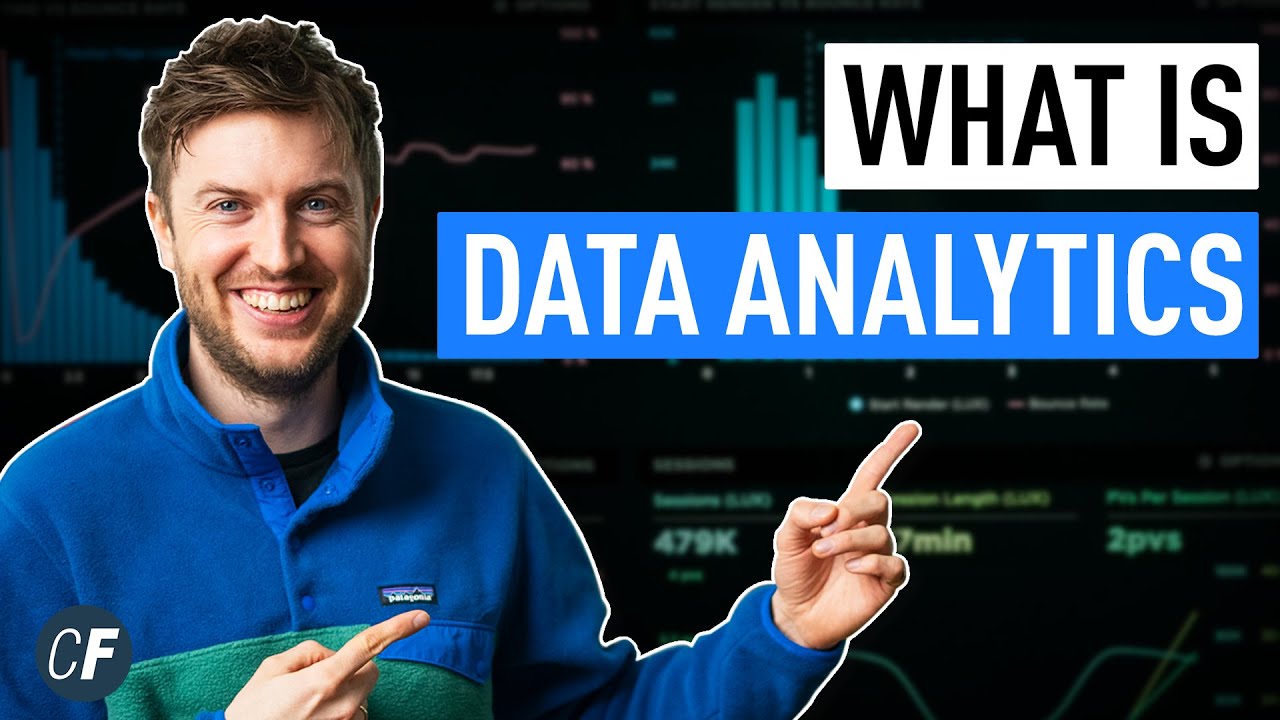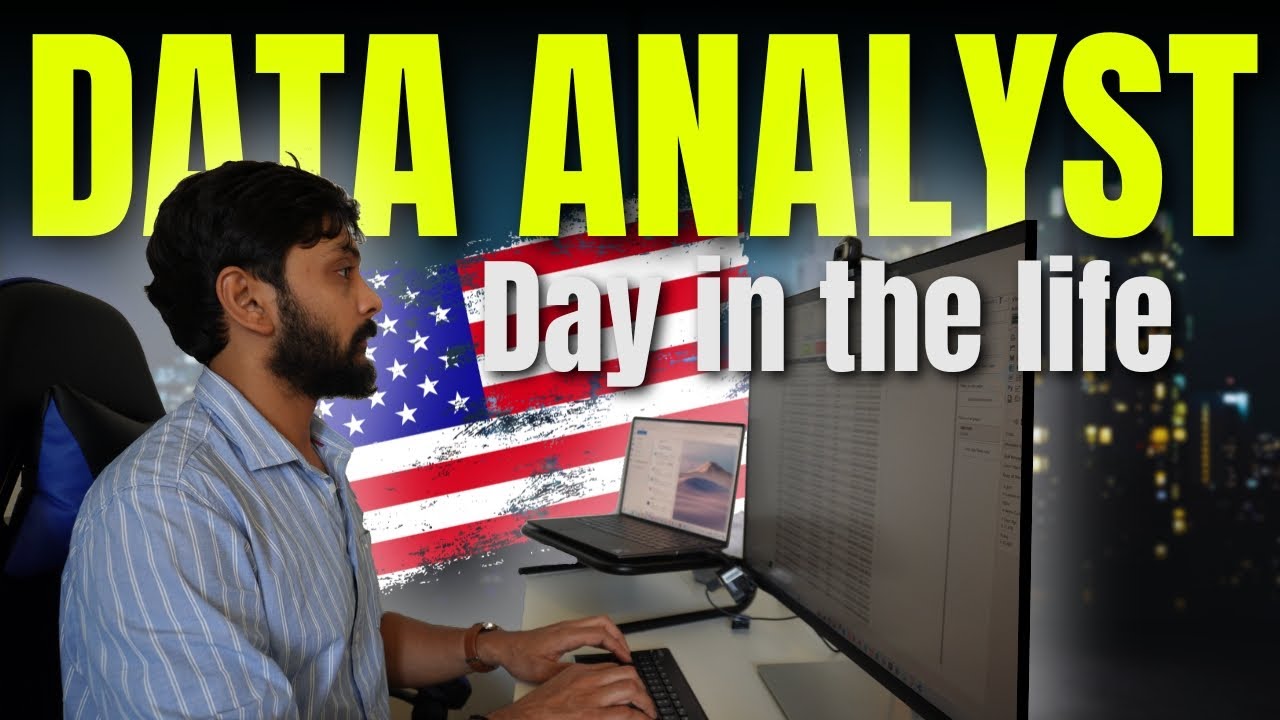Day in the Life of a Data Analyst (Work From Home) | *Realistic*
Summary
TLDRThis video offers a glimpse into the daily routine of a data analyst. Starting with morning coffee, the analyst dives into a project involving client data to answer specific questions about service and insurance revenue. Using Excel for initial data inspection, the analyst then employs Tableau for data visualization, focusing on revenue generation and payment speed. The process includes exploring data, creating charts, and crafting a detailed report with findings and insights, which is then shared with the client via email. The video provides a clear understanding of a data analyst's work, especially client interactions.
Takeaways
- ☕ The day starts with a coffee ritual to kickstart the data analyst's workday.
- 📅 The analyst is working on a Saturday, dedicating time to a data analytics project.
- 📝 The project involves revisiting an old dataset to answer new client questions.
- 💼 The client's business involves services that can be paid for by customers or insurance.
- 💵 The client seeks to identify the most profitable services and the best insurance providers in terms of payment speed and volume.
- 📊 The analyst uses Excel for initial data examination, ensuring no nulls or empty values.
- 📈 Tableau is the tool of choice for data exploration and visualization due to its user-friendly drag-and-drop interface.
- 📊 The analyst prefers Tableau over coding for quick analyses and dashboard development.
- 📑 The client requires a static report rather than an automated dashboard.
- 📊 Data exploration in Tableau involves creating charts to identify trends and patterns.
- 📝 The final step involves creating data visualizations to answer the client's specific questions and documenting findings in an email.
Q & A
What is the data analyst's routine on a typical Saturday?
-The data analyst starts their day by making coffee and then heads to their office to begin work on a new project involving data analysis.
What does the data analyst need to do for their client?
-The data analyst needs to analyze a dataset to answer questions about which services and insurances bring in the most money and which insurance pays the fastest.
How does the data analyst ensure the dataset is complete and accurate?
-The data analyst checks every column in the dataset for nulls or empty values and contacts the client for clarification if there are any columns they do not understand.
What tools does the data analyst use for data exploration?
-The data analyst uses Tableau for data exploration, a popular data visualization tool that allows for quick analysis and dashboard development.
Why does the data analyst prefer Tableau over other tools?
-The data analyst prefers Tableau because of its user-friendly drag-and-drop interface and the ability to connect directly with Excel files or cloud data warehouses.
What is the difference between Tableau and Power BI according to the data analyst?
-Tableau requires a paid license, while Power BI is mentioned as potentially being free, although the data analyst does not use Power BI in this scenario.
What does the data analyst do after completing data exploration?
-After data exploration, the data analyst creates data visualizations to answer the client's questions and then compiles these into a document to be sent to the client.
How does the data analyst handle the client's request for a static report?
-The data analyst develops visualizations in Tableau and puts them into a document, rather than creating an automated dashboard or report.
What kind of insights does the data analyst provide to the client?
-The data analyst provides insights such as which services are most profitable, which insurances bring in the most money, and which insurances pay the fastest.
How does the data analyst communicate their findings to the client?
-The data analyst screenshots the charts from Tableau, writes their thoughts and findings below each chart, and constructs an email to send to the client detailing the answers to the questions.
What does the data analyst do after sending the report to the client?
-After sending the report, the data analyst spends the rest of the day relaxing, possibly watching TV.
Outlines

此内容仅限付费用户访问。 请升级后访问。
立即升级Mindmap

此内容仅限付费用户访问。 请升级后访问。
立即升级Keywords

此内容仅限付费用户访问。 请升级后访问。
立即升级Highlights

此内容仅限付费用户访问。 请升级后访问。
立即升级Transcripts

此内容仅限付费用户访问。 请升级后访问。
立即升级5.0 / 5 (0 votes)