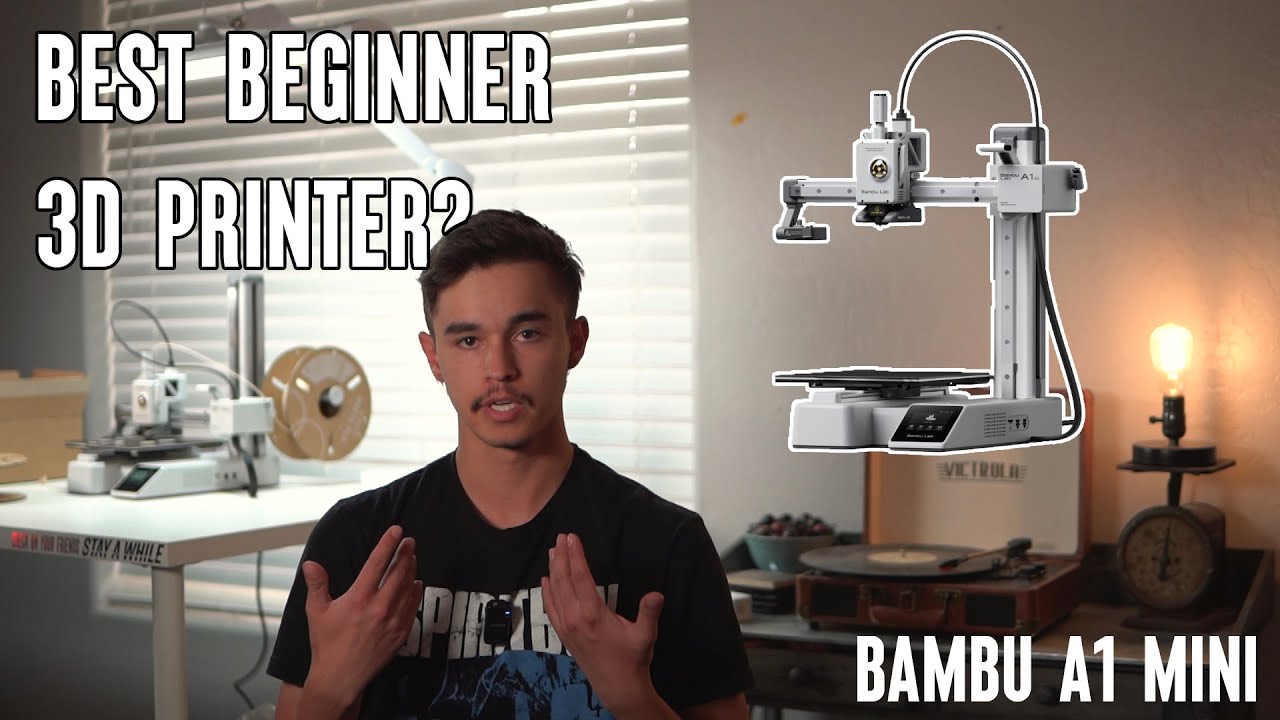The Formlabs Form 3 SLA 3D Printing Workflow | From Design to 3D Print
Summary
TLDRThe video script introduces the Form 3, a 3D printer designed for ease of use and minimal maintenance, utilizing advanced low-force stereolithography technology for high-quality prints. It covers the process from software setup to post-processing, highlighting Formlabs' user-friendly preForm software, a variety of specialized resins, and the printer's automated features. The Form 3's cartridge and tank system simplifies material changes, and its sensors ensure optimal print conditions. Post-processing is streamlined with Form Wash and Form Cure, making the Form 3 an accessible tool for designers and production teams to realize their creative visions with precision and reliability.
Takeaways
- 💻 Adam introduces the Form 3, a 3D printer designed for ease of use and minimal maintenance.
- 🌐 The Form 3 is part of a 3D printing ecosystem that simplifies the learning and usage process.
- 🛠️ Advanced low-force stereo lithography technology is used in the Form 3 to enhance part quality and printer reliability.
- 🎨 The Form 3 caters to a wide range of users, from individual designers to large production teams.
- 🖥️ PreForm software is the key tool for preparing designs for 3D printing on the Form 3, with features for setup management and monitoring.
- 📁 Users can export their designs as STL or OBJ files from CAD software and open them in PreForm.
- 🧪 Formlabs offers a variety of resins specifically formulated for their printers, suitable for different applications.
- 🔍 Layer thickness can be adjusted in PreForm, with higher settings for faster printing and lower settings for better detail.
- 🔄 The Form 3 has a versatile cartridge and tank system for easy material changes without handling resin.
- 📶 Prints can be sent to the Form 3 via USB, Ethernet, Wi-Fi, or remotely via the cloud.
- 🛑 The printer includes many sensors for maintaining ideal print conditions and sending alerts about the print progress and machine state.
- 🧼 Post-processing involves rinsing the part, removing supports, and post curing, all made easy with Formlabs' tools and processes.
- 🔄 The Form Cure station automates post curing with custom settings for each material to ensure high-quality results.
Q & A
What is the Form 3 and what ecosystem does it belong to?
-The Form 3 is a 3D printer that is part of a 3D printing ecosystem designed to be easy to learn and use with minimal user intervention or maintenance.
What is the significance of the low-force stereo lithography technology in the Form 3?
-The low-force stereo lithography technology allows the Form 3 to deliver incredible part quality and printer reliability, enabling users from individual designers to large production teams to bring their ideas to life with more quality and reliability.
What is the role of the Preform software in the 3D printing process with the Form 3?
-Preform software is used to prepare the design for 3D printing. It simplifies the setup management and monitoring of the 3D print process, allowing users to export their design as an STL or OBJ file from CAD software and then open it in Preform for preparation.
What types of 3D printing resins does Formlabs offer for their printers?
-Formlabs offers a wide variety of 3D printing resins specifically formulated for their printers. These include general-purpose standard resins and specialty materials for engineering, dental, and jewelry applications.
How does one choose the layer thickness for their 3D print with the Form 3?
-Users can choose their desired layer thickness. A higher setting like 100 microns will lead to faster printing, while lower settings like 25 microns offer the best surface detail.
What is the one-click print feature in Preform software and what does it do?
-The one-click print feature in Preform software automatically sets up supports, layout, and orientation in one step, simplifying the 3D print setup process.
How can a user send their print job to the Form 3 printer?
-A user can send their print job to the Form 3 printer via USB, Ethernet, or Wi-Fi. They can also upload to a primed printer via the cloud with remote print, allowing them to work from anywhere.
What is the purpose of the Form 3's versatile cartridge and tank system?
-The versatile cartridge and tank system of the Form 3 allows users to easily change materials without having to handle resin, streamlining the printing process.
How does the Form 3's resin cartridge and build platform work together?
-The resin cartridge is part of a hassle-free resin system that automatically senses the resin level and fills the tank as you print, ensuring the print won't be interrupted. The build platform is where the actual printing occurs and is the same as that used with the Form 2.
What are the main steps in post-processing for stereolithography parts printed with the Form 3?
-The main steps in post-processing are rinsing the parts in IPA (isopropyl alcohol), removing supports, and post-curing the parts in the Form Cure station, which includes custom settings for each Formlabs material to maximize mechanical properties.
How does the Form 3's light touch support system benefit the post-processing of 3D prints?
-The light touch supports are designed to tear away with ease, leaving behind minimal support marks, which simplifies the post-processing and makes it easier to achieve a high-quality finish.
Outlines

此内容仅限付费用户访问。 请升级后访问。
立即升级Mindmap

此内容仅限付费用户访问。 请升级后访问。
立即升级Keywords

此内容仅限付费用户访问。 请升级后访问。
立即升级Highlights

此内容仅限付费用户访问。 请升级后访问。
立即升级Transcripts

此内容仅限付费用户访问。 请升级后访问。
立即升级5.0 / 5 (0 votes)