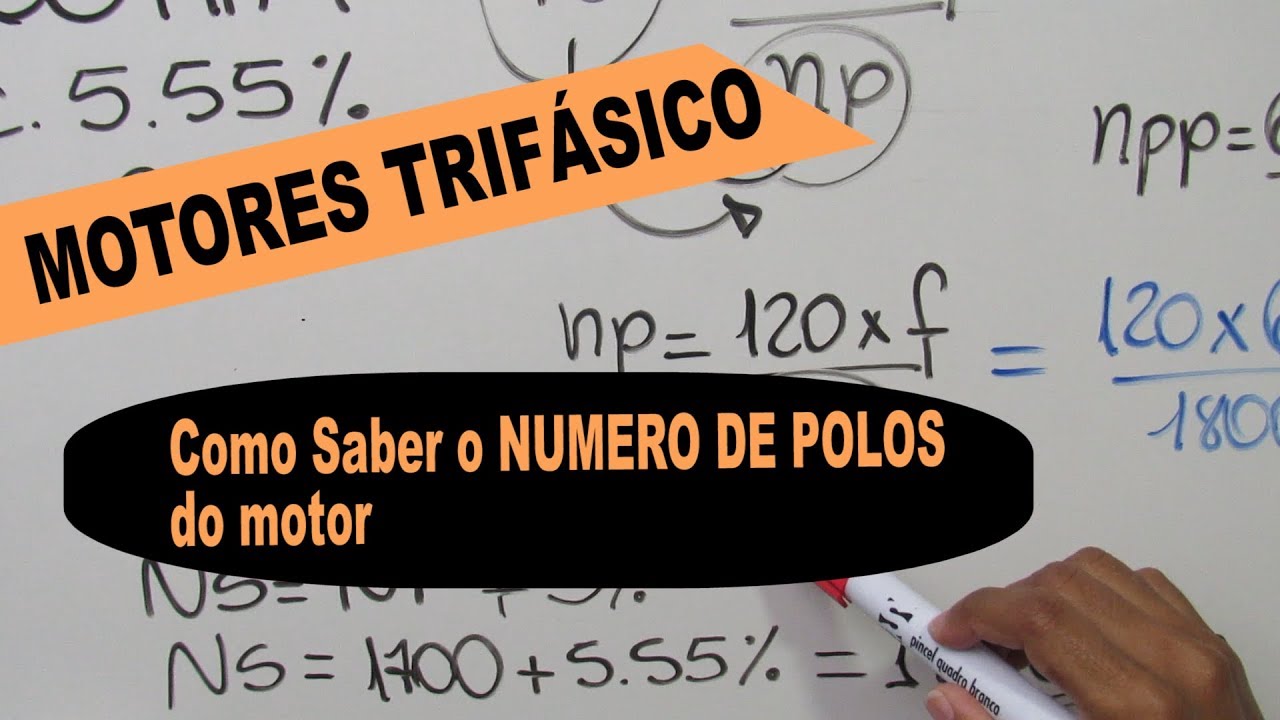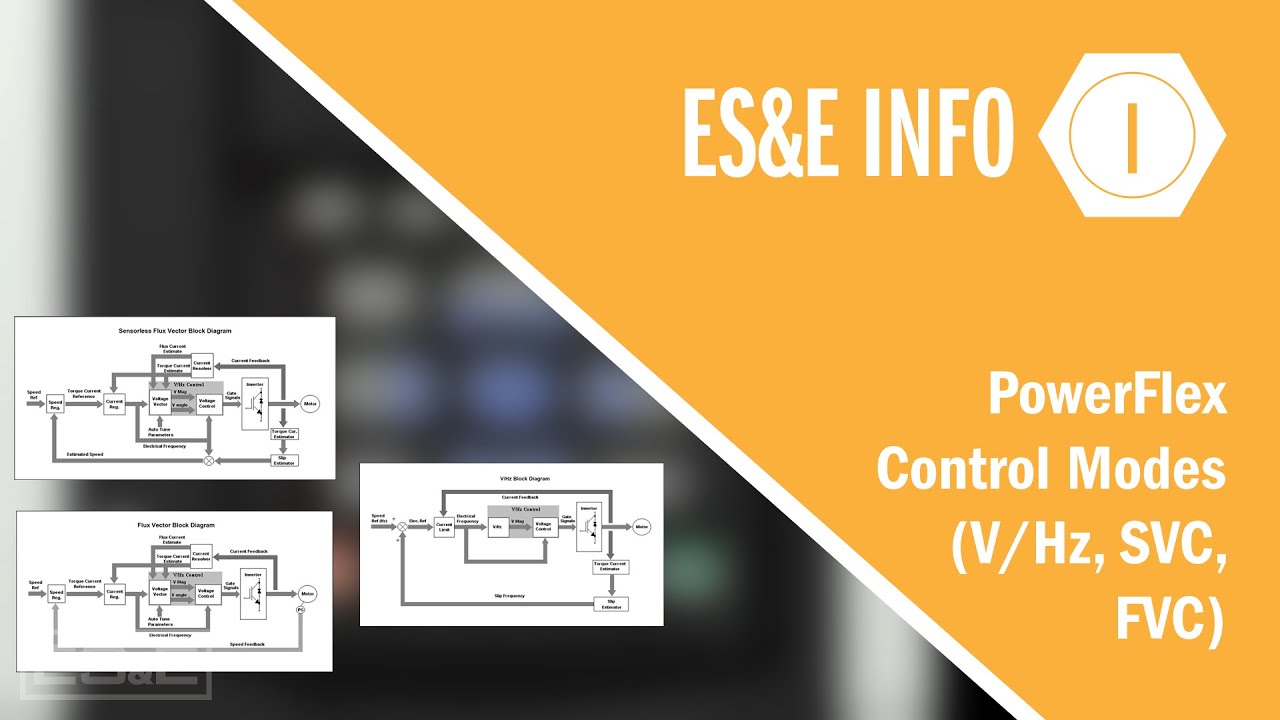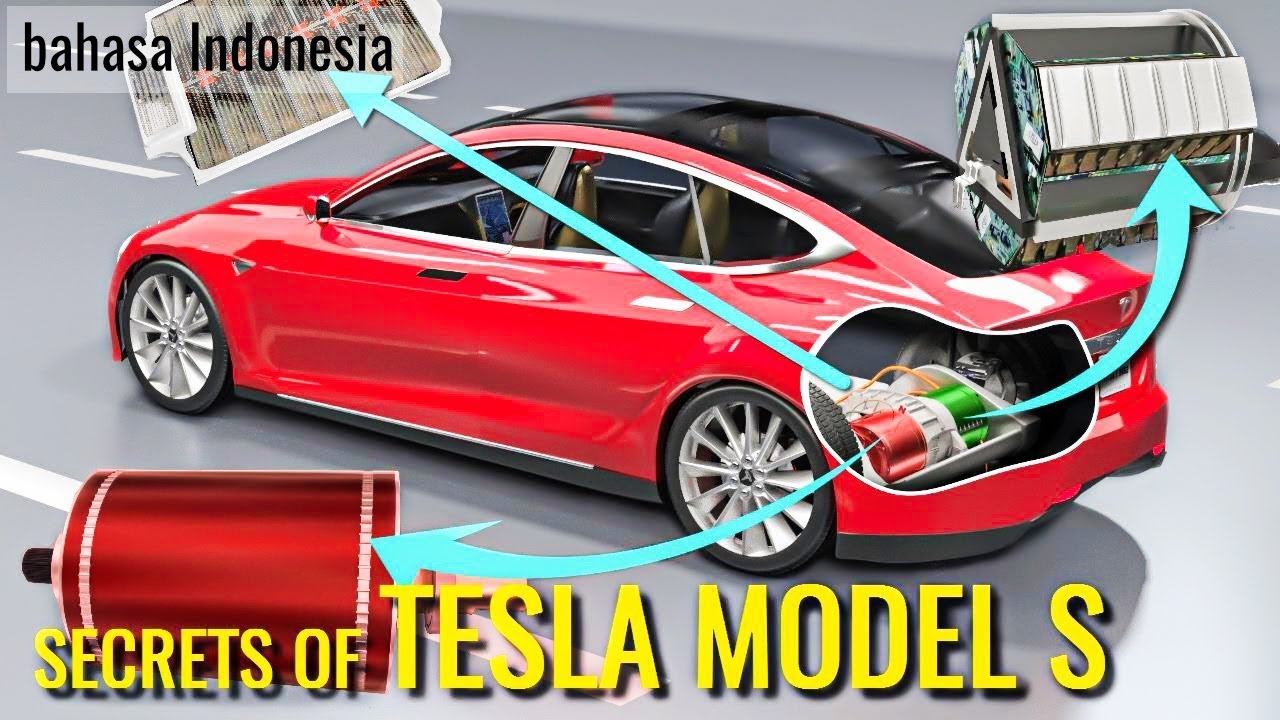MATLAB simulation on speed control of induction motor | Scalar Control of induction motor
Summary
TLDRThis video tutorial demonstrates simulating the speed control of an induction motor using the DTC (Direct Torque Control) method. Key components include a DC voltage source, semiconductor switch, and an induction motor. The process involves setting up the power and control circuits, including an inverter and a PI controller. The tutorial guides through converting speed to frequency, implementing the control logic, and adjusting parameters for the simulation. The result showcases effective speed control with the motor responding to reference changes, illustrating the practical application of DTC in motor control.
Takeaways
- 🔌 The video discusses simulating the speed control of an induction motor using the DTC (Direct Torque Control) method.
- 🛠️ Key components needed for the simulation include a DC voltage source, a semiconductor switch with an antiparallel diode, and an induction motor.
- 🔄 The process involves preparing both the power circuit and the control circuit, with the inverter being a critical part of the setup.
- 🔩 The motor is changed from round to squirrel cage, and the nominal power lighting is set by default.
- 📏 Current measurement is necessary to monitor the line current, and torque values are kept at one.
- 🔄 A Bus selector is used to connect with the induction motor for controlling the speed.
- 🔄 The mechanical parameter considered is the rotor speed (Ωn), and the rotor angle (Θ) is also taken into account.
- 🔄 The reference speed is converted from radian per second to RPM for the control system.
- 🔄 The speed control involves a PI controller, which adjusts the output based on the difference between the reference and actual speed.
- 🔄 The control circuit includes blocks such as a PI regulator, integrator, divide block, and function blocks for logical operations.
- 🔄 The simulation shows the motor's response to changes in reference speed, demonstrating effective speed control.
Q & A
What is the main topic of the video?
-The video is about simulating the speed control of an induction motor using the DTC (Direct Torque Control) method.
What are the essential components needed for the speed control of an induction motor as described in the video?
-The essential components include a DC voltage source, a semiconductor switch with an antiparallel diode, and an induction motor.
What is the purpose of building an inverter in this context?
-The inverter is built to convert the DC voltage source into a three-phase voltage for the induction motor.
Why is the motor changed from round to squirrel cage in the video?
-The motor is changed to a squirrel cage induction motor because it is the type of motor being controlled in this simulation.
What is the role of the current measurement in the simulation?
-The current measurement is used to measure the line current, which is essential for controlling the motor's speed.
What is the significance of the Bus selector in the simulation?
-The Bus selector is used to connect the control circuit with the induction motor and to control the motor's speed.
What is the purpose of the PI controller in the control circuit?
-The PI controller is used to adjust the speed of the motor by comparing the reference speed with the actual speed and making necessary adjustments.
How is the reference speed converted into RPM in the simulation?
-The reference speed is converted into RPM by multiplying with 30 by Pi, which accounts for the conversion from radians per second to revolutions per minute.
What is the function of the saturation block in the control circuit?
-The saturation block is used to limit the output of the control circuit, ensuring it does not exceed a certain threshold.
How is the frequency converted into the rotor speed (Omega) in the simulation?
-The frequency is converted into the rotor speed by multiplying with 2 Pi, which converts the frequency into angular velocity.
What is the role of the function blocks in generating the control signals for the inverter?
-The function blocks are used to generate the control signals for the inverter by calculating the sine and cosine of the rotor angle and multiplying them with the magnitude of the rotor speed.
How does the simulation demonstrate the speed control of the induction motor?
-The simulation demonstrates speed control by adjusting the reference speed and observing the motor's response to track the reference speed, as shown by the changes in RPM.
Outlines

此内容仅限付费用户访问。 请升级后访问。
立即升级Mindmap

此内容仅限付费用户访问。 请升级后访问。
立即升级Keywords

此内容仅限付费用户访问。 请升级后访问。
立即升级Highlights

此内容仅限付费用户访问。 请升级后访问。
立即升级Transcripts

此内容仅限付费用户访问。 请升级后访问。
立即升级5.0 / 5 (0 votes)