How to Make an Airtel Xstream Fiber Router for a WiFi range extender | Router Wifi Extender Settings
Summary
TLDRThe video explains how to repurpose an old router, left behind by service providers, as a Wi-Fi extender. It highlights the importance of increasing Wi-Fi range and offers a step-by-step guide to convert an Airtel or Jio fiber router into an extender. The speaker also encourages viewers to reach out directly via WhatsApp for support and emphasizes the importance of liking the video and subscribing to the channel. The video details how to access router settings, change passwords, and configure IP settings to ensure the router works as an extender, enhancing the network coverage at home.
Takeaways
- 🔄 Old routers left behind by companies can be repurposed for multiple purposes, including use as Wi-Fi extenders.
- 🔌 Fiber connection routers (Airtel, Jio, etc.) can be converted into Wi-Fi extenders, which is a crucial process.
- 📱 Contacting directly via WhatsApp is easier than using comments for troubleshooting.
- 💻 The process involves accessing the router’s admin panel through the IP address (e.g., 192.168.0.1 for Airtel).
- 🔑 Ensure you change the Wi-Fi password before converting the router into an extender.
- 📶 You need to configure both 2.4 GHz and 5 GHz wireless settings to extend the Wi-Fi range.
- 🔄 Resetting the router to factory settings is necessary to ensure a fresh setup.
- ⚙️ Disable the DHCP function so that the router doesn’t generate a new IP address during conversion.
- 🔌 Connect the main router via LAN cable after the conversion process for proper functioning.
- 👍 The video emphasizes the importance of liking, subscribing to the channel, and directly contacting via WhatsApp for further support.
Q & A
What is the primary topic discussed in the video script?
-The primary topic is how to repurpose an old router as a Wi-Fi extender, specifically focusing on using Airtel and other fiber routers.
Can old routers be used for purposes other than their original intent?
-Yes, old routers can be repurposed for multiple purposes, such as extending Wi-Fi range by configuring them as Wi-Fi extenders.
What is the main advantage of using an old router as a Wi-Fi extender?
-The main advantage is that it increases the Wi-Fi range in your home, allowing you to cover areas with weak signals using an existing router instead of purchasing a new extender.
What steps are mentioned for changing an Airtel router's settings to make it a Wi-Fi extender?
-First, open the router's IP address (192.168.0.1 or similar), log in using 'admin', and change settings under 'Wireless' to disable DHCP and adjust the IP address to avoid conflicts with the main router.
What should be done before setting up the router as an extender?
-It is recommended to reset the router to factory settings before configuring it as an extender to ensure no previous configurations interfere with the process.
What IP address is generally used to access Airtel routers?
-The IP address commonly used to access Airtel routers is 192.168.0.1.
Why is it important to change the IP address of the extender router?
-Changing the IP address is important to avoid conflicts with the main router, as both routers could otherwise use the same IP range, leading to network issues.
What setting should be disabled on the router when configuring it as an extender?
-The DHCP setting should be disabled so that the extender router doesn't assign IP addresses and conflict with the main router's DHCP server.
How can you contact the video creator for assistance?
-The video creator suggests contacting them directly via WhatsApp, with the number available on their YouTube channel.
What should viewers do to support the creator of the video?
-Viewers are encouraged to subscribe to the channel and like the video as a way of supporting the creator.
Outlines

此内容仅限付费用户访问。 请升级后访问。
立即升级Mindmap

此内容仅限付费用户访问。 请升级后访问。
立即升级Keywords

此内容仅限付费用户访问。 请升级后访问。
立即升级Highlights

此内容仅限付费用户访问。 请升级后访问。
立即升级Transcripts

此内容仅限付费用户访问。 请升级后访问。
立即升级浏览更多相关视频

Cara Setting TP Link WR840N Pakai Mode Range Extender ( Memperluas Wifi ) - Tutorial Pemula

Cara Konfigurasi TP-LINK TL-WR840N Lengkap & Mudah | Tutorial Pemula Sampai Mahir

Cara Setting Router Tenda N301,N300 Mode Repeater Cepat Mudah

MERCUSYS HALO S12 (3-Pack) Mesh Wi-Fi System (Unboxing, Setup, Discussion) [4K UHD]
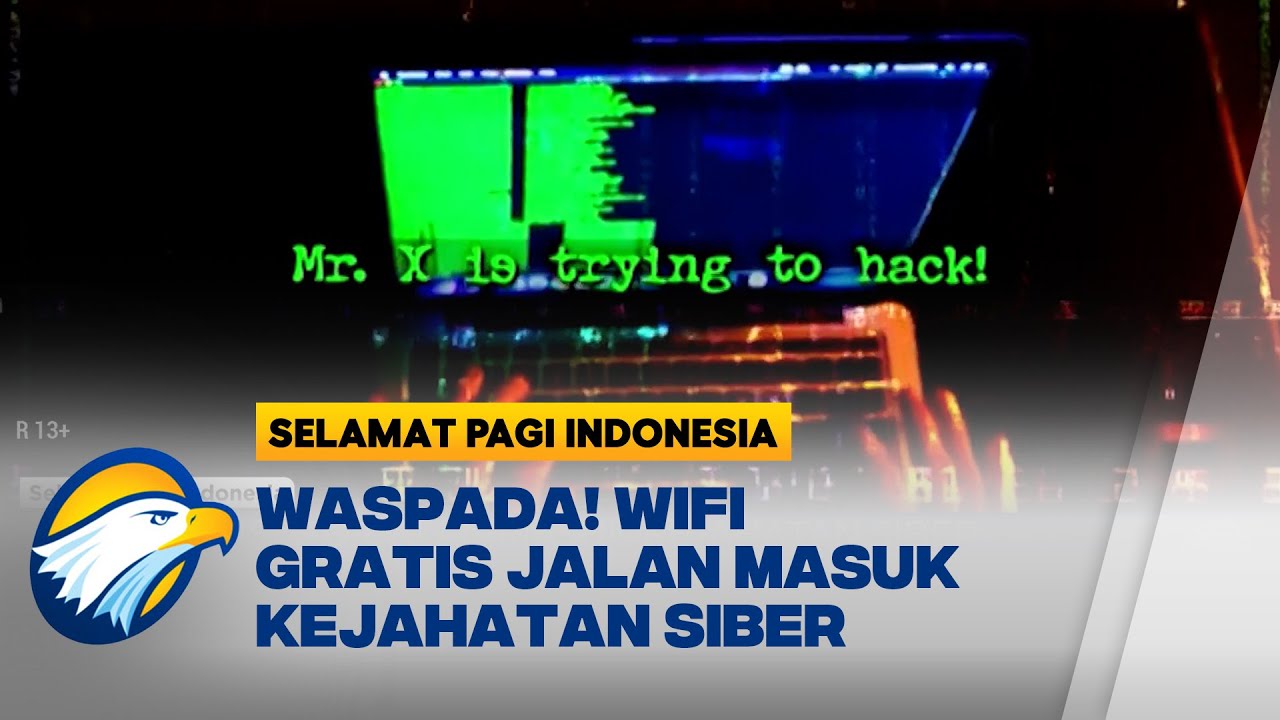
Wifi Gratis Pintu Masuk Kejahatan Siber [Selamat Pagi Indonesia]

Raspberry Pi Travel Router - RaspAP (2024)
5.0 / 5 (0 votes)
