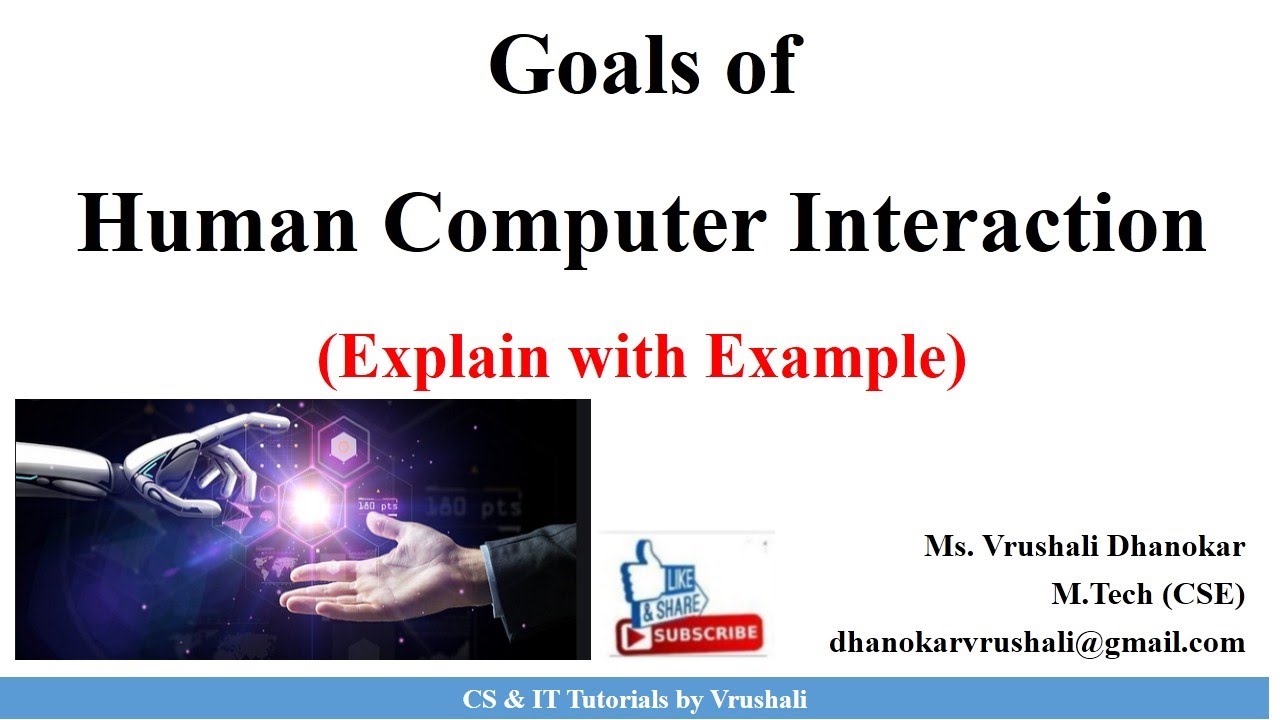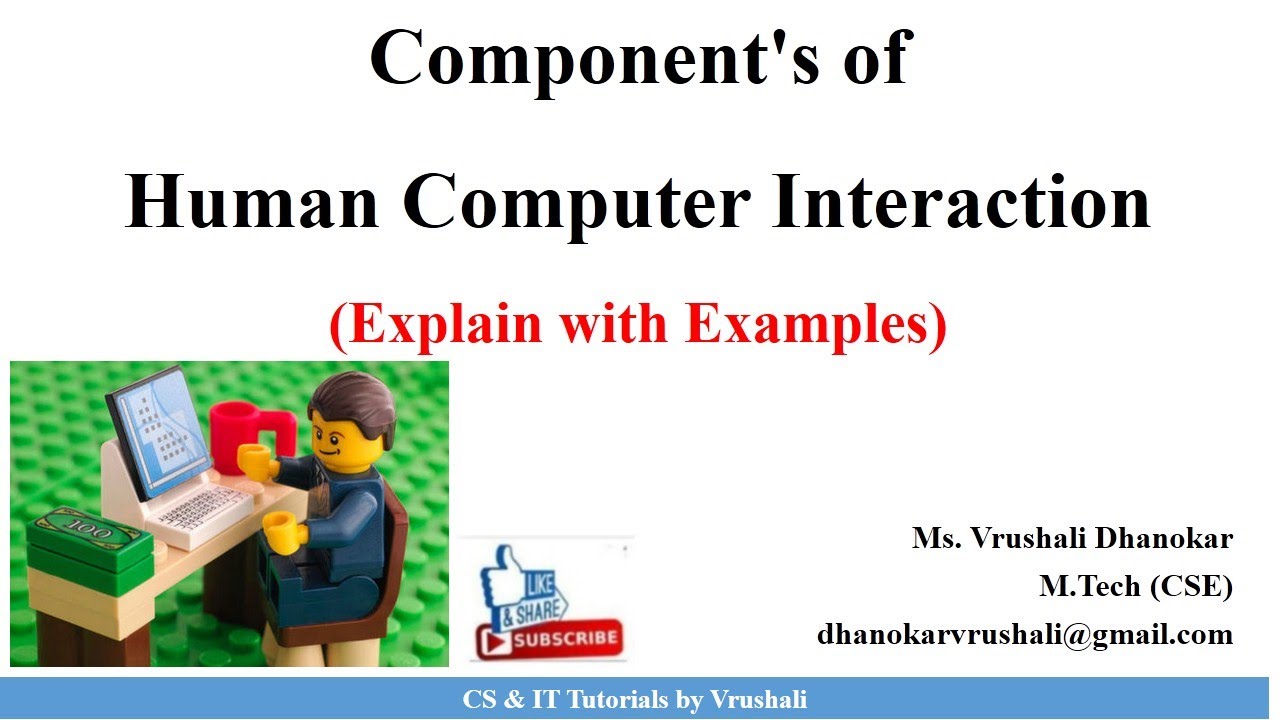Introduction to Human-Computer Interaction - What is Human-Computer Interaction?
Summary
TLDRThis video introduces Human-Computer Interaction (HCI), exploring how humans interact with technology such as phones, computers, and ATMs. It emphasizes the importance of good design in creating user-friendly systems that enhance usability, efficiency, and safety. The presentation delves into the goals of HCI, its interdisciplinary nature, and its significance in modern technology. Key topics include user interface design, cognitive aspects of interaction, and the benefits of well-designed systems, such as increased productivity, reduced errors, and user satisfaction. The video stresses that technology should adapt to users' needs, not the other way around.
Takeaways
- 💻 Human-Computer Interaction (HCI) studies how people interact with technology like phones, computers, and ATMs, focusing on good and poor design.
- 🖥️ Interaction design aims to create systems that support people in their daily and professional lives by prioritizing user experience.
- 🌍 HCI is multidisciplinary, drawing from cognitive science, engineering, psychology, and more to design usable systems.
- 🔄 The goal of HCI is to produce systems that are usable, safe, and efficient by understanding user needs and behaviors.
- 👨💻 Usability in HCI is key, focusing on making systems easy to learn, effective, efficient, and enjoyable to use.
- 📊 The benefits of good HCI include increased productivity, reduced training time, fewer errors, and greater customer satisfaction.
- 🧠 Human cognitive processes, such as thinking, memory, and decision-making, are central to designing effective interaction systems.
- 👥 HCI considers different user types: expert, occasional, and novice users, ensuring systems cater to various skill levels.
- 🎛️ Good system design ensures visibility (making controls easy to find) and affordance (intuitive understanding of how to use them).
- 🌟 The importance of HCI continues to grow, making products more user-friendly, improving safety, and enhancing user satisfaction.
Q & A
What is Human-Computer Interaction (HCI)?
-HCI is the study and practice of usability, focusing on how people interact with computer systems to perform tasks. It aims to improve the design of computer technology and the interaction between users and systems.
What are the main goals of HCI?
-The main goals of HCI are to create usable, safe, and functional systems. This involves understanding user needs and developing tools that enable efficient, effective, and safe interaction with technology.
Why is usability important in HCI?
-Usability is crucial because it ensures that systems are easy to learn, remember, and use. Good usability increases productivity, reduces user errors, and decreases the need for ongoing technical support.
What are some examples of everyday systems impacted by HCI?
-Examples include mobile phones, ATMs, remote controls, photocopiers, ticket machines, and web applications. HCI aims to make these systems more intuitive and easier to use.
What are the three types of users in HCI, and how are they different?
-The three types are expert users (with deep knowledge of a system), occasional users (who use systems infrequently and know how to perform specific tasks), and novice users (who have no prior experience with a system).
What role do cognitive processes play in interaction design?
-Cognitive processes such as thinking, remembering, learning, and decision-making are crucial in interaction design. Understanding these processes helps developers create more effective and efficient systems for users.
What is the significance of visibility and affordance in HCI design?
-Visibility refers to how easily users can see and understand system controls, while affordance is about how users perceive what actions they can take with an object. Both are essential for creating intuitive user interfaces.
What is feedback in HCI, and why is it important?
-Feedback is the system's response to a user's actions, making it clear that their input has been acknowledged and processed. It's important because it guides the user through their interaction with the system and confirms successful actions.
What is the relationship between HCI and software development?
-HCI plays a crucial role in software development by ensuring that systems are designed with the user in mind. It involves prototyping, testing, and iterating to create user-friendly interfaces and improve the overall usability of the software.
How has HCI evolved as a multidisciplinary field?
-Initially focused on computer science, HCI has grown to include various disciplines like cognitive science, psychology, and human factors engineering. This multidisciplinary approach has led to more holistic and user-centered system designs.
Outlines

此内容仅限付费用户访问。 请升级后访问。
立即升级Mindmap

此内容仅限付费用户访问。 请升级后访问。
立即升级Keywords

此内容仅限付费用户访问。 请升级后访问。
立即升级Highlights

此内容仅限付费用户访问。 请升级后访问。
立即升级Transcripts

此内容仅限付费用户访问。 请升级后访问。
立即升级5.0 / 5 (0 votes)