🖥️ Expert Advice: Buying a new computer | How to buy a computer | PC Shopping Guide 💡
Jason Bagnell
19 Aug 202117:36
Summary
TLDR在这段视频中,Jason,一位有着30年经验的IT专业人士,为消费者提供了如何选择新电脑的实用指南。他详细讲解了挑选电脑时需要关注的三个关键因素:处理器(CPU)、内存(RAM)和硬盘类型(SSD)。Jason还分享了如何通过比较不同零售商网站上的价格和产品,找到最佳性价比的电脑,并介绍了使用cpubenchmark.net来比较处理器性能的技巧。此外,他还提供了有关购买笔记本和Mac电脑的建议,帮助消费者做出明智的购买决策。
Takeaways
- 😀 选择电脑时,最重要的三个因素是处理器(CPU)、内存(RAM)和硬盘类型及大小。
- 😀 处理器(CPU)是电脑的大脑,选择更快的处理器将提高整体性能,推荐Intel i3、i5或i7系列。
- 😀 内存(RAM)通常8GB适合大多数用户,但如果需要进行更复杂的任务(如视频编辑或图形设计),16GB会更理想。
- 😀 固态硬盘(SSD)比机械硬盘(HDD)速度快,购买电脑时应该优先选择SSD,至少要512GB。
- 😀 如果购买桌面电脑,避免选择硬盘过小(例如128GB SSD),最好选择512GB或更大的SSD。
- 😀 经常查看不同零售商的优惠和折扣,例如Office Depot、Best Buy、Staples等,常常会有大幅降价。
- 😀 使用过滤器筛选符合需求的电脑,比如“库存充足”或“可到店自取”,这样能更高效地找到好机型。
- 😀 在比较价格时,注意寻找处理器和内存规格较高、价格合理的机型,确保获取最大性价比。
- 😀 使用网站如cpubenchmark.net,可以帮助你准确比较不同处理器的性能,确保购买更快的机型。
- 😀 如果预算有限,i5处理器和8GB内存的配置已经足够满足大多数日常任务,且性价比高。
- 😀 对于游戏电脑,普通的预装台式机可能无法满足高端游戏的需求,建议选择专为游戏设计的电脑。
- 😀 苹果电脑(Mac)使用M1芯片性能强劲,选择时应关注内存和存储的升级,建议选择16GB内存和512GB或更大的SSD。
The video is abnormal, and we are working hard to fix it.
Please replace the link and try again.
Please replace the link and try again.
Outlines

此内容仅限付费用户访问。 请升级后访问。
立即升级Mindmap

此内容仅限付费用户访问。 请升级后访问。
立即升级Keywords

此内容仅限付费用户访问。 请升级后访问。
立即升级Highlights

此内容仅限付费用户访问。 请升级后访问。
立即升级Transcripts

此内容仅限付费用户访问。 请升级后访问。
立即升级浏览更多相关视频
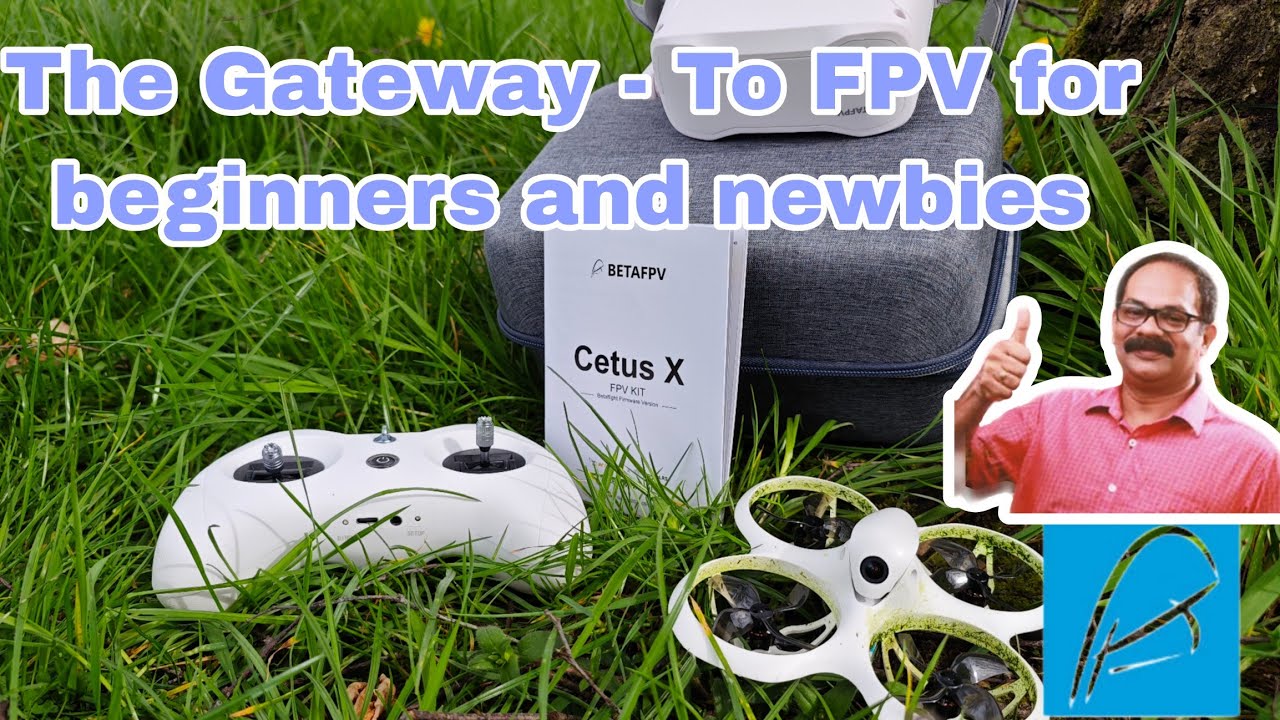
The Ultimate Betafpv Cetus X Kit Review - The Gateway Drug into FPV

12 Steps to a Resilient Enterprise

The Personal Computer Revolution: Crash Course Computer Science #25

4 Steps to a Career in Sustainability | How to Build a Career in Sustainability

Ralph Lauren's Resilient Supply Chain Strategy

Choice models with latent variables: Beyond rationality

COMO EMITIR GUIA DE REMISION 2024
Rate This
★
★
★
★
★
5.0 / 5 (0 votes)
相关标签
电脑选购处理器内存硬盘性价比购物指南技术建议电脑硬件CPU比较SSD