iOS 17.3 SALE HOY, actualización con 15 NOVEDADES 🔥
Summary
TLDRThis script covers the new features in the iOS 17.3 update for iPhones. It will be available for devices from the iPhone 10s and later, weighing 1-2GB. New security features include theft protection preventing changes to your Apple ID or passwords if your phone is stolen. Updates to Apple Music include collaborative playlists to share and edit with others, and song reactions via emoji. The update also enables AirPlay connectivity in supported hotels to stream content from your phone. It notes improvements to emergency detection and spatial video recording on the iPhone 14 and 15 models. Overall, it provides an overview of helpful updates for iPhone users across security, entertainment, and convenience.
Takeaways
- 😊 New wallpapers and watch faces based on Black Unity theme
- 🔒 New anti-theft protection if iPhone gets stolen
- 🎵 Apple Music gets collaborative playlists and song reactions
- 🏨 AirPlay support coming to more hotels
- 🆕 New options in Focus mode to control notifications and data
- 🚑 Improved car crash detection on iPhone 14/15 models
- 🎥 iPhone 15 Pro Max gets spatial video recording
- 🕹 Game Center gets blocked if isolation mode is on
- ❓ Worth updating based on your iPhone model and use case
- ⏳ More details on performance impact to come in future videos
Q & A
What iOS version introduces the new features discussed in the video?
-iOS 17.3 introduces the new features discussed in the video.
From which iPhone models is iOS 17.3 available?
-iOS 17.3 is available for devices from the iPhone XS and XR onwards.
What are the approximate file sizes for the iOS 17.3 update?
-The iOS 17.3 update weighs approximately between 1 and 2 GB.
What other operating system updates were released alongside iOS 17.3?
-Alongside iOS 17.3, updates for iPadOS 17.3, macOS 14.3, watchOS 10.3, tvOS 17.3, and a new firmware for third generation AirPods were released.
What new feature does iOS 17.3 introduce regarding wallpapers?
-iOS 17.3 introduces new wallpapers, including a Black Unity wallpaper that features movement and can be customized with different colors.
What is the new security feature for stolen iPhones in iOS 17.3?
-iOS 17.3 introduces a new security system for stolen iPhones, which includes a theft protection option that prevents changes to the Apple ID or passwords without the owner's Face ID, Touch ID, or other identification method.
How has Apple Care and warranty information been updated in iOS 17.3?
-In iOS 17.3, Apple Care and warranty information now displays all devices associated with the user's Apple ID, not just those connected to the current device.
What are the two main new features in Apple Music with iOS 17.3?
-The two main new features in Apple Music are collaborative playlists, which allow multiple users to add songs to a shared playlist, and the ability for users to react to songs with emojis.
What is the new AirPlay feature in hotels with iOS 17.3?
-iOS 17.3 introduces a new feature that allows guests to use AirPlay in hotels by scanning a QR code on their room's television for easier content sharing and WiFi connection.
What improvements does iOS 17.3 bring to iPhone 14 and iPhone 15 devices?
-iOS 17.3 improves accident detection on the iPhone 14 and iPhone 15, and also enables iPhone 15 Pro Max users to record spatial videos.
Outlines

此内容仅限付费用户访问。 请升级后访问。
立即升级Mindmap

此内容仅限付费用户访问。 请升级后访问。
立即升级Keywords

此内容仅限付费用户访问。 请升级后访问。
立即升级Highlights

此内容仅限付费用户访问。 请升级后访问。
立即升级Transcripts

此内容仅限付费用户访问。 请升级后访问。
立即升级浏览更多相关视频
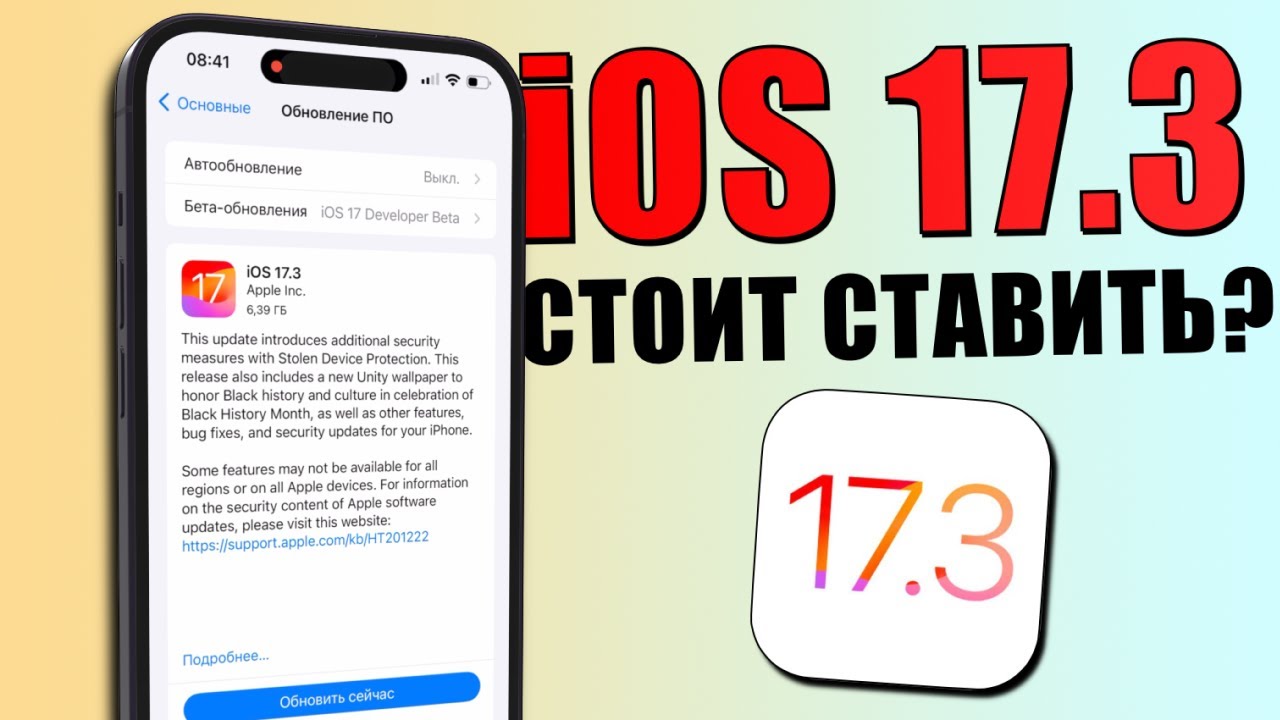
iOS 17.3 обновление! Что нового iOS 17.3? Стоит ставить iOS 17.3? Обзор iOS 17.3, скорость, батарея

iOS 17.3 Update ist da - Was ist neu? | Über 10 neue Funktionen & Veränderungen

APPLE: IPHONE 17 AIR con IOS 19! RIVOLUZIONE DI SIRI 3.0!

iOS 17.3 ÇIKTI! Tüm Yeni Özellikler

iPhone 12 on iOS 18 FULL REVIEW!! | NEW FEATURES & CHANGES

iOS 18.2 - This is Big!

iOS 18: 10 Funções para ATIVAR URGENTE na nova ATUALIZAÇÃO 😱
5.0 / 5 (0 votes)
