How to redirect traffic to the 2nd WAN ( YouTube, Facebook, Tiktok,... )
Summary
TLDRIn this video, the creator demonstrates how to configure a Mikrotik router to redirect YouTube traffic through a backup WAN connection (WAN2). They show how to automatically gather YouTube server IP addresses and create a dynamic list on the router. Using this list, they create Mangle rules to mark and reroute YouTube traffic to the secondary WAN. The same method can be applied to other social media platforms like Facebook and TikTok. The creator provides a helpful list in the video description for easy replication. Don't forget to like and subscribe for more tutorials.
Takeaways
- 📶 The router is set up with two WANs: WAN1 as the primary connection and WAN2 as a backup.
- 🖥️ The video demonstrates how to redirect traffic to the second WAN (WAN2) using a Mikrotik router.
- 📺 The example used for redirection is YouTube traffic, but this process can also be applied to other social networks like Facebook and TikTok.
- 📂 First, you need to name your LAN IP block, with the example in the video using 192.168.1.0/24 as the local network address.
- 📜 A raw rule is created to get the IP addresses of YouTube servers, which are automatically stored and updated on the Mikrotik router.
- 📝 The list of YouTube server IPs is named 'YouTube-IP' and is available in the description of the video.
- 📡 Every time someone accesses YouTube, the server IP address will be stored and continuously updated in the list.
- 🛠️ A Mangle rule is created based on the YouTube-IP list to mark and redirect the YouTube traffic.
- 🚦 The marked YouTube traffic is routed through WAN2 to separate it from WAN1.
- 🔁 The same process can be repeated for other social networks using the provided IP lists in the video description.
Q & A
What is the primary purpose of the video?
-The primary purpose of the video is to demonstrate how to configure a Mikrotik router to redirect traffic from YouTube and potentially other social networks to a secondary WAN connection.
What is the role of WAN 1 and WAN 2 in the router configuration?
-WAN 1 is configured as the primary connection, and WAN 2 serves as the backup connection in the router configuration.
How does the video suggest obtaining the list of YouTube server IP addresses?
-The video suggests obtaining the list of YouTube server IP addresses by downloading a pre-made list provided in the video description.
What is the name given to the local network address block in the video?
-In the video, the local network address block is named 'LAN IP'.
What is the local network address used in the video example?
-The local network address used in the video example is 192.168.1.0/24.
What is a raw rule in the context of the video?
-A raw rule, as mentioned in the video, is a method to capture and memorize the IP addresses of YouTube servers on the Mikrotik router.
How often does the list of YouTube server IP addresses need to be updated according to the video?
-According to the video, the list of YouTube server IP addresses is automatically updated and only needs to be configured once.
What is the name given to the list of YouTube server IP addresses in the video?
-The list of YouTube server IP addresses is named 'YouTube-IP' in the video.
What is the purpose of creating a Mangle rule as described in the video?
-The purpose of creating a Mangle rule is to mark the YouTube traffic so that it can be redirected to WAN2.
How does the video suggest routing packets to ensure YouTube traffic goes through WAN2?
-The video suggests routing packets through WAN2 by marking the YouTube traffic with a Mangle rule and then configuring the router to send that traffic through WAN2.
Can the method shown in the video be applied to other social networks besides YouTube?
-Yes, the method shown in the video can be applied to other social networks by using a similar process with the respective IP address lists provided in the video description.
Outlines

此内容仅限付费用户访问。 请升级后访问。
立即升级Mindmap

此内容仅限付费用户访问。 请升级后访问。
立即升级Keywords

此内容仅限付费用户访问。 请升级后访问。
立即升级Highlights

此内容仅限付费用户访问。 请升级后访问。
立即升级Transcripts

此内容仅限付费用户访问。 请升级后访问。
立即升级浏览更多相关视频
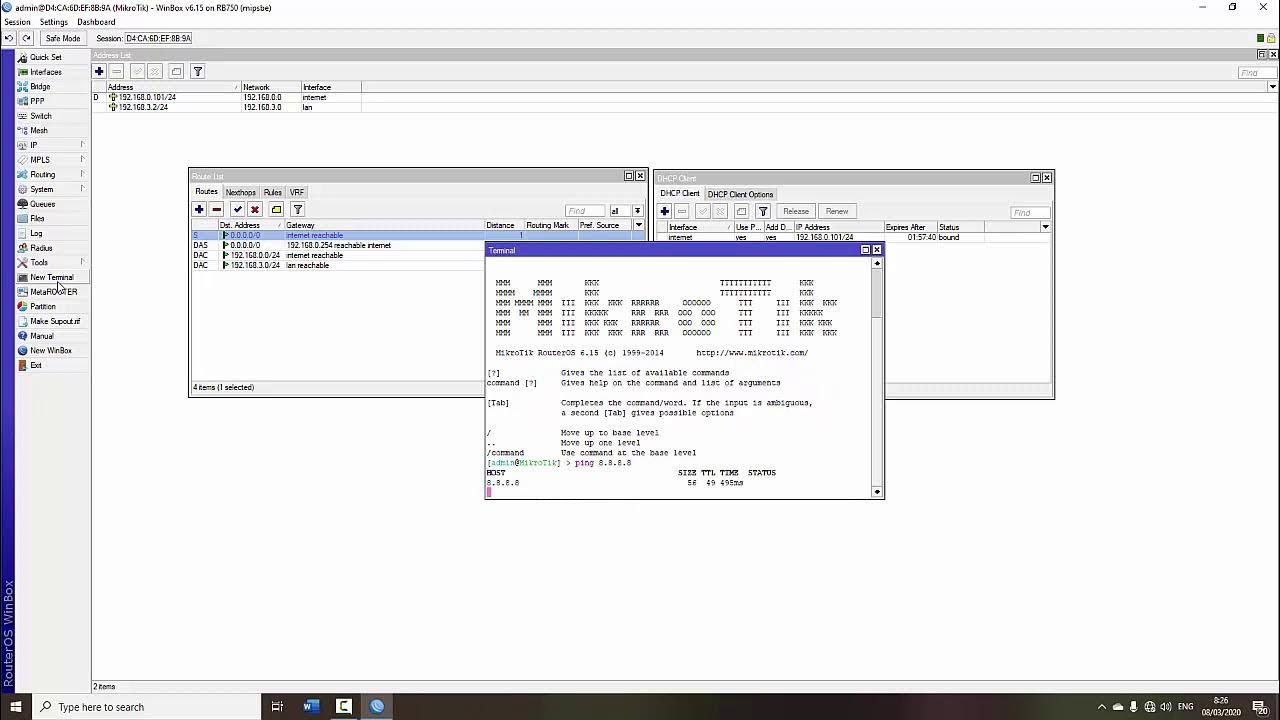
TUTORIAL DASAR MIKROTIK (KONEKSI INTERNET)

Configurações Básicas - Mikrotik RouterOS - P1
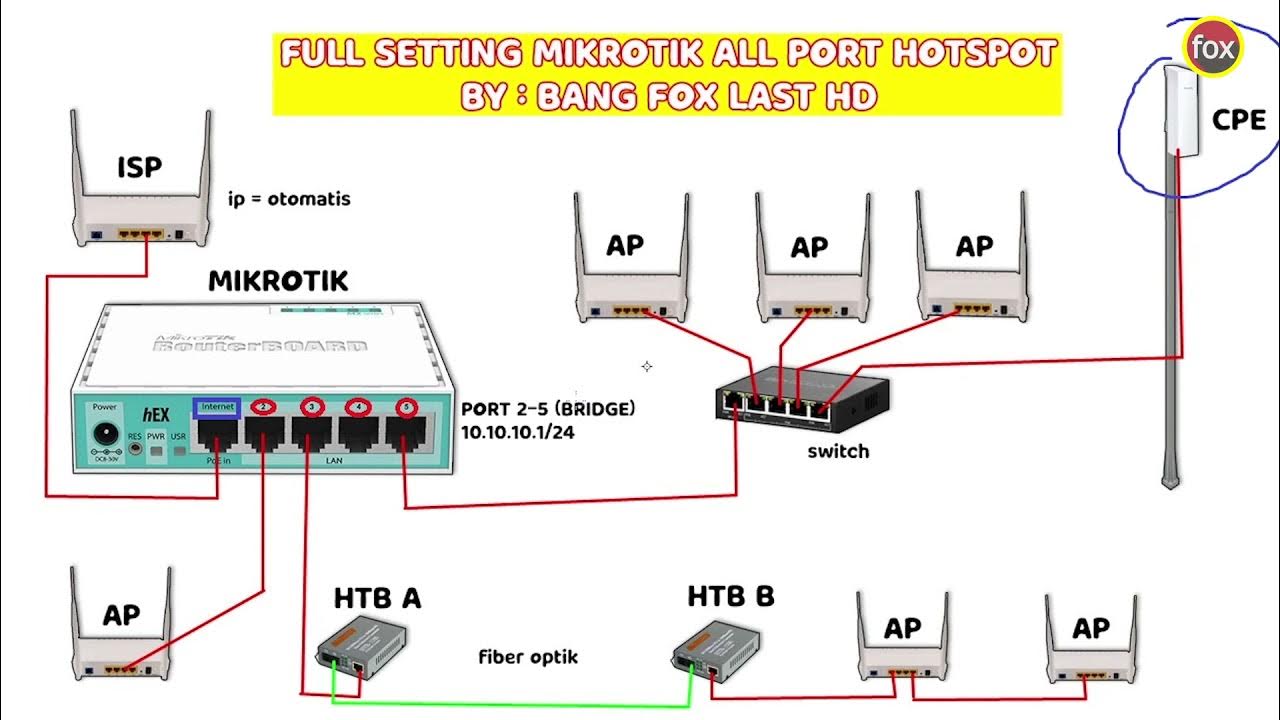
Full Setting Mikrotik Semua Port Bridge untuk Mode Hotspot Voucheran + Topologi Settingan Mikrotik

How to access Mikrotik router via Internet using WinBox

Detail setting L2TP/IPSec VPN di Mikrotik menggunakan GNS3
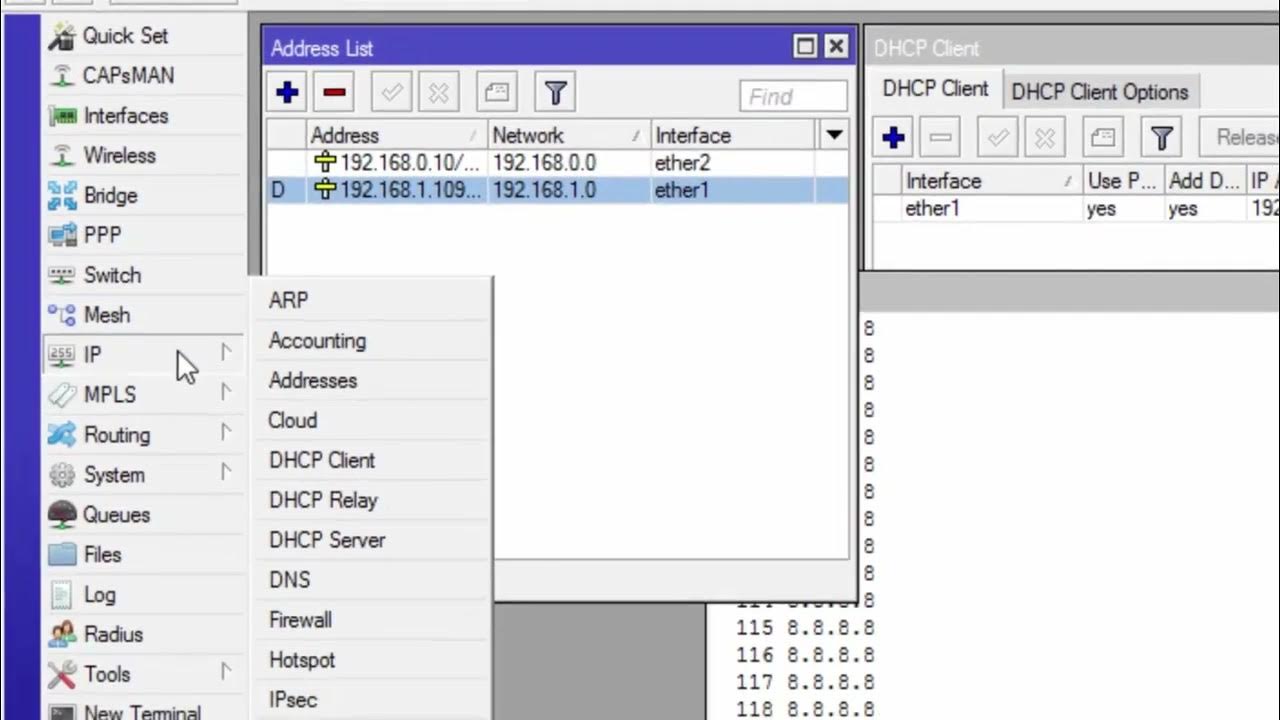
CARA KONFIGURASI MIKROTIK AWAL KONEKSI INTERNET otomatis
5.0 / 5 (0 votes)
