Walmart - 9 Interview Questions you must know | Power BI 😲
Summary
TLDRIn this video, the speaker shares nine recent Power BI interview questions asked at Walmart and offers insights on how to answer them. The video emphasizes key concepts like data modeling, DAX functions, and optimization techniques. It also covers advanced Power BI topics like refreshing single tables, using slicers vs. filters, and handling multiple data sources. Additionally, the speaker highlights the differences between import mode and direct query, explaining when to use each. The video ends with a recommendation for an affordable data analyst bootcamp to help viewers become job-ready.
Takeaways
- 😀 The video discusses nine interview questions from a Power BI interview at Walmart.
- 📚 The presenter recommends the 'Code Basics Data Analyst Bootcamp 2.0' for learning data analyst skills including Power BI, SQL, Excel, and Python.
- 💼 The bootcamp covers Excel, Power BI, SQL, Python, and online credibility, and includes guidance on resume preparation, job application strategies, and interview preparation.
- 🎓 A virtual internship is provided as part of the bootcamp, which can be included in a resume.
- 💼 The bootcamp is described as affordable, costing R 6,300, with high-quality content.
- 🔍 The video provides strategies for answering tricky interview questions, such as discussing data modeling challenges or DAX-based problems.
- 💡 The presenter suggests using DAX functions like NATURAL INNER JOIN and NATURAL LEFT OUTER JOIN for table joins in Power BI.
- 🛠️ Optimizing DAX code involves using variables to reduce repetitive calculations and analyzing the formula and storage engine times in DAX Studio.
- 🔄 The video explains how to refresh a single table in Power BI Desktop and Power BI Service, including the use of XMLA endpoints and SQL Server Management Studio.
- 📊 The presenter advises preferring slicers over filters in Power BI reports for faster report rendering and better control over filtering interactions.
- 🔑 The video covers how to grant permissions to multiple users in Power BI Service by creating an AD group and using the 'Update app' feature.
Q & A
What is the main focus of the video?
-The main focus of the video is to discuss nine interview questions that were recently asked in a Power BI interview at Walmart, and to provide guidance on how to answer them effectively.
What is the recommended course for learning data analyst skills mentioned in the video?
-The recommended course for learning data analyst skills, including Power BI, SQL, Excel, and Python, is 'Code Basics Data Analyst Bootcamp 2.0'.
What is the cost of the 'Code Basics Data Analyst Bootcamp 2.0'?
-The cost of the 'Code Basics Data Analyst Bootcamp 2.0' is Rs 6,300.
What topics are covered in the 'Code Basics Data Analyst Bootcamp 2.0'?
-The bootcamp covers Excel, Power BI, SQL, Python, online credibility, resume preparation, job application strategies, interview preparation, and includes a virtual internship.
How can one refresh a single table in Power BI Desktop?
-In Power BI Desktop, you can refresh a single table by right-clicking on the table and selecting 'Refresh Data'.
What is the process to refresh a single table in Power BI Service?
-To refresh a single table in Power BI Service, you need to be in a premium workspace, use the XMLA endpoint, connect to the model in SQL Server Management Studio (SSMS), and then right-click on the table and select 'Process Table'.
What are the two DAX functions mentioned for joining tables?
-The two DAX functions mentioned for joining tables are 'NATURAL INNER JOIN' and 'NATURAL LEFT OUTER JOIN'.
How can you optimize DAX code according to the video?
-You can optimize DAX code by using variables to store repetitive calculations and by using DAX Studio to analyze and improve the performance of the code by replacing functions that take longer with equivalent functions that are faster.
What is the difference between a slicer and a filter in Power BI, and which one is recommended in the video?
-A slicer allows for faster report rendering and provides more control over filtering with the 'Edit Interactions' feature, making it the recommended choice over a filter in the video.
How can you give permission to 50 users in Power BI?
-You can create an Active Directory group, add the 50 users to the group, and then use the 'Update app' feature in Power BI Service to share the report with the group.
What should you do if a contributor role user not part of your team can view the data and dashboard?
-Inform your team lead and, if you have member or admin level access, revoke the person's access in Power BI Service.
What is the approach to bring data from different sources like Google Sheets, SQL Server, and previous project datasets into Power BI Desktop?
-If using import mode, you can connect to various sources including Google Sheets and SQL Server. For SQL Server, use 'Get Data' and provide credentials. For Google Sheets, use 'Get Data' and connect to the web.
What is the difference between Import mode and DirectQuery connectivity mode in Power BI?
-Import mode pulls and stores data locally, while DirectQuery does not store data locally but pulls data directly from the source on every interaction.
Which connectivity mode is better in Power BI, and why?
-The choice between Import mode and DirectQuery depends on the report requirements. DirectQuery is better for real-time data or large datasets but has limitations on DAX functions. Import mode allows for all DAX functions and can handle large datasets with features like incremental refresh.
Outlines

此内容仅限付费用户访问。 请升级后访问。
立即升级Mindmap

此内容仅限付费用户访问。 请升级后访问。
立即升级Keywords

此内容仅限付费用户访问。 请升级后访问。
立即升级Highlights

此内容仅限付费用户访问。 请升级后访问。
立即升级Transcripts

此内容仅限付费用户访问。 请升级后访问。
立即升级浏览更多相关视频

Accenture- 9 Interview Questions you must know | Power BI 😲

Capgemini- 10 Interview questions you must know | Power BI😲

ENTREVISTA DE EMPREGO EM INGLÊS | Perguntas, Respostas e Dicas [Parte 1] Atualizado 2020

TCS Power BI Interview Questions and Answers | MUST Watch 😲

How I Cleared Newton School Interview | Exact Questions | What they Ask
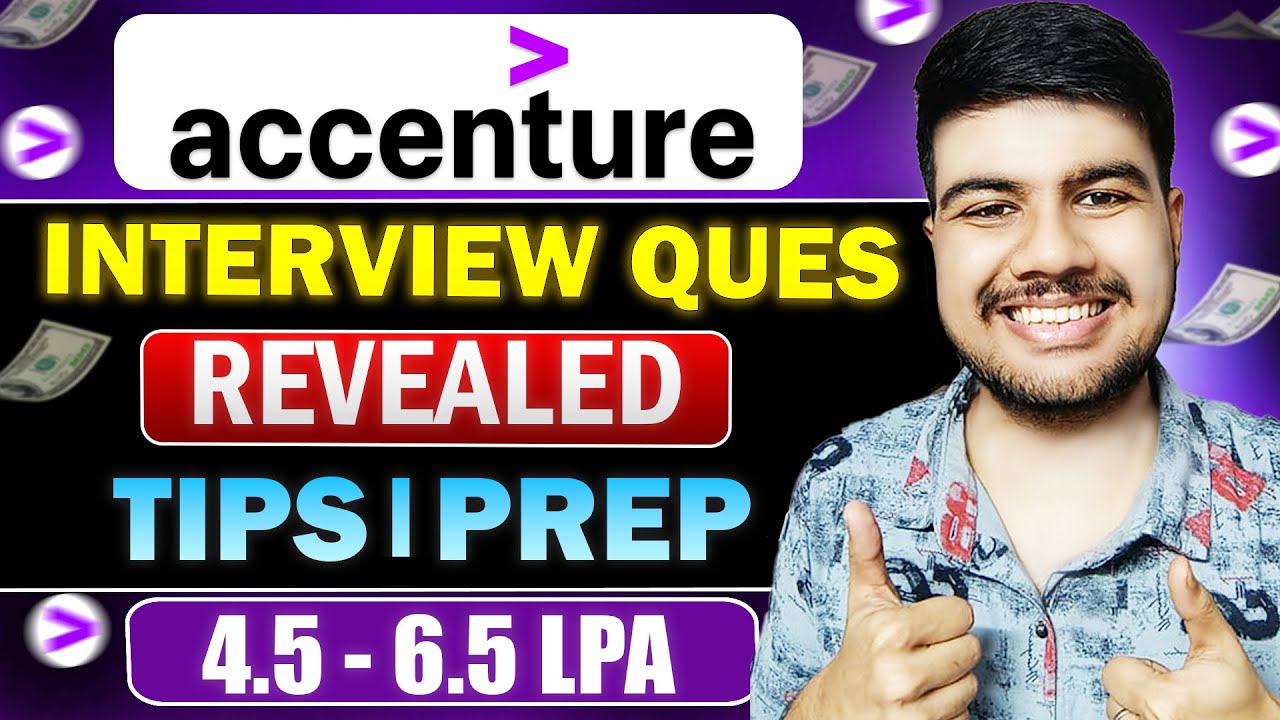
Accenture All Interview Questions | Complete Technical + HR
5.0 / 5 (0 votes)
