Lec-2: Introduction to Computer Network | OSI MODEL in easiest Way in Hindi | Need of OSI model
Summary
TLDRThis video script delves into the fundamentals of computer networking, emphasizing the importance of sharing data between devices. It outlines the necessity of protocols for effective communication, ensuring that data sent by a sender is intelligibly received by the receiver. The script also touches on wired and wireless connections, the role of clients and servers, and the concept of inter-process communication within a single machine. It introduces the OSI model, explaining its seven layers and their significance in standardizing network communication, and hints at the exploration of each layer's functionalities in subsequent videos.
Takeaways
- 🌐 A computer network is a system that connects various computing devices to facilitate data sharing.
- 🔗 The primary purpose of a network is to enable communication between different types of devices, both homogeneous and heterogeneous.
- 💬 Communication involves a sender and a receiver, which can be machines or users operating machines, and requires a connection, either wired or wireless.
- 📦 Data is transmitted in packets from the sender to the receiver through the established connection.
- 🔍 To ensure the receiver can understand the data, protocols must be in place on both the sender's and receiver's machines, guiding the data transmission process.
- 🗣️ An example used to illustrate communication is a phone call between people who speak different languages, emphasizing the importance of a common protocol for understanding.
- 💻 The script differentiates between communication within a single machine (inter-process communication) and between physically separated machines, which is where computer networks come into play.
- 🌐 The functionality of a computer network is to make geographically separated client and server machines appear as if they are on the same machine, providing a seamless communication experience.
- 🛠️ The script discusses mandatory and optional functionalities in network communication, such as error control, flow control, multiplexing-demultiplexing, and encryption-decryption.
- 🔑 Error control is crucial for ensuring the integrity of the data sent, while flow control prevents network congestion by managing the amount of data being sent.
- 🔐 Encryption is an optional functionality that adds a layer of security to the data transmission, particularly important for sensitive data like financial transactions.
- 📚 The OSI model is introduced as a standardized way to organize the various functionalities of network communication into seven layers, each with its own set of responsibilities.
Q & A
What is the primary purpose of a computer network?
-The primary purpose of a computer network is to enable various computing devices to share data, which involves connecting homogeneous and heterogeneous devices.
What are the two main components involved in data transmission in a computer network?
-The two main components involved in data transmission in a computer network are the sender and the receiver, which can be machines or users sending data through machines.
What types of connections are required for data to be transmitted between sender and receiver in a computer network?
-Data transmission in a computer network requires a connection, which can be either wired or wireless.
Why is it necessary for the receiver to understand the data sent by the sender in a computer network?
-It is necessary for the receiver to understand the data sent by the sender to ensure proper communication. This requires a protocol that runs on both the sender's and receiver's machines to ensure the data is understood.
What is the role of protocols in computer network communication?
-Protocols in computer network communication are like a set of instructions that the sender follows to ensure that the data sent is understood by the receiver. They help in maintaining the structure and format of the data being transmitted.
Can the sender and receiver be part of the same machine in a computer network?
-Yes, the sender and receiver can be part of the same machine, such as when a user inputs data on a keyboard and it is displayed on the monitor. This is an example of inter-process communication within a single machine.
What is the difference between inter-process communication and computer network communication?
-Inter-process communication occurs within the same machine, such as between processes on a single computer, and is managed by the operating system. Computer network communication involves physically separated client and server machines, which is managed by network protocols.
What is the main functionality of a computer network?
-The main functionality of a computer network is to provide a seamless communication environment where physically separated client and server machines can interact as if they were part of the same machine.
What are some mandatory functionalities provided by network protocols?
-Some mandatory functionalities provided by network protocols include error control to ensure the integrity of the data, flow control to manage the amount of data being sent, and multiplexing and demultiplexing to manage data from multiple processes.
What are some optional functionalities that might be used in network communication?
-Optional functionalities in network communication include encryption-decryption for secure data transmission, checkpointing for resuming interrupted data transfers, and other advanced features that may not be required for all applications.
Why is the OSI model important in understanding computer networks?
-The OSI model is important because it provides a standardized framework for understanding how data is transmitted and managed in a network. It divides the various functionalities into seven layers, helping to organize and clarify the complex processes involved in network communication.
Outlines

此内容仅限付费用户访问。 请升级后访问。
立即升级Mindmap

此内容仅限付费用户访问。 请升级后访问。
立即升级Keywords

此内容仅限付费用户访问。 请升级后访问。
立即升级Highlights

此内容仅限付费用户访问。 请升级后访问。
立即升级Transcripts

此内容仅限付费用户访问。 请升级后访问。
立即升级浏览更多相关视频

Pengenalan Jaringan Komputer

Dasar Dasar Jaringan Komputer
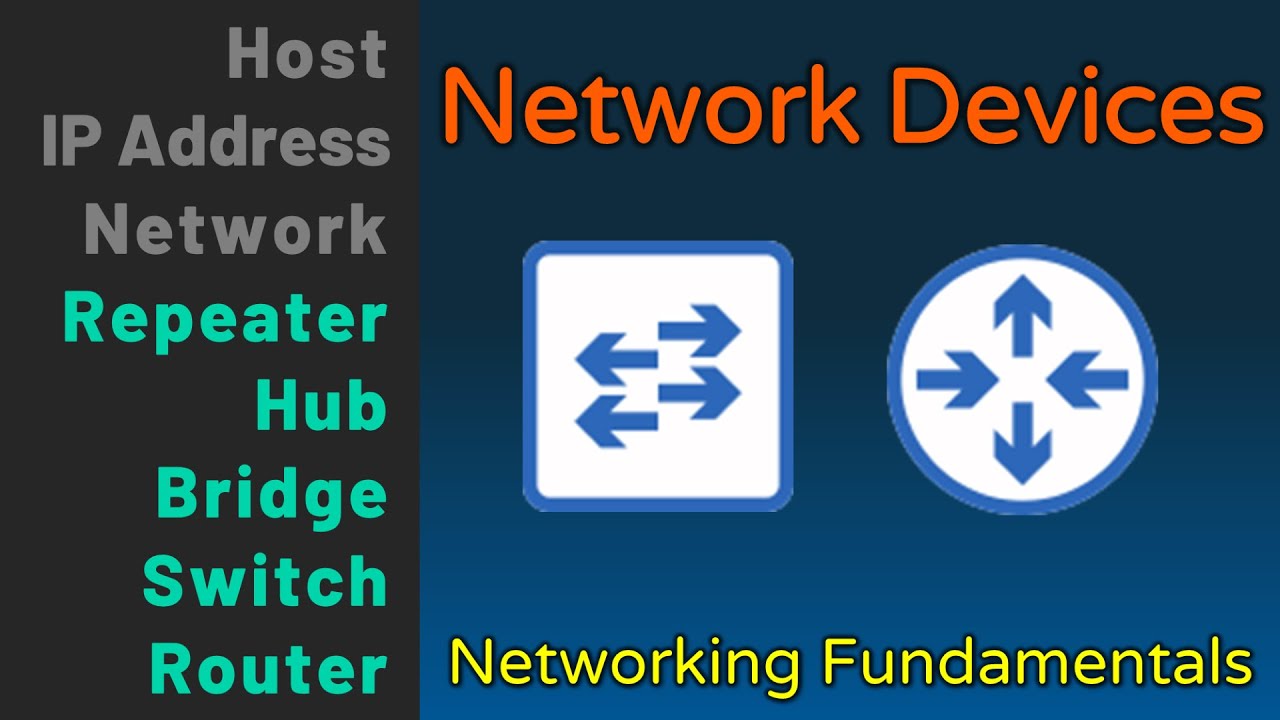
Hub, Bridge, Switch, Router - Network Devices - Networking Fundamentals - Lesson 1b

Redes Locais - LAN - Aula 01 - Conceitos, Histórico e o Modelo ISO/OSI

TCP IP Model Explained | TCP IP Model Animation | TCP IP Protocol Suite | TCP IP Layers | TechTerms

(KomDat) 1 - Pengantar Komunikasi Data
5.0 / 5 (0 votes)
