Curso Java. Estructuras principales VI. Clase Math. Vídeo 9
Summary
TLDREste curso de programación en Java, dirigido a principiantes, aborda conceptos fundamentales como las estructuras de datos y las clases. Se explica cómo realizar operaciones matemáticas avanzadas utilizando la clase Math, incluyendo raíces cuadradas, potencias y redondeo. Se introducen las clases predefinidas y personalizadas en Java, y se enfatiza la importancia de la API de Java para acceder a cientos de clases y métodos. El vídeo también explora cómo utilizar el método sqrt() para calcular raíces cuadradas y resalta la precisión de Java con tipos de datos, utilizando Eclipse para demostrar la creación y ejecución de un programa simple.
Takeaways
- 😀 Este curso de programación en Java aborda la creación de programas desde cero.
- 🔢 Se ha discutido cómo declarar variables y constantes, así como los diferentes tipos de datos en Java.
- 🧮 Se exploraron los operadores aritméticos básicos como la suma, la resta, la multiplicación y la división.
- 📚 Se avanzó en el conocimiento de las estructuras principales y se introdujeron cálculos numéricos más avanzados como raíces, elevado al cuadrado y redondeo de números.
- 👨🏫 Se enfatizó la importancia de las clases en Java, tanto las propias como las predefinidas, y se explicó la diferencia entre ellas.
- 📚 Se mencionaron clases predefinidas en Java, como String, Math, Array y System, que facilitan tareas comunes en la programación.
- 🔍 Se presentó la API de Java (Java API) como una herramienta esencial para consultar clases y métodos predefinidos.
- 💻 Se utilizó Eclipse para demostrar cómo se programa en Java y se abrió un nuevo espacio de trabajo para crear una clase llamada 'Calculations'.
- 🛠️ Se explicó el uso del método sqrt() de la clase Math para calcular la raíz cuadrada de un número y se corrigió un error de tipo de datos.
- 🔄 Se mencionó que se abordará el uso del método round() y la técnica de recast en futuras lecciones.
Q & A
¿Qué temas se abordan en el curso de programación en Java mencionado en el guion?
-El curso aborda la declaración de variables, tipos de datos en Java, operadores aritméticos, y avanza hacia el uso de la clase Math para realizar cálculos numéricos avanzados como raíces cuadradas, elevar a una potencia, redondeo de números, entre otros.
¿Qué es una clase en el contexto de programación en Java?
-Una clase en Java es una estructura de datos que actúa como una plantilla para objetos, puede contener métodos y variables, y es un concepto fundamental ya que todos los programas Java deben estar compuestos por al menos una clase.
¿Cuáles son las dos tipos de clases que se pueden tener en Java según el guion?
-Las dos tipos de clases en Java son las clases propias, que son aquellas que el programador crea, y las clases predefinidas, que vienen incorporadas en el lenguaje de programación Java.
¿Qué es la clase Math en Java y qué propósito cumple?
-La clase Math es una clase predefinida en Java que contiene métodos estáticos para realizar cálculos matemáticos como raíces cuadradas, potencias, redondeo, entre otros.
¿Qué es la API de Java y cómo se relaciona con las clases predefinidas?
-La API de Java es una biblioteca que contiene todas las clases del lenguaje de programación Java, y es una herramienta que los programadores consultan frecuentemente para usar las clases y métodos predefinidos en sus programas.
¿Cómo se puede utilizar el método sqrt() de la clase Math para calcular la raíz cuadrada de un número?
-El método sqrt() se utiliza pasando un número como argumento y devuelve la raíz cuadrada de ese número. El resultado es de tipo double, por lo que se debe almacenar en una variable de tipo double.
¿Qué es un error de conversión de tipos en Java y cómo se presenta en el guion?
-Un error de conversión de tipos ocurre cuando se intenta almacenar un dato de un tipo en una variable de otro tipo incompatible. En el guion, se presenta un ejemplo donde se intenta almacenar el resultado de sqrt(), que es un double, en una variable de tipo int, lo que causa un error.
¿Qué herramienta de desarrollo se utiliza para ilustrar la creación y ejecución de código en el guion?
-El guion utiliza Eclipse, un entorno de desarrollo integrado (IDE), para crear, editar, y ejecutar programas en Java.
¿Qué métodos adicionales de la clase Math se mencionan en el guion para futuras sesiones?
-Se mencionan métodos como round() para redondear números, pow() para elevar a una potencia, y la posibilidad de explorar el concepto de recast, que es el cambio de un tipo de dato a otro.
¿Qué es un constante en Java y cómo se relaciona con la clase Math?
-Una constante en Java es una variable cuyo valor no puede cambiar después de que se le asigne. La clase Math tiene constantes predefinidas, como PI, que almacenan valores fijos importantes para cálculos matemáticos.
Outlines

此内容仅限付费用户访问。 请升级后访问。
立即升级Mindmap

此内容仅限付费用户访问。 请升级后访问。
立即升级Keywords

此内容仅限付费用户访问。 请升级后访问。
立即升级Highlights

此内容仅限付费用户访问。 请升级后访问。
立即升级Transcripts

此内容仅限付费用户访问。 请升级后访问。
立即升级浏览更多相关视频

Problemas y algoritmos - Curso Metodología de la Programación

Aprende PYTHON en 10 minutos 🟢

18. Programación en Python | Condicionales | Estructura if-elif-else
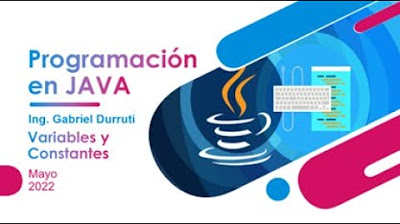
Programación en Java | Windows | S3-1 Variables y Constantes

Clase 14: Dilatacion de liquidos y gases
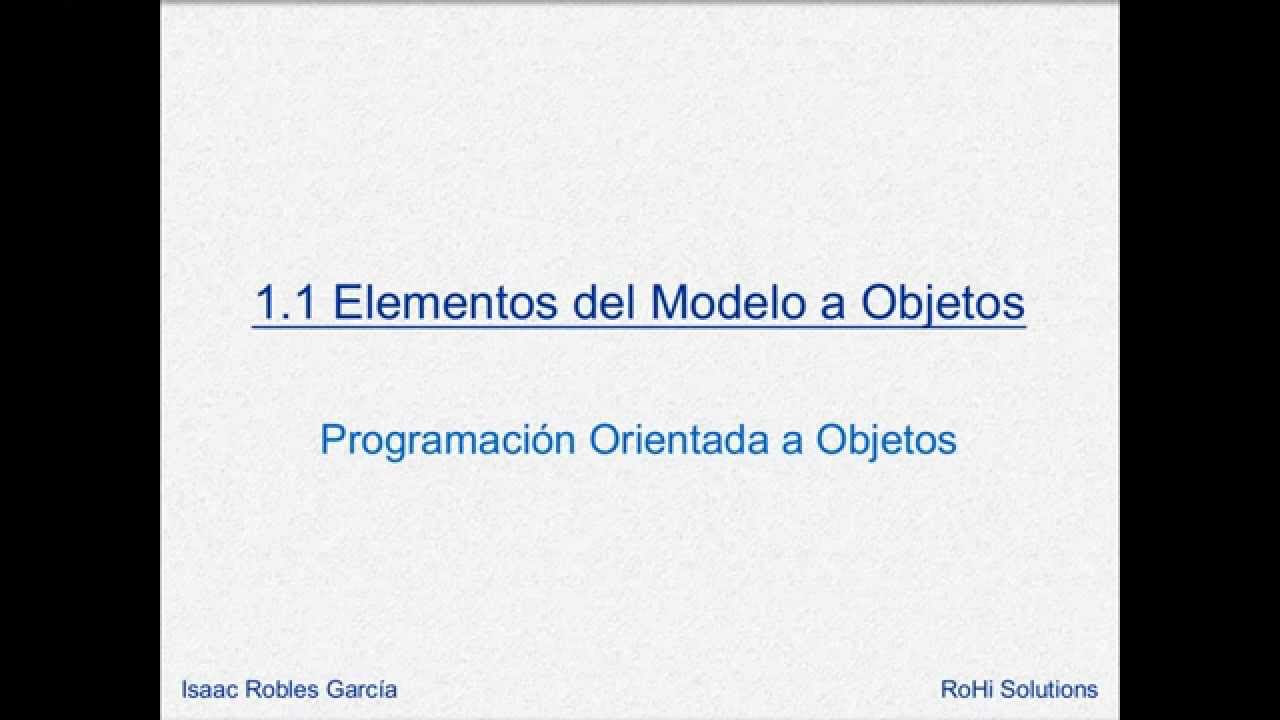
POO.U1-1. Elementos del Modelado Orientado a Objetos(1)
5.0 / 5 (0 votes)
