The FREE Plagiarism Detector Your University Hates! (I Tested 5)
Summary
TLDRThis video reviews five plagiarism detection tools, evaluating them on their ability to identify academic and online plagiarism. The tools tested include Duply Checker, Plagiarism Detector, SearchEngineReports.net, On.com, and PaperPal. The speaker conducts tests using original and plagiarized content, highlighting key features such as word limits and accuracy in detecting similarities. PaperPal is recommended as the best option, especially for academic use, as it integrates Turnitin, a widely used tool in universities, and offers a higher word limit for free use.
Takeaways
- 🔍 The video tests five plagiarism detectors: DupliChecker, Plagiarism Detector, SearchEngineReports.net, On.com, and Paperpal, comparing their effectiveness.
- 📄 The test uses an original piece of work (Nanocomposite Electrodes paper) to check for plagiarism detection accuracy across the tools.
- ✅ DupliChecker showed 0% plagiarism for the original work, with a word limit of 1,000 words for free users.
- 🔢 PlagiarismDetector.net also reported 0% plagiarism, confirming the original work as unique.
- 🌐 SearchEngineReports.net returned 0% plagiarism as well, although it's typically used for search engine optimization purposes.
- 📊 On.com showed a small 4.88% plagiarism, possibly due to its similarity-detection algorithm, making it less strict than other tools.
- 📚 Paperpal is highlighted for its academic focus, showing a similarity of 26-32%, and providing detailed reports for premium users.
- 🎓 The tools' ability to detect academic plagiarism was tested using an introduction from a plagiarism paper, with Paperpal identifying 96-100% plagiarism.
- 🖥️ Website plagiarism detection using a Forbes article showed 100% plagiarism on most tools, confirming their accuracy for online content.
- 🏆 Paperpal is recommended as the best tool for academic users due to its generous word limit (7,000 words/day), academic focus, and integration with Turnitin.
Q & A
What plagiarism detectors were tested in the video?
-The plagiarism detectors tested were Duply Checker, PlagiarismDetector.net, SearchEngineReports.net, Text.com, and PaperPal.
How did Duply Checker perform when testing an original text?
-Duply Checker found 0% plagiarism when testing an original piece of work, which was a review paper that the author had never published.
What is the word limit for the free versions of most plagiarism detectors mentioned?
-Most free plagiarism detectors mentioned have a 1,000-word limit for submissions, except for Text.com and PaperPal, which offer a more generous word limit.
What was the similarity score provided by Text.com when testing an original text?
-Text.com found the text to be 95.12% unique, indicating a similarity score of 4.88%.
Why does the presenter prefer some plagiarism detectors that find slight similarities over those that show 0% plagiarism?
-The presenter doesn't fully trust detectors that show 0% plagiarism because they believe nothing can ever be fully plagiarism-free given the vast amount of content available online.
What makes PaperPal stand out as a plagiarism detector?
-PaperPal is specifically designed for academic use, offers a detailed report, and has a higher word limit of 7,000 words. Additionally, it uses Turnitin, which is widely trusted by universities.
What were the results when the presenter tested a Forbes article for plagiarism across various detectors?
-Duply Checker found 93% plagiarism, PlagiarismDetector.net found 93%, SearchEngineReports.net found 100%, and Text.com found 100% plagiarism in the Forbes article.
What unique feature does Text.com offer for checking plagiarism?
-Text.com allows users to make real-time edits to their text and see how those changes affect the plagiarism percentage, providing a 'text version' feature that shows progress.
What challenge did the presenter face with Text.com, and how did they overcome it?
-The presenter faced a word limit issue with Text.com but was able to bypass it by using a VPN, though they expressed uncertainty about the legality and ethics of this workaround.
Why does the presenter recommend PaperPal for academic use?
-The presenter recommends PaperPal because it is designed for academia, has a higher word limit, is free for up to 7,000 words, and uses Turnitin, which aligns with what universities use to detect plagiarism.
Outlines

此内容仅限付费用户访问。 请升级后访问。
立即升级Mindmap

此内容仅限付费用户访问。 请升级后访问。
立即升级Keywords

此内容仅限付费用户访问。 请升级后访问。
立即升级Highlights

此内容仅限付费用户访问。 请升级后访问。
立即升级Transcripts

此内容仅限付费用户访问。 请升级后访问。
立即升级浏览更多相关视频

Novelty & Plagiarisme

Materi Metodologi Penelitian | Plagiarisme

AI Tools Updates 2025 | Use ChatGpt for Paraphrasing Instead of Quillbot | Journal Love This

Digital academic dishonesty
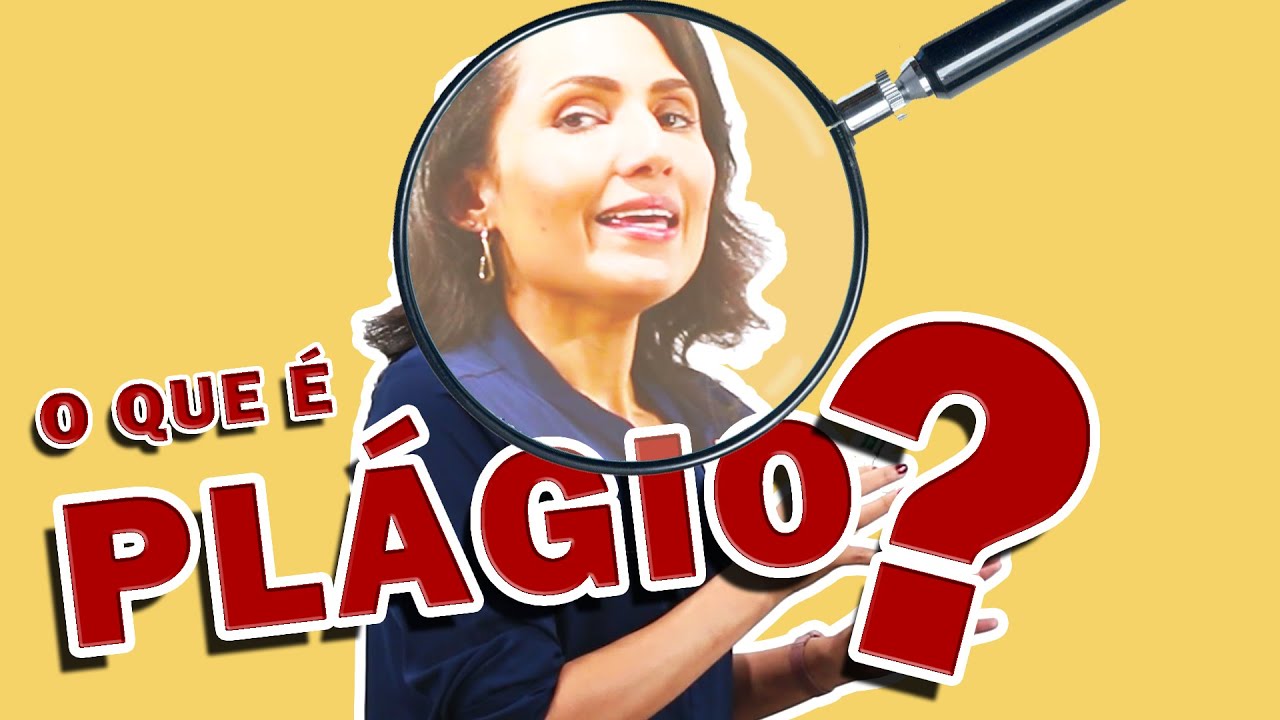
O que é Plágio? - Plágio Acadêmico - Revista Científica Multidisciplinar Núcleo do Conhecimento

How to Avoid Plagiarism in 5 Easy Steps
5.0 / 5 (0 votes)
