Advanced Midjourney Prompt Guide for Architecture and Landscape Design | Part 1 #midjourney
Summary
TLDRThis video guide offers advanced tips for creating high-quality architecture renderings using Mid-Journey AI. It advises avoiding common prompt creation mistakes and suggests using a simple formula that combines project type, architectural style, and specific details for more accurate outputs. The video showcases how mentioning renowned architects or styles can influence the AI's design, and how tweaking prompts with additional features or combining styles can lead to unique results. It also covers rendering styles, model creation, landscape design, and master planning, emphasizing the importance of clear, concise prompts and the potential of AI in revolutionizing visual content creation.
Takeaways
- 💡 Avoid common prompt mistakes like being too ambiguous or specific, using biased language, providing incomplete information, or creating very long prompts.
- 🔎 Use Mid-Journey V5 or V5.1 for advanced users, selectable via the '/settings' command, for higher quality outputs.
- ✍ Keep prompts simple and clear using a formula that includes project type, architecture style, architect's name, facade, rendering style, view, environment, and light for specific and high-quality results.
- 🏠 Leverage renowned architects' styles to guide the AI, making it easier to describe architecture by mentioning the architect or studio name.
- 📌 Test different architects' styles for varied outcomes; switching styles can significantly change the design and materials of the generated architecture.
- ✨ Experiment with adding specific features or details in prompts for creative variations, such as interior spaces or unique lighting effects.
- 🌲 Landscape design follows a similar formula to architecture design, allowing for detailed outdoor space rendering with elements like paving, furniture, or sculptures.
- 💧 Adjusting lighting parameters in landscape prompts has a significant impact on the final output, illustrating the importance of lighting in rendering quality.
- 📈 For master plan creations, focus on a top view and consider incorporating distinct rendering styles or major landmarks for clarity and detail.
- 🎨 Explore different rendering styles and materials for architecture models by using specific prompts, potentially enhancing lifelike details and realism.
Q & A
What common mistakes should be avoided when creating prompts for architecture renderings in Midjourney?
-Common mistakes include being too ambiguous or specific, using biased language or assumptions, providing incomplete information, and creating overly long prompts.
How can the architecture style and architect's name improve the quality of renderings in Midjourney?
-Mentioning a specific architect or architecture style helps the AI to replicate specific shapes and materials, making the rendering more detailed and tailored to the desired style.
What is the significance of using Midjourney V5 or V5.1 for advanced users?
-Using the latest versions, such as V5 or V5.1, offers advanced users more refined and high-quality rendering outputs compared to older versions.
How does changing the architect's name in a prompt affect the outcome of the rendering?
-Changing the architect's name alters the architectural style, facade, and materials in the rendering, leading to a significant contrast in the outcome that reflects the selected architect's distinct style.
Can you combine the styles of two architects in a single prompt in Midjourney? What is the outcome?
-Yes, you can combine the styles of two architects in a single prompt, which results in a unique and impressive blend of both architectural styles.
What role does the rendering style play in architecture renderings in Midjourney?
-The rendering style influences the visual quality and aesthetic of the output, with different styles producing outputs akin to those created for design competitions or specific architectural visualizations.
How does specifying the lighting in prompts affect landscape design renderings in Midjourney?
-Specifying the lighting in landscape design prompts significantly impacts the final outcome, influencing the mood, visibility, and overall perception of the rendered landscape.
What is the purpose of using the term 'axonometric' in prompts for architecture models in Midjourney?
-Including 'axonometric' in prompts indicates the desire for an axonometric view, which provides a three-dimensional representation of the model, aiding in the comparison and understanding of spatial relationships.
How can the Niji version benefit master plan renderings in Midjourney?
-The Niji version can give master plan renderings a lighter and clearer look, almost like a Photoshop rendering, resulting in cleaner images with less bold colors and more refined details.
Why is it recommended to keep prompts simple and clear in Midjourney?
-Simple and clear prompts help the AI understand the desired outcome better, leading to more accurate and focused renderings, whereas complex or vague prompts can result in less precise or relevant outputs.
Outlines

此内容仅限付费用户访问。 请升级后访问。
立即升级Mindmap

此内容仅限付费用户访问。 请升级后访问。
立即升级Keywords

此内容仅限付费用户访问。 请升级后访问。
立即升级Highlights

此内容仅限付费用户访问。 请升级后访问。
立即升级Transcripts

此内容仅限付费用户访问。 请升级后访问。
立即升级浏览更多相关视频

In the studio with... Valeria • Senior Lighting Designer
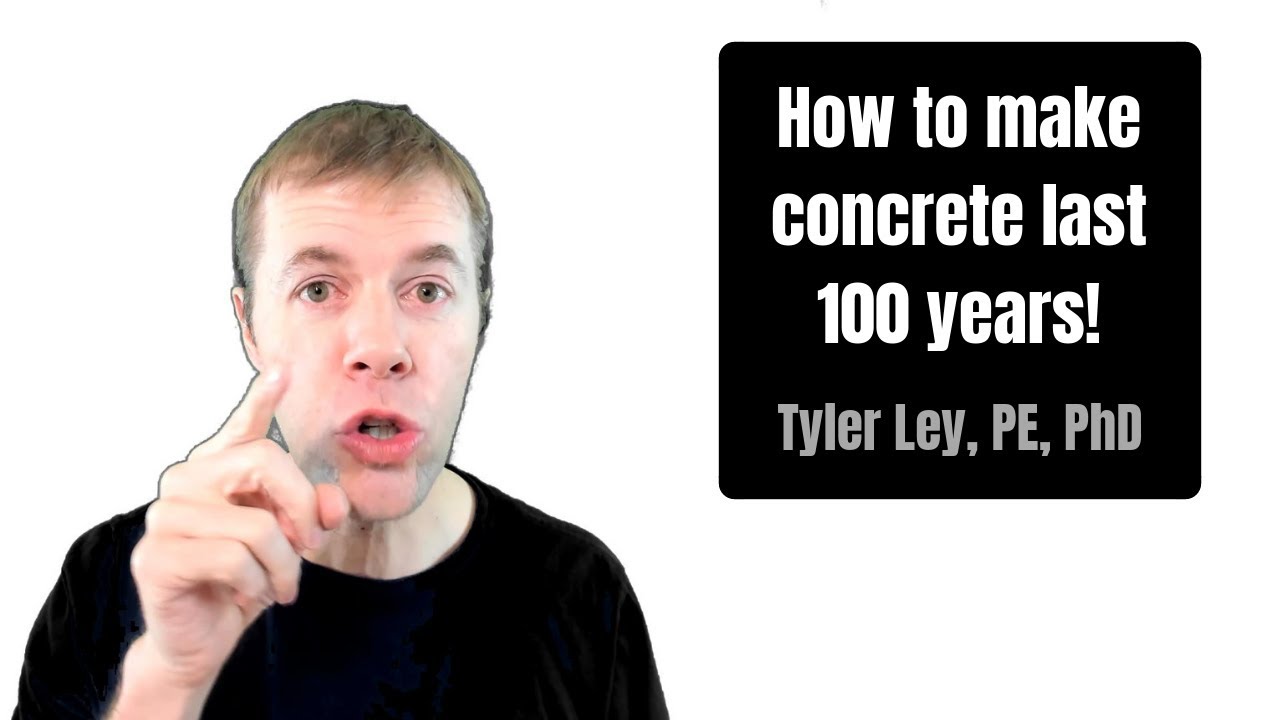
How to make concrete last 100 years

How to Use Midjourney in 2024 - Midjourney Website Tutorial
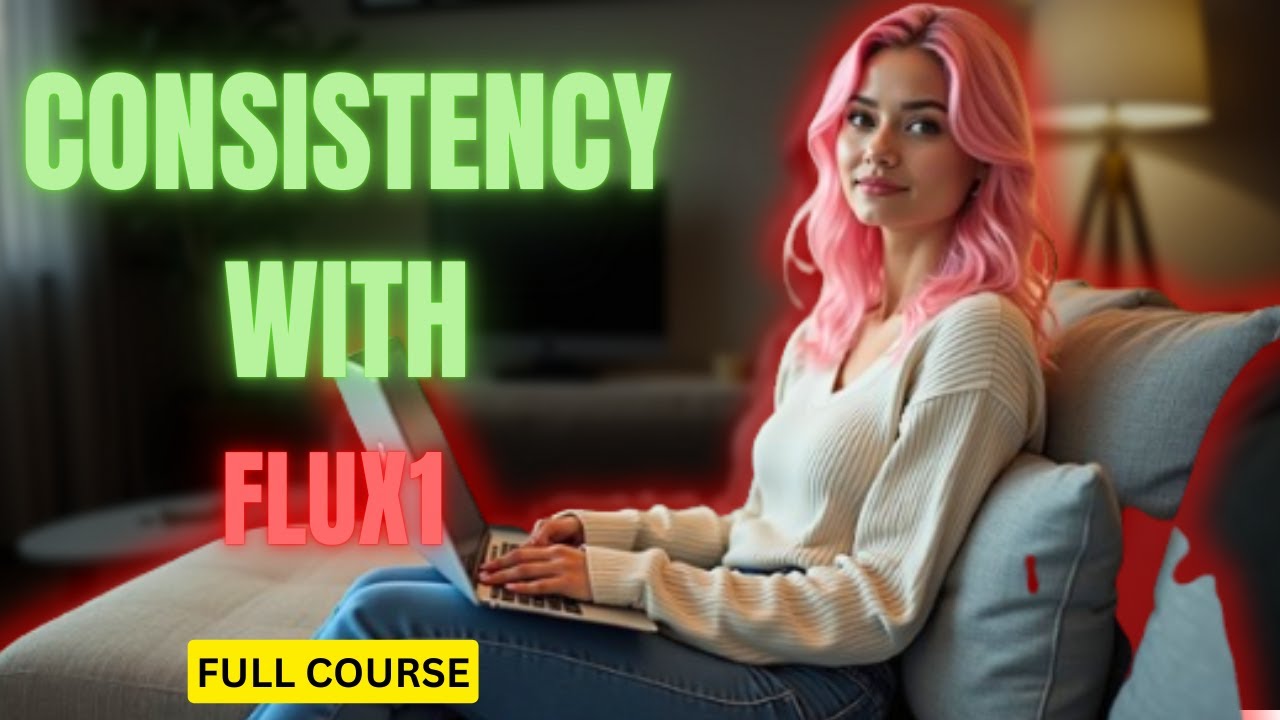
Make CONSISTENT AI Influencers With Flux.1 For FREE (FULL COURSE) EARN With Dfans

🤯BETTER THAN MIDJOURNEY & IDEOGRAM? (Flux 1 Pro Print on Demand Tutorial)

Forget SORA - This Next Gen FREE AI Video Generator Can Create Consistent Character Videos
5.0 / 5 (0 votes)
