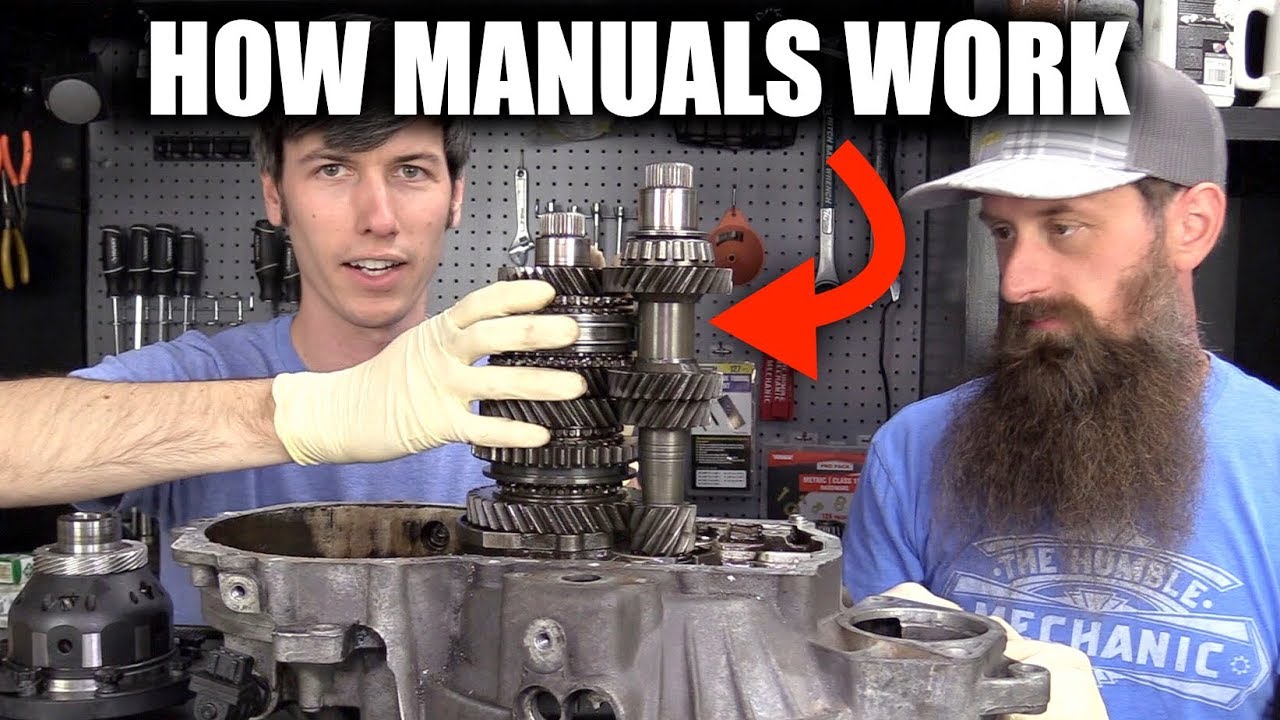How does an Oscillating Fan work?
Summary
TLDRIn this educational video, Jared explores the inner workings of a household fan, highlighting its gears, levers, and oscillation mechanism. He explains the fan's speed control buttons, pitch adjustment dial, and oscillation pin, and uses 3D animations to illustrate the fan's operation. Jared delves into the four-bar mechanism that enables the fan's side-to-side movement and the gear system that converts the fan's rotation into the crank's slower oscillation. He also shares a personal mishap with the fan's ball bearings, offering a cautionary note for viewers who might disassemble their own fans.
Takeaways
- 🔧 The household fan features intricate mechanisms, including gears and levers, which enable it to oscillate.
- 🎥 Jared, the creator of 3D animations, explains the fan's workings through a detailed video.
- 🔘 The fan has four buttons at the bottom: three for speed settings and one white button to turn the fan off.
- ⚙️ Each button operates a mechanism with a spring and metal plate to toggle the fan speed.
- 🔌 Pressing a button sends a signal through color-coded wires to the motor, controlling the fan's speed.
- 🔄 The oscillation feature is achieved by converting the fan's spinning motion into a side-to-side motion using a four-bar mechanism.
- 🔄 The four-bar mechanism includes a fixed bar, a crank, and two other bars that follow the motion to create oscillation.
- 🐛 The gear box contains a 'worm' that, when spun by the fan, engages with a worm gear to initiate oscillation.
- 🔩 The pin with ball bearings connects the gears and, when pressed down, allows the fan to oscillate; when released, it stops the oscillation.
- ⚖️ The gear combination inside the gear box is designed to slow down the crank's speed, ensuring the fan oscillates at a functional rate.
Q & A
What is the main focus of Jared's 3D animations?
-Jared's 3D animations focus on demonstrating how various things work, particularly the mechanisms and inner workings of objects.
What is the purpose of the buttons at the bottom of the fan?
-The buttons at the bottom of the fan are used to set the fan speed, with three buttons for different speeds and a white button to turn off the fan.
How does the pitch adjustment dial on the fan work?
-The pitch adjustment dial on the fan is used to change the angle of the fan blades, allowing for different air distribution patterns.
What is the function of the pin on top of the fan?
-The pin on top of the fan is used to engage the oscillation feature, making the fan move back and forth to cool more of the room.
How does the button mechanism inside the fan control the speed and operation?
-Each button has a spring underneath it and a metal plate inside that slides to the left when a button is pressed, clicking into place to hold the button down and control the fan speed. The white button releases any of the other buttons, turning off the fan.
What is the role of the color-coded wires coming out of the back of the fan?
-The color-coded wires are used to send a signal up to the fan's motor, initiating the fan to spin at the selected speed when a button is pressed.
Can you explain the concept of a four-bar mechanism as it relates to the fan?
-A four-bar mechanism is a system of four bars connected by pins, with one bar fixed in place. The lengths of these bars determine the motion they produce. In the fan, this mechanism is used to convert the spinning motion into a side-to-side oscillating motion.
What is the function of the worm and worm gear in the fan's gear box?
-The worm and worm gear in the gear box are part of the mechanism that converts the spinning motion of the fan into the oscillating motion. The worm gear is connected to a pin that, when engaged, causes the fan to oscillate.
How does the pin's position affect the fan's oscillation?
-When the pin is down, it engages with the worm gear, allowing the fan to oscillate. When the pin is up, it disengages, causing the fan to stop oscillating and point in one direction.
What is the purpose of the ball bearings and spring in the gear box?
-The ball bearings and spring in the gear box are part of the mechanism that connects the pin to the worm gear. When the pin is pressed down, the spring forces the ball bearings out to engage with the worm gear, enabling the fan to oscillate.
Why is the speed of the crank slower than the speed of the fan?
-The speed of the crank is slower than the fan to ensure the oscillation happens at a practical and controlled speed. If the crank spun as fast as the fan, it could lead to mechanical failure.
Outlines

此内容仅限付费用户访问。 请升级后访问。
立即升级Mindmap

此内容仅限付费用户访问。 请升级后访问。
立即升级Keywords

此内容仅限付费用户访问。 请升级后访问。
立即升级Highlights

此内容仅限付费用户访问。 请升级后访问。
立即升级Transcripts

此内容仅限付费用户访问。 请升级后访问。
立即升级5.0 / 5 (0 votes)