PENGENALAN ARDUINO | BELAJAR ARDUINO 01
Summary
TLDRThis video offers an introduction to Arduino for beginners, explaining what Arduino is and its applications in electronics and physical interaction devices. It covers the basics of Arduino, including its components and how to use them, with a focus on the popular Arduino Uno board. The video guides viewers through the board's features like digital and analog pins, power connections, and indicator lights, setting a foundation for further exploration into programming and practical applications.
Takeaways
- 😀 Arduino is an electronic device that uses a microcontroller designed for practical and easy use.
- 🎓 Arduino can be used to create electronic or electrical devices that interact with the physical world.
- 🛠️ Arduino boards are composed of electronic components, with a microcontroller chip as the main component.
- 💡 You can upload a program to the board, which allows the Arduino to execute tasks.
- 🌐 Arduino is widely used in household appliances, industry, and entertainment devices.
- 📈 Arduino programming is simple and beginner-friendly, even for those new to programming.
- 🔌 Arduino Uno is a commonly used board, featuring digital and analog input/output pins, power pins, and a USB connector.
- 🔋 The VCC pins on Arduino provide a connection to voltage levels, and there's also a VCC connector for external power sources.
- 🔌 The USB connector on Arduino is used to connect the board to a computer for uploading programs.
- ♻️ The reset button on Arduino allows you to restart the program execution from the beginning.
- 💡 Arduino Uno has built-in LED lights that serve as indicators for power and data transmission status.
Q & A
What is Arduino?
-Arduino is an electronic microcontroller device designed to be practical and easy to use. It is a type of controller that can be programmed to create electronic or electrical devices that interact with the physical world.
What can you do with an Arduino?
-With an Arduino, you can create more powerful electronic and electrical devices that can interact with the physical world. It's widely used in home appliances, industry, and entertainment devices.
What is the main component of an Arduino board?
-The main component of an Arduino board is a microcontroller chip, which allows you to input programs that the board can execute.
How is the programming language of Arduino described in the script?
-The programming language used in Arduino is described as simple and easy to learn, even for those who are new to programming, as it is similar to human language.
What is the difference between digital and analog pins on an Arduino board?
-Digital pins on an Arduino board are used for receiving or sending digital signals, which have only two states: high (represented by 5V or 3.3V voltage) and low (represented by zero voltage). Analog pins, on the other hand, handle analog signals, which have a more dynamic range and are often found in the physical world, like sound waves.
What does VCC stand for and what is its function on an Arduino board?
-VCC stands for Voltage Common Collector and it serves as a connection to a certain voltage level. It can provide a reference voltage needed for the programs running on the Arduino board.
Why might you need an external power source connected to the VCC connector?
-You might need an external power source connected to the VCC connector when the power supplied by the computer via the USB connector is not sufficient, such as when a higher power capacity is required.
What is the function of the USB connector on an Arduino board?
-The USB connector on an Arduino board is used to connect the board to a computer, allowing you to upload programs to the board.
What does the built-in LED on an Arduino board do?
-The built-in LED on an Arduino board can be used to test programs without needing an external LED. It is usually connected to digital pin number 13.
What is the purpose of the reset button on an Arduino board?
-The reset button on an Arduino board is used to reset the program running on the board, causing it to restart the program from the beginning.
Outlines

此内容仅限付费用户访问。 请升级后访问。
立即升级Mindmap

此内容仅限付费用户访问。 请升级后访问。
立即升级Keywords

此内容仅限付费用户访问。 请升级后访问。
立即升级Highlights

此内容仅限付费用户访问。 请升级后访问。
立即升级Transcripts

此内容仅限付费用户访问。 请升级后访问。
立即升级浏览更多相关视频

Belajar Arduino Dasar - 1. Pengenalan

Membuat Alat Kontrol Peralatan Listrik Jarak Jauh - ARDUINO PROJECT INDONESIA
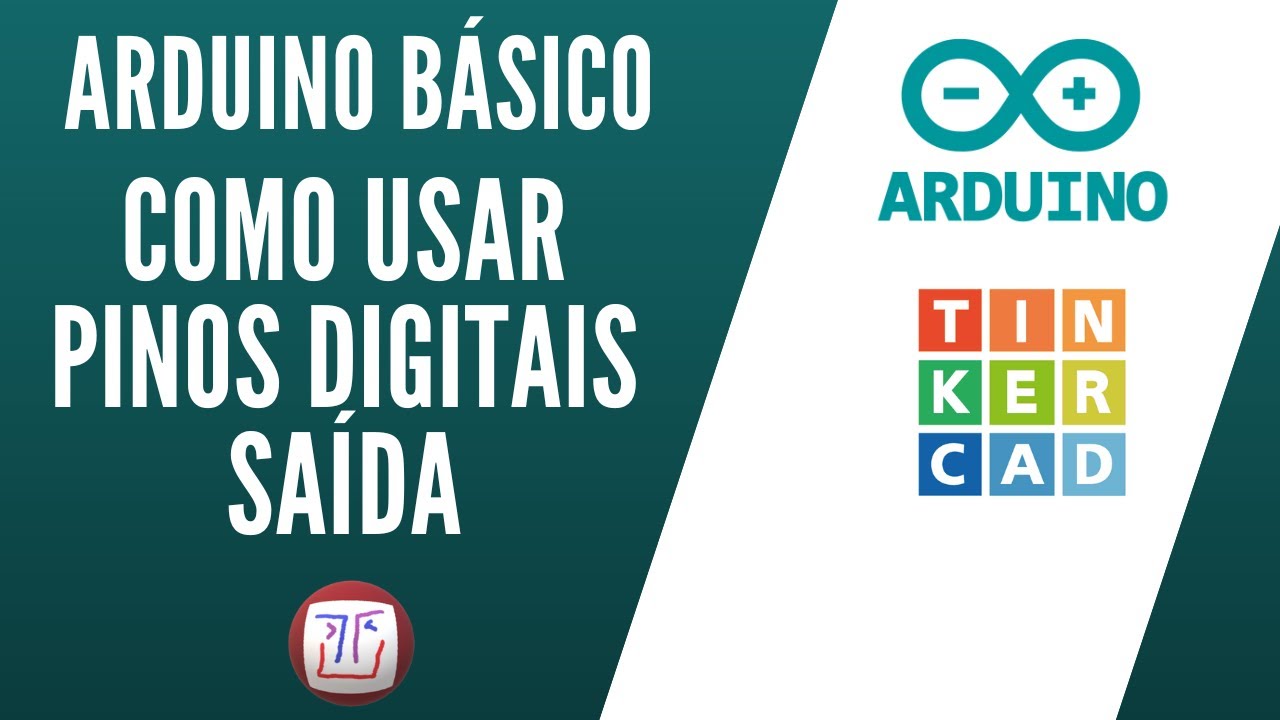
Como usar PINO DIGITAL de SAÍDA no arduino - Curso Gratuito pelo Tinkercad - Aula 1

You can learn Arduino in 15 minutes.

🔴 Lerne Arduino in 12 Minuten, ….…JEDER KANN DAS! | #EdisTechlab

2023 Arduino Tutorial for Beginners 01 - Introduction
5.0 / 5 (0 votes)
