BambuLab A1 Mini, testing with PLA, PETG, TPU. When to use AMS?
Summary
TLDRIn this tech review, the presenter introduces the A1 Mini 3D printer, highlighting its speed, ease of use, and auto-calibration features. With a build volume of 180mm and a max nozzle temperature of 300°C, it's suitable for PLA, PTG, and TPU materials but not for ABS or ASA due to bed temperature limitations. The printer's $249 price point for the base model and $399 for the combo with AMS light is noted. The video explores the printer's capabilities, including color printing and material efficiency, emphasizing the importance of printing multiple objects at once to minimize waste. The presenter also discusses the printer's energy efficiency and its suitability as a second printer for hobbyists, especially in regions where energy conservation is a concern.
Takeaways
- 🖨️ The A1 Mini printer is a fast, beginner-friendly device with full auto calibration and a maximum printing speed of 500 mm/second.
- ⏱️ It boasts a quick benchy print time of only 14 minutes, showcasing its efficiency.
- 💰 The printer is affordably priced at $249, with a combo package including the AMS light available for $399.
- 📦 The build volume is 180 mm in the X, Y, and Z directions, suitable for a variety of small to medium-sized prints.
- 🔥 The maximum nozzle temperature is 300°C, adequate for PLA but not sufficient for ABS or ASA which require higher bed temperatures.
- 🌡️ The bed temperature can be set as low as 80°C, which is suitable for PLA but not for materials like ABS or ASA that need higher temperatures.
- 🎨 The printer is capable of color printing with materials such as PLA, PTG, and TPU, offering creative flexibility.
- 📊 The video emphasizes the importance of material usage efficiency, suggesting strategies to minimize waste during color printing.
- 🏡 The printer's compact size makes it an excellent choice for beginners and as a second printer for more experienced users due to its energy efficiency.
- 🌐 The reviewer highlights the printer's quiet operation, with noise levels at approximately 46 dB from half a meter distance.
- 🔩 The video includes a demonstration of the printer's performance with various materials and a discussion on the printer's suitability for different printing tasks.
Q & A
What is the maximum printing speed of the A1 Mini printer mentioned in the script?
-The maximum printing speed of the A1 Mini printer is 500 mm per second.
What is the maximum acceleration of the A1 Mini printer?
-The maximum acceleration of the A1 Mini printer is 10,000 mm per square second.
What is the build volume of the A1 Mini printer in terms of X, Y, and Z dimensions?
-The build volume of the A1 Mini printer is 180 mm in X, Y, and Z directions.
What is the maximum nozzle temperature for the A1 Mini printer?
-The maximum nozzle temperature for the A1 Mini printer is 300°C.
What is the minimum bed temperature required for printing with ABS or ASA materials on the A1 Mini printer?
-The minimum bed temperature required for printing with ABS or ASA materials is 100-105°C, which is higher than the A1 Mini printer's capability of 80°C.
What is the current price of the A1 Mini printer without the AMS light?
-The current price of the A1 Mini printer without the AMS light is $249.
What additional features come with the combo package of the A1 Mini printer?
-The combo package of the A1 Mini printer includes the printer and the AMS light.
What is the price of the combo package that includes the A1 Mini printer and the AMS light?
-The price of the combo package that includes the A1 Mini printer and the AMS light is $399.
What are the advantages of having a smaller printer like the A1 Mini for beginners?
-Smaller printers like the A1 Mini have the advantage of requiring less energy and having a smaller footprint, making them suitable for beginner users who want to enter the 3D printing world.
What is the AMS light and how does it benefit the printing process?
-The AMS (Automatic Material Switching) light is a feature that allows the printer to switch between different filaments automatically, which can be beneficial for multi-color printing without manual intervention.
What is the recommended bed temperature for printing with PLA material on the A1 Mini printer?
-The recommended bed temperature for printing with PLA material on the A1 Mini printer is 70°C, although the presenter usually raises it a little bit.
What is the user's opinion on when it is worth using the AMS feature for color printing?
-The user believes it is worth using the AMS feature for color printing when the weight of the object itself is heavier than the waste material, suggesting a 50/50% limit as a personal threshold.
Outlines

此内容仅限付费用户访问。 请升级后访问。
立即升级Mindmap

此内容仅限付费用户访问。 请升级后访问。
立即升级Keywords

此内容仅限付费用户访问。 请升级后访问。
立即升级Highlights

此内容仅限付费用户访问。 请升级后访问。
立即升级Transcripts

此内容仅限付费用户访问。 请升级后访问。
立即升级浏览更多相关视频
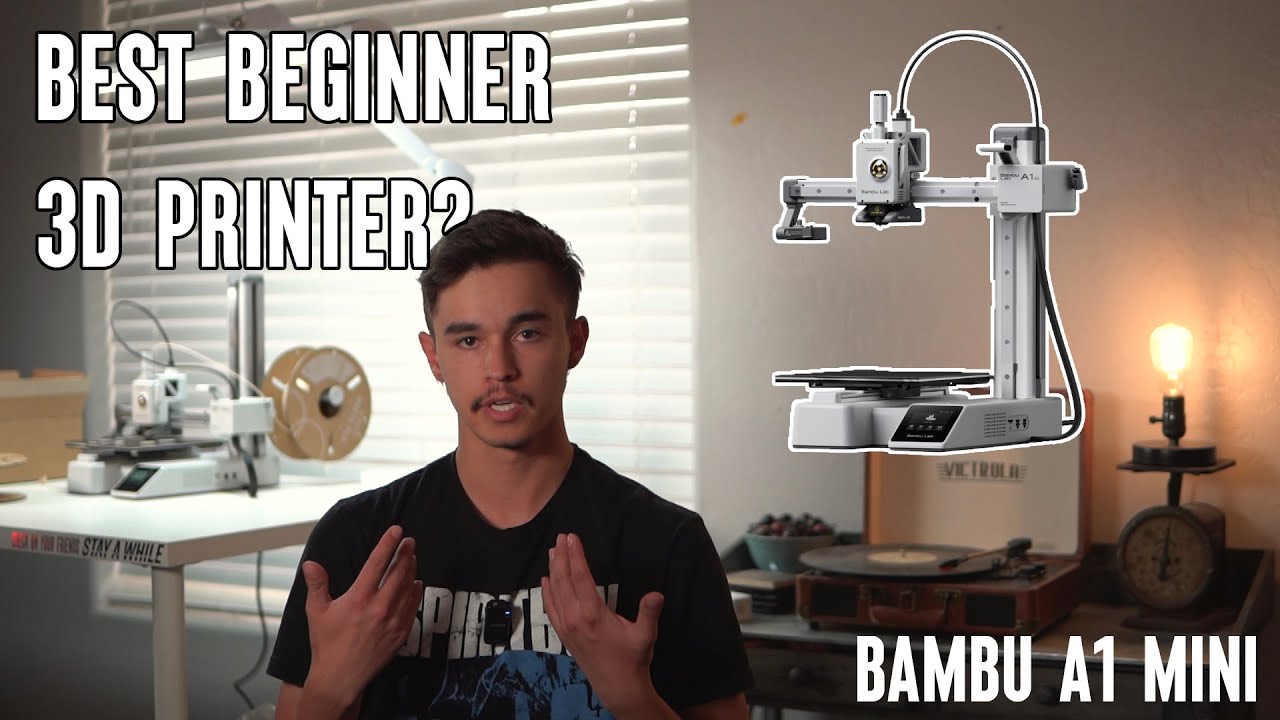
The Bambu Labs A1 Mini: The Ultimate 3D Printer for beginners?

Bambu Lab A1 Mini - Assembly & First Print (Part 1)

Who's this for? Bambu Lab A1 Mini + AMS Lite Review

BambuLab P1P Review - What is the point in this?

Over Hyped & Priced or Worth The Money? - Prusa Mini +

Amazing - but with Limits - Elegoo Centauri Carbon Review
5.0 / 5 (0 votes)
