Medicine Reminder App (Mini Project)
Summary
TLDRThe script introduces a team's fullstack development project for a Medicine Reminder Android app, focusing on seamless integration of client and server-side components. Utilizing UI frameworks like Jetpack Compose and programming languages such as Kotlin and Java, the app aims to assist users in managing medication routines with timely reminders. Key features include a user-friendly interface, database management with Room, and notifications through Firebase. The project workflow, from scheduling reminders to receiving alerts, is detailed alongside the necessary tools and files required for development.
Takeaways
- 😀 The project is an Android app called 'Medicine Reminder' aimed at helping individuals manage their medication routines with timely reminders.
- 🔧 Fullstack development is utilized, which involves working on both the server-side and client-side components to create a fully functional web application.
- 🛠 The team uses Jetpack Compose for UI design and Kotlin and Java as programming languages, with Room for database management.
- 📱 Android Studio is the primary Integrated Development Environment (IDE) for building Android applications, with Java and Kotlin built-in for development.
- 🔑 Firebase is used for user authentication and managing notifications in the Medicine Reminder app.
- 💊 The app includes features like reminder scheduling, notifications, and a user interface designed for ease of use.
- 📝 The app is divided into four modules: medication management, reminder notifications, medication log, and settings.
- 🛑 The workflow involves users scheduling reminders, saving details in the Room database, setting alarms, and receiving timely notifications.
- 📚 Essential files for the project include Main Activity for permissions and alarms, ViewModel for UI data management, and various classes for database handling.
- 📁 The project requires Android Studio, Kotlin, Jetpack Compose, Room for databases, Alarm Manager for notifications, and Git for version control.
- 📱 Hardware requirements are an Android device or tablet and a PC with minimum specifications including 4 GB RAM, an Intel i3 processor, and a stable internet connection.
- 🔄 The process includes creating an emulator, adding reminders, and ensuring notifications are triggered, with permissions for notifications handled within the app.
Q & A
What is the main purpose of the Medicine Reminder Android app project?
-The main purpose of the Medicine Reminder Android app project is to create a fully functional and efficient web application that assists individuals in managing their medication routines by providing timely reminders for each dose.
What does fullstack development entail in the context of this project?
-Fullstack development in this project refers to the practice of working on both the server side and the client side, integrating front-end and back-end components to create a seamless, fully working web application.
Which UI interface and programming languages are used in the Medicine Reminder project?
-The UI interface used in the Medicine Reminder project is Jetpack Compose, and the programming languages used are Kotlin and Java.
What is the role of Android Studio in the development of the Medicine Reminder app?
-Android Studio is the integrated development environment (IDE) used for building Android applications. It provides tools for building, debugging, and testing the Medicine Reminder app, and it includes features like version control, UI design tools, and testing tools.
How does the Medicine Reminder app handle user authentication and notifications?
-The app uses Firebase, a third-party application, to handle user authentication and manage notifications between the user and the system.
What are the four modules included in the Medicine Reminder app?
-The four modules in the Medicine Reminder app are the medication management module, reminder notification module, medication log module, and settings module.
What are the software requirements for the Medicine Reminder project?
-The software requirements for the project include Android Studio, Kotlin for programming, Jetpack Compose as the UI framework, Room for database management, and Alarm Manager for the notification system. Additionally, version control using Git is required.
What are the hardware requirements for developing and testing the Medicine Reminder app?
-The hardware requirements include an Android device such as a phone or tablet, a development PC with at least 4 GB RAM, an Intel i3 processor, and a minimum of 1 GB storage, along with a stable internet connection.
Can you describe the workflow of how the Medicine Reminder app operates?
-The workflow begins with users scheduling a reminder through the app. The reminder details are saved in the Room database, and based on these details, an alarm is set. When the alarm triggers, the user receives a notification, reminding them to take their medication.
What are the key files and components involved in creating the Medicine Reminder project?
-Key files and components include the main activity for the entry point of the application, the medicine view model for managing UI data, the data folder for database handling, the reminder screen for displaying reminders, the add reminder screen for inputting new reminders, the theme for app styling, the Android manifest for system declarations, and the build.gradle files for managing project dependencies.
Outlines

此内容仅限付费用户访问。 请升级后访问。
立即升级Mindmap

此内容仅限付费用户访问。 请升级后访问。
立即升级Keywords

此内容仅限付费用户访问。 请升级后访问。
立即升级Highlights

此内容仅限付费用户访问。 请升级后访问。
立即升级Transcripts

此内容仅限付费用户访问。 请升级后访问。
立即升级浏览更多相关视频
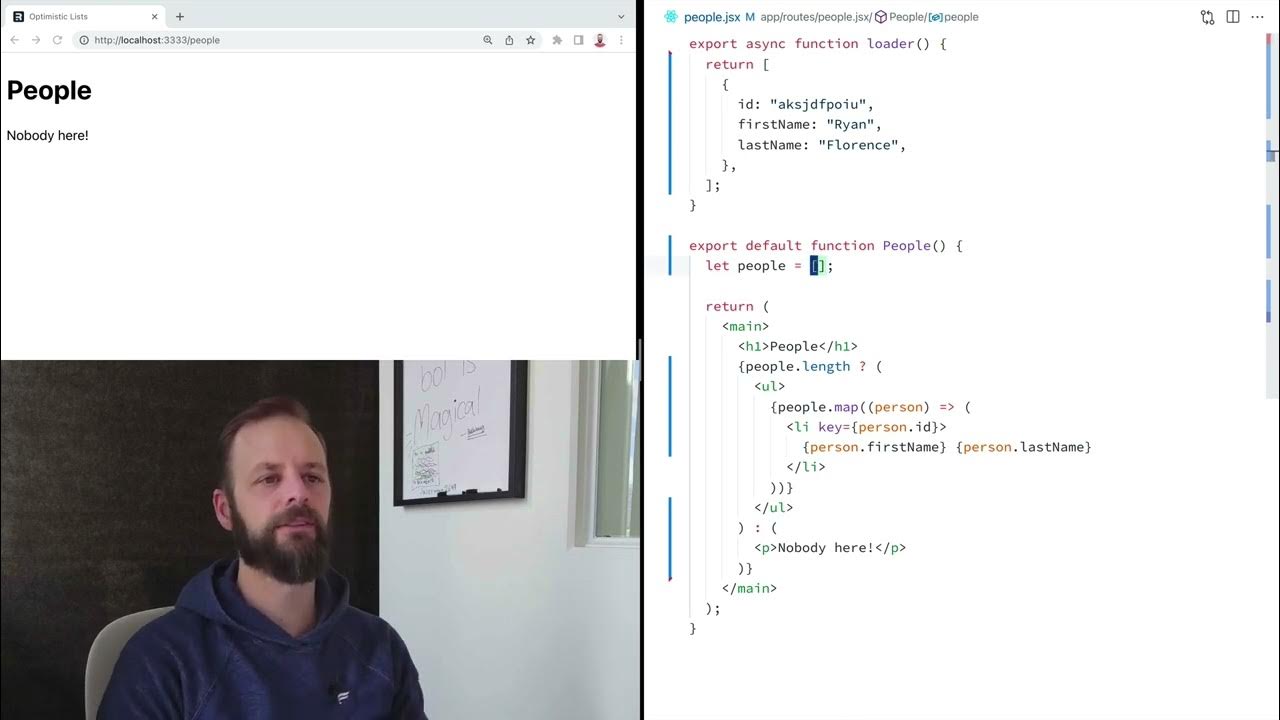
Remix Single: Loading data into components

My Weird Journey To Next.js

Evan Bacon – Fetch Once, Render Everywhere: React Server Components in Expo Router | App.js 2024

Introduction To Android Application Development | Simplilearn

Computer Concepts - Module 4: Operating Systems and File Management Part 1B (4K)

What's new in React 19 | Lydia Hallie
5.0 / 5 (0 votes)
