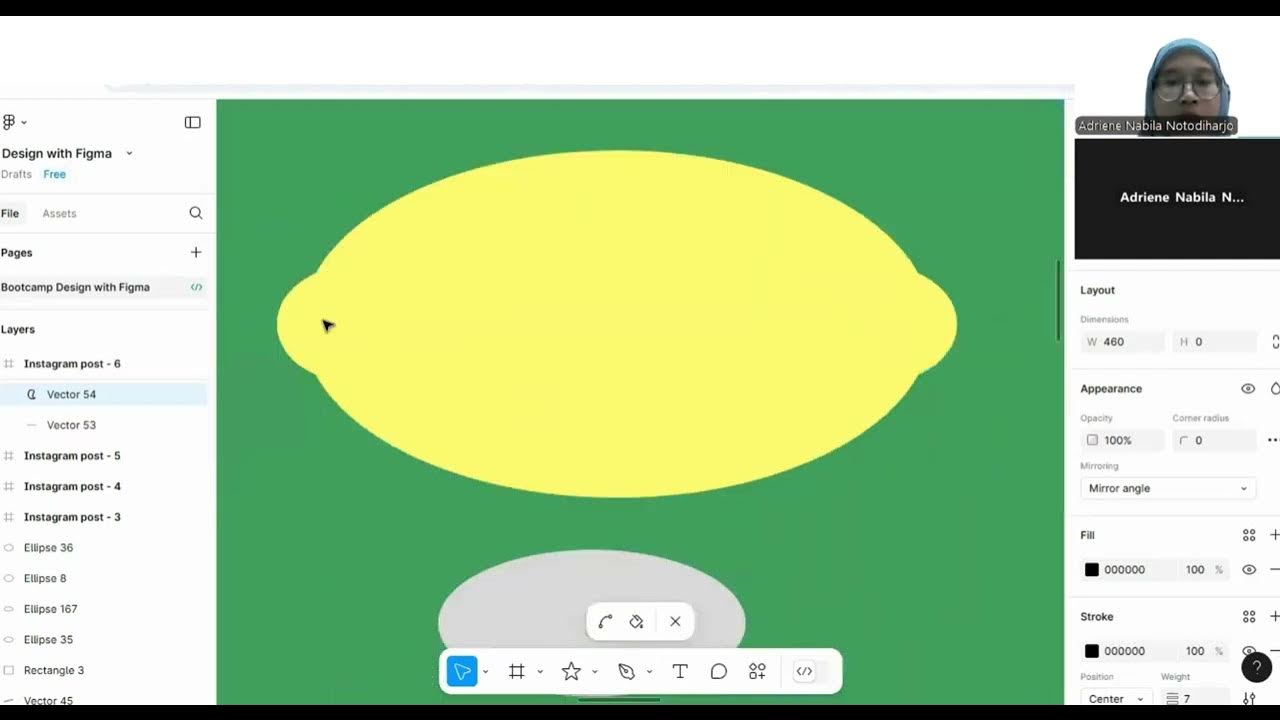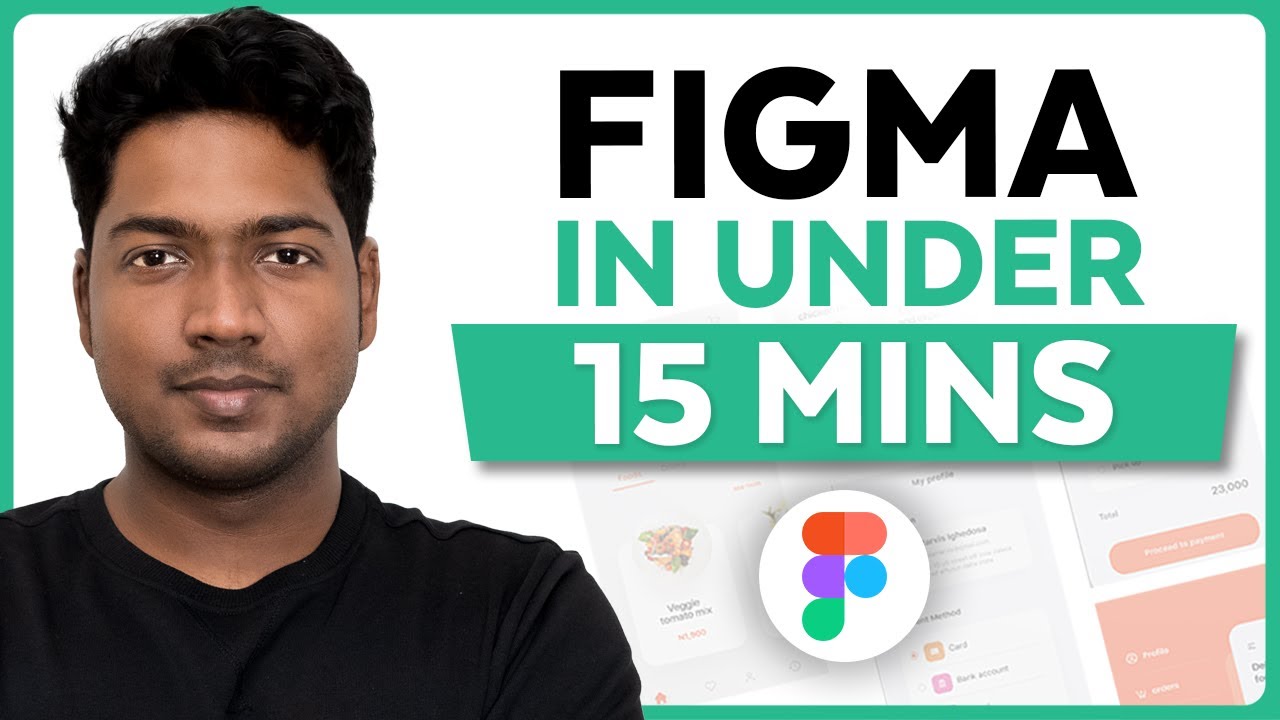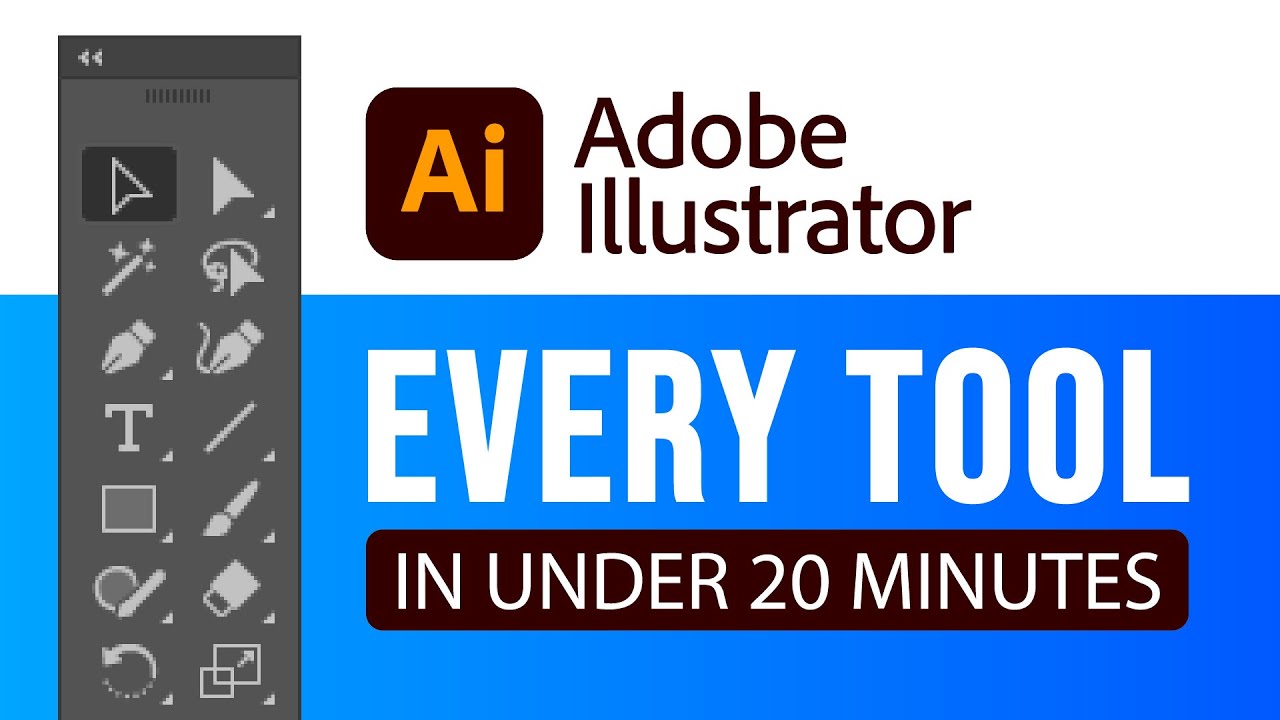Illustrator's hidden weapon? 6 Creative Blend Tool techniques
Summary
TLDRThis tutorial by Levi from TodoRoho Studios unveils the power of Illustrator's Blend Tool for creating complex designs with ease. From recreating Apple's multi-color gradients to crafting dynamic backgrounds and decorative grids, the Blend Tool simplifies the process. Learn how to manipulate gradients, create drop shadows, and produce intricate patterns, all while maintaining the flexibility to edit and adjust your designs dynamically.
Takeaways
- 🎨 The Blend Tool in Adobe Illustrator is a versatile feature that can simplify the creation of complex designs seen on social media.
- 🌈 Recreating Apple's multi-color gradient type is achievable by using the Blend Tool with a series of colored circles and paths created by the pen tool.
- 📐 To create a gradient effect, establish a color palette first and then use the Blend Tool to interpolate between the colors along a path.
- 🔄 The Blend Tool can be customized with options like 'smooth color' and 'specified distance' to control the appearance of the gradient.
- 👉 Using the Blend Tool, designers can avoid manually creating multiple objects by blending objects together to form a smooth transition.
- 💡 The script demonstrates how to create dynamic backgrounds, decorative grids, drop shadow text, and other effects by leveraging the Blend Tool's capabilities.
- 📝 When using the Blend Tool, it's important to select the correct anchor points to avoid unwanted rotations in the blend.
- 🔲 For creating drop shadow effects, the Blend Tool allows for easy adjustments and repositioning of the shadow after its initial creation.
- 📏 The 'Offset Path' feature can be used in conjunction with the Blend Tool to create effects like drop shadows with a smooth, even distribution.
- 🔄 The script provides a step-by-step guide on using the Blend Tool for various design tasks, emphasizing its dynamic and time-saving nature.
- 🔍 The final takeaway emphasizes the Blend Tool's ability to create intricate designs with ease, encouraging designers to explore its potential further.
Q & A
What is the main focus of the video by Levi from TodoRoho Studios?
-The main focus of the video is to teach viewers how to utilize Illustrator's Blend Tool to create complex design effects that are often seen on social media.
Why might designers feel discouraged when viewing social media?
-Designers might feel discouraged when viewing social media because of the incredible design work they see, which can seem unattainable or too complex to recreate.
What is one of the first techniques Levi demonstrates using the Blend Tool?
-One of the first techniques Levi demonstrates is creating a multicolor gradient, similar to Apple's calligraphy 'hello', using the Blend Tool with different colored circles.
How does the video suggest simplifying the process of creating a gradient effect on type?
-The video suggests simplifying the gradient effect on type by using the Blend Tool to create a smooth color transition along the path of the type, which is created with the Pen Tool.
What is the significance of counting the number of paths when creating a gradient with the Blend Tool?
-Counting the number of paths is significant because it indicates how many blends are needed to create the gradient effect, which helps in planning the color stops and ensuring a smooth transition.
How does the video address the issue of creating a drop shadow text effect?
-The video addresses creating a drop shadow text effect by using the Blend Tool to duplicate and offset shapes, then adjusting the blend options to achieve a smooth shadow.
What is the advantage of using the Blend Tool over manually drawing elements for a design?
-Using the Blend Tool over manual drawing allows for dynamic adjustments and the ability to easily change the design after creation without redrawing individual elements.
How does the video demonstrate creating a dynamic wave background?
-The video demonstrates creating a dynamic wave background by drawing two curves with the Pen Tool, using the Blend Tool to connect them with specified steps, and then adjusting the opacity for depth.
What is a clipping mask and how is it used in the video?
-A clipping mask is a technique used in the video to confine the visibility of certain design elements within a defined area, preventing them from spilling over the edges.
How can the Blend Tool be used to create a grid of dots for a decorative background?
-The Blend Tool can be used to create a grid of dots by duplicating a small ellipse, using the Blend Tool to create numerous instances, and then expanding the blend to form individual shapes.
Outlines

此内容仅限付费用户访问。 请升级后访问。
立即升级Mindmap

此内容仅限付费用户访问。 请升级后访问。
立即升级Keywords

此内容仅限付费用户访问。 请升级后访问。
立即升级Highlights

此内容仅限付费用户访问。 请升级后访问。
立即升级Transcripts

此内容仅限付费用户访问。 请升级后访问。
立即升级浏览更多相关视频
5.0 / 5 (0 votes)