Real-World Network Cable Management!: Real World Cabling Ep.8 - Keeping IT Simple
Summary
TLDREl script detalla la importancia de la gestión de cables en redes, comparando un cableado desordenado con uno organizado y sus impactos en la eficiencia y la vida útil del equipo. Se discuten técnicas y opciones de gestión de cables, como el uso de administradores de cables horizontales y verticales, y se enfatiza la necesidad de una documentación precisa y un enfoque proactivo. El video guía a los espectadores en cómo seleccionar, instalar y mantener un sistema de gestión de cables eficiente, promoviendo una red organizada y una mayor facilidad de mantenimiento.
Takeaways
- 😀 Cable management es técnicamente no necesario para la transmisión de datos, pero es fundamental desde un punto de vista funcional y psicológico.
- 🧐 Organización de cables puede indicar una red bien organizada y documentada, lo que a su vez puede sugerir una red proactiva y bien supervisada.
- 🔍 La falta de cable management puede afectar la eficiencia y la facilidad de uso al realizar mantenimiento o tareas en los dispositivos de la red.
- 🛠 La gestión de cables es una disciplina continua que requiere políticas y prácticas estables para evitar el desorden.
- 🌬 El desorden de los cables puede obstaculizar el flujo de aire, reduciendo la vida útil de los dispositivos de red.
- 🔄 La longitud adecuada de los cables es crucial para una gestión de cables efectiva y para evitar la sobrecarga o la tensión en las conexiones.
- 📏 Los administradores de cables horizontales y verticales son herramientas esenciales para mantener los cables en orden y facilitar su acceso.
- 💡 Es recomendable que todos los cables sean del mismo color, con excepciones solo para cables clave que conectan edificios adicionales.
- 📝 La documentación precisa de las conexiones entre el panel de parche y los puertos de conmutación es esencial para una gestión de cables eficiente.
- 🛑 Es importante considerar la cantidad de espacio en la rack y equilibrar entre la necesidad de cable management y la necesidad de espacio para dispositivos adicionales.
- 🔄 La reorganización y el cambio de la configuración de la rack pueden ser necesarios para mejorar la gestión de cables, aunque esto requiere tiempo y esfuerzo.
Q & A
¿Por qué es importante la gestión de cables en un entorno de red?
-La gestión de cables es importante no solo por razones técnicas sino también por funcional y psicológicas. Aunque los cables pueden transmitir datos sin importar su organización, una red bien organizada generalmente indica una red bien gestionada con documentación actualizada y procesos maduros en su entorno.
¿Qué sucede si se ignora la gestión de cables en una red?
-Si se ignora la gestión de cables, puede llevar a una red desorganizada que requiere de una reacción constante a problemas, en lugar de una gestión proactiva con monitoreo de red adecuado y mapas de cables actualizados.
¿Cómo afecta la falta de gestión de cables el estado emocional de una persona?
-Según la definición de Google, psicológicamente se refiere a algo que afecta el estado emocional de una persona. Entonces, la falta de organización de cables puede afectar negativamente el bienestar emocional de quien debe gestionar la red.
¿Qué problemas técnicos pueden causar los cables desorganizados?
-Los cables desorganizados pueden obstaculizar el flujo de aire, reducir la vida útil de los dispositivos de red, y causar interrupciones de servicio al dificultar la inserción o extracción de dispositivos del rack.
¿Qué es una práctica recomendada para mantener la organización de cables a lo largo del tiempo?
-Se recomienda establecer políticas y prácticas de mantenimiento de la organización de cables, para evitar que la desorganización se vuelva un problema. Esto implica una disciplina continua y no una tarea de una sola vez.
¿Cuáles son las opciones principales de gestión de cables horizontales en un rack?
-Las opciones principales de gestión de cables horizontales incluyen cable managers con D-rings para mantener los cables en línea y cable managers con ranuras o 'dientes' que permiten 'pescar' los cables a través de ellos para una organización más precisa.
¿Qué son los cable managers verticales y cómo funcionan?
-Los cable managers verticales son dispositivos que se deslizan en el lado de los racks y generalmente vienen en forma de filamentos verticales. Permiten que los cables se ejecuten a través del espacio de plenum y se mantengan juntos con cintas adhesivas o velcro.
¿Por qué es importante la longitud adecuada de los cables en la gestión de cables?
-La longitud adecuada de los cables es crucial para evitar excesos que dificulten la gestión de cables. Los cables no deben estar tensos ni deberían tener un exceso de longitud que cause desorden o incluso daños en los conectores o dispositivos.
¿Qué se debe considerar al elegir el tipo de cable manager para la instalación de una red?
-Al elegir el tipo de cable manager, se debe considerar el espacio disponible en el rack, la necesidad de mantener la organización de cables y la facilidad con la que se pueden agregar o modificar los cables en el futuro.
¿Cómo se pueden resolver los problemas de gestión de cables cuando hay múltiples switches apilado?
-Cuando hay múltiples switches apilado, se pueden utilizar estrategias como mover el panel de parche y los switches para crear espacio para la gestión de cables, agregar otro cable manager o reorganizar los cables para que se distribuyan uniformemente.
¿Qué se aprende de la gestión de cables en términos de mantenimiento y organización de una red?
-La gestión de cables enseña la importancia de la organización, la documentación precisa y el seguimiento de estándares para una red eficiente y confiable. Además, se aprende a considerar el futuro y planificar la expansión de la red manteniendo una organización que facilite las tareas de mantenimiento.
Outlines

此内容仅限付费用户访问。 请升级后访问。
立即升级Mindmap

此内容仅限付费用户访问。 请升级后访问。
立即升级Keywords

此内容仅限付费用户访问。 请升级后访问。
立即升级Highlights

此内容仅限付费用户访问。 请升级后访问。
立即升级Transcripts

此内容仅限付费用户访问。 请升级后访问。
立即升级浏览更多相关视频

A_Medios de transmisión

¿Qué es el Cableado Estructurado? | Caracterísitcas, tipos, usos, consejos | Todo lo que debes saber

Normas y Estándares del Cableado Estructurado

N1 - L1 - 2 Seleccion de Cable UTP y de F O
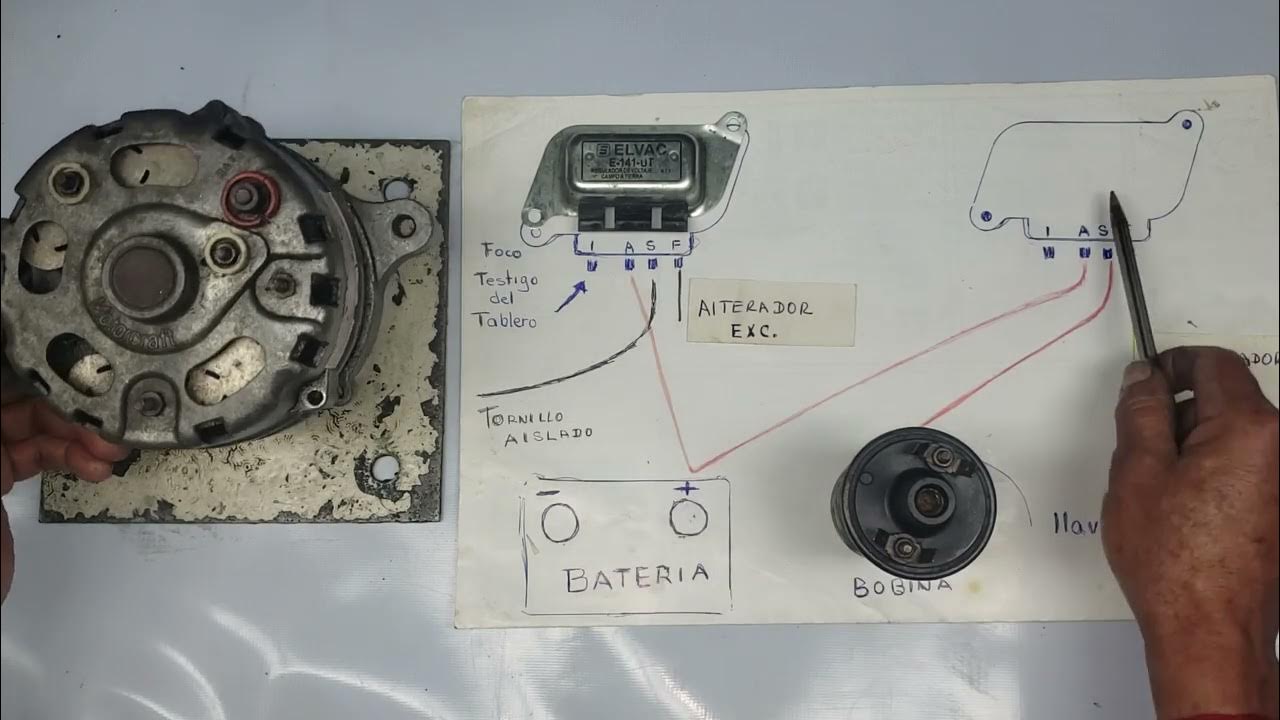
ALTERNADOR DE FORD MODELOS VIEJITOS ,DOS MANERAS DE CONECTAR UN MISMO REGULADOR DE FORD

Cableado estructurado
5.0 / 5 (0 votes)
