Starlink Mini In-Depth Setup and Review
Summary
TLDRThe Starlink Mini, SpaceX's latest satellite dish, offers a compact and portable solution for on-the-go internet. This video provides an in-depth look at its specifications, showcasing a simple setup process and testing its internet speeds and power consumption. With a smaller form factor and lower power usage compared to previous models, the Starlink Mini is ideal for RVs, camping, and remote locations. Two service plans are available, with the option to pause service for part-time users. The integrated Wi-Fi and ethernet port provide versatile connectivity, making it an excellent choice for those seeking reliable internet access away from traditional infrastructure.
Takeaways
- 🌟 Starlink Mini is a new, smaller and lighter satellite dish designed for improved portability and reduced power consumption.
- 🔌 The Starlink Mini comes with a power adapter that suggests potential for alternative power options, including a 12-volt short cable and a USB-C to barrel jack cable in the future.
- 📦 The package includes a Starlink Mini dish, a power adapter, a pole mount, and a 15-meter power cable.
- 💰 The Starlink Mini dish costs $599, with service plans available at $150 for unlimited data or $50 for a 50GB data cap with additional usage billed at $1 per GB.
- 📶 The integrated Wi-Fi is a 3x3 multi-user MIMO Wi-Fi 5 access point, which is sufficient for local communication and can also be used as a WAN-only device with an ethernet port.
- 🔒 Starlink Mini is IP67 weather rated, making it dustproof and capable of withstanding immersion in water, but loses this rating when the ethernet port is unplugged.
- 🚀 The setup process is straightforward, involving power connection, app setup, and alignment with the help of the Starlink app.
- 📈 Initial speed tests showed download speeds of up to 138 Mbps and upload speeds of 16.4 Mbps with a latency of 54 milliseconds, which are subject to fluctuation due to satellite movement.
- 🔋 Power consumption is significantly lower when idle, ranging from 20 to 30 watts, and increases to around 40 watts during active use like speed testing.
- 🏕 Starlink Mini is marketed as a portable solution for mobile use cases such as RVs, camping, or remote deployments, and is not intended to replace the full-size dish for residential use.
- 🛠️ Accessories for Starlink Mini are already being developed, such as mounts with handles and places to hide tracking devices like Apple AirTags.
Q & A
What is the main purpose of the Starlink Mini dish?
-The Starlink Mini dish is designed to provide a portable and power-efficient satellite internet solution for various scenarios such as RVs, camping, remote deployments, and areas without traditional internet access.
How does the Starlink Mini dish address the size and power consumption issues of previous versions?
-The Starlink Mini is smaller and lighter than previous versions, and it consumes less power, with an idle power consumption between 20 to 30 watts, compared to the 40 to 60 watts of the Gen 3 dish.
What is included in the Starlink Mini box?
-The box contains the Starlink Mini dish, a power adapter with a circular plug, a pole mount, a 15-meter (50-foot) power cable, and setup instructions.
What are the two service plans available for Starlink Mini, and what are their main differences?
-The two service plans are Mobile Regional and Mini Rome. Mobile Regional costs $150 per month with unlimited data and allows in-motion usage up to 10 miles per hour. Mini Rome costs $50 per month with a 50-gigabyte data cap and no limit on in-motion usage.
How does the Starlink Mini dish integrate networking functionalities?
-The Starlink Mini integrates all networking functionalities into the dish itself, eliminating the need for a separate router. It includes a built-in wireless access point with Wi-Fi 5 and an RJ45 ethernet port for wired connectivity.
What is the price of the Starlink Mini dish, and how does it compare to the standard residential dish?
-The Starlink Mini dish is priced at $599, while the standard residential dish has been lowered to $499 with promotions as low as $199 in some locations.
What is the physical size and weight of the Starlink Mini dish with the kickstand and cable attached?
-The Starlink Mini dish measures 12 inches by 10.25 inches and weighs just over three pounds with the kickstand and cable attached.
What is the IP rating of the Starlink Mini dish, and what does it mean for its weather resistance?
-The Starlink Mini dish has an IP67 rating, which means it is dustproof and can withstand being immersed in one meter of water for up to 30 minutes, making it suitable for outdoor installations in any weather.
What is the initial setup process for the Starlink Mini dish like?
-The initial setup involves plugging in the power, connecting to the dish with the app, ensuring it's pointed in the right direction, and following the app's instructions for orientation and updates.
How do the speeds and power consumption of the Starlink Mini compare to the standard Gen 3 dish during a speed test?
-During a speed test, the Starlink Mini achieved speeds of 138 megabits down and 16.4 megabits up, with the power consumption jumping from 27 to 30 watts at idle to around 40 watts during the test, compared to the Gen 3 dish's 40 to 60 watts idle and over 100 watts during booting.
How does the Starlink Mini dish handle power options, and are there any upcoming features in this regard?
-The Starlink Mini supports a range of input voltages from 12 to 48 volts, and there are indications of upcoming alternative power options such as a 12-volt short Starlink cable and a USB-C to barrel jack cable accessory for use in RVs and off-the-grid deployments.
Outlines

此内容仅限付费用户访问。 请升级后访问。
立即升级Mindmap

此内容仅限付费用户访问。 请升级后访问。
立即升级Keywords

此内容仅限付费用户访问。 请升级后访问。
立即升级Highlights

此内容仅限付费用户访问。 请升级后访问。
立即升级Transcripts

此内容仅限付费用户访问。 请升级后访问。
立即升级浏览更多相关视频

SpaceX Starlink - Project Kuiper Tests 1000 Dishes
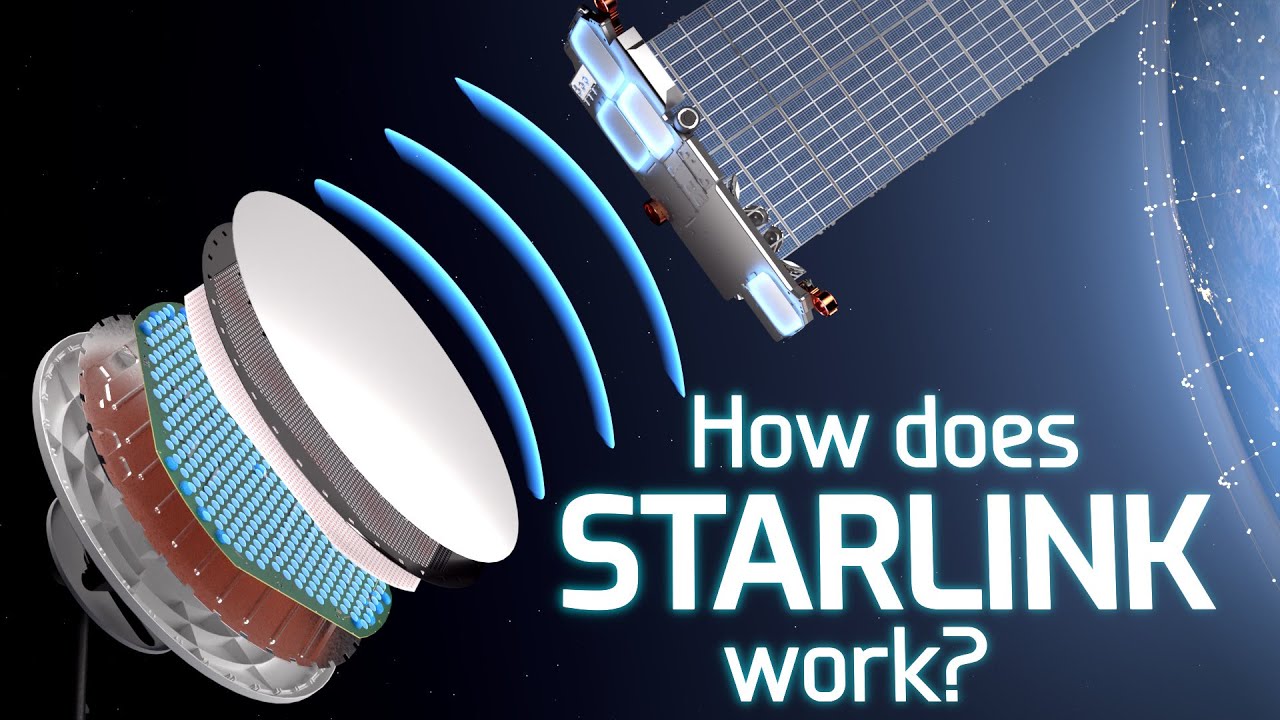
How does Starlink Satellite Internet Work?📡☄🖥

Teknologi Sebenarnya di Balik Kecanggihan Starlink (Secara Fisika)

STARLINK MINI on a Boat Installation and How does it Work?

JC LIVE Show - SpaceX Starlink Caught Red-Handed

SpaceX Starlink New 50% Cheaper Internet Plan
5.0 / 5 (0 votes)
