Playground v2.5 & Creative Upscale Level Up Your Creative Game!
Summary
TLDRThis video introduces Playground AI's new image generation model, version 2.5. It highlights improvements over version 2, including better dynamic range, support for multiple aspect ratios, and a unique artistic style. The host demonstrates how simple prompts can produce detailed, photorealistic images with the new model. He also shows how the new Creative Upscale feature can enhance imperfect images by sharpening details. Overall, he conveys that version 2.5 represents a major upgrade that makes Playground easier to use for beginners while expanding creative possibilities for experts.
Takeaways
- 😀 Playground v2.5 has improved dynamic range with richer colors, deeper blacks, and better contrast
- 📐 Supports multiple aspect ratios like wide shots, tall shots, portraits and landscapes
- 🎨 Has its own unique artistic style and vibe
- 👶🏻 Simple prompts work very well for beginners
- 🚗 Can generate photo realistic images like cars on city streets
- 🌼 Detailed, colorful fantasy images of flowers and landscapes
- 🔧 Creative upscale feature adds details and enhances images
- 🌌 Restores details well in images like faces and space scenes
- ❓ Ask for specific topics to be covered in future playground v2.5 videos
- 💯 Overall major upgrade over playground v2 with improved aesthetics
Q & A
What are the main improvements in Playground 2.5 over the previous version 2?
-Three main improvements are increased dynamic range for richer colors and contrast, support for more aspect ratios beyond 1:1, and improved overall aesthetics with its own unique artistic style.
What are the available quality settings in Playground 2.5?
-There are only speed and quality settings. The 'fast' option is good enough for most cases while 'quality' produces more optimal results.
Why does the narrator say Playground 2.5 is good for beginners?
-Simple prompts without many modifiers can produce great results already, so beginners don't need complex prompting skills.
How is the artistic style of Playground 2.5 different from SDXL?
-Playground 2.5 seems to have more 'edge' and attitude to its style compared to the typical 2D comic art style of SDXL.
What is Creative Upscale and how does it help?
-Creative Upscale is a new feature that can add details to and enhance images, improving areas that lack details. It brings images to life.
When should you avoid using Creative Upscale?
-Avoid it when the enhanced details are too strong, like overdone wrinkles on a face. Use Subtle Upscale instead.
Where is Creative Upscale currently available?
-It is currently only available in the Playground editor, but will be on Canvas soon.
What topics does the narrator offer to cover about Playground 2.5?
-The narrator asks viewers to suggest specific topics about using Playground 2.5 for an upcoming video.
What prompt does Bella use to demonstrate Playground 2.5 capabilities?
-Bella uses a prompt about macro photography of a magical flower to showcase the detail and colors Playground 2.5 can generate.
How does the narrator suggest fixing less than ideal images before Creative Upscale?
-Previous options were to use Canvas for in-painting or do image-to-image upscaling. Now Creative Upscale simplifies this.
Outlines

This section is available to paid users only. Please upgrade to access this part.
Upgrade NowMindmap

This section is available to paid users only. Please upgrade to access this part.
Upgrade NowKeywords

This section is available to paid users only. Please upgrade to access this part.
Upgrade NowHighlights

This section is available to paid users only. Please upgrade to access this part.
Upgrade NowTranscripts

This section is available to paid users only. Please upgrade to access this part.
Upgrade NowBrowse More Related Video

How to Use the New Motion Brush in Kling Ai - V1.5 Update! | Ai Video Generator

28 AI Tools You'll Be Shocked Are Free

Top 5 FREE AI Tools That Aren't Midjourney
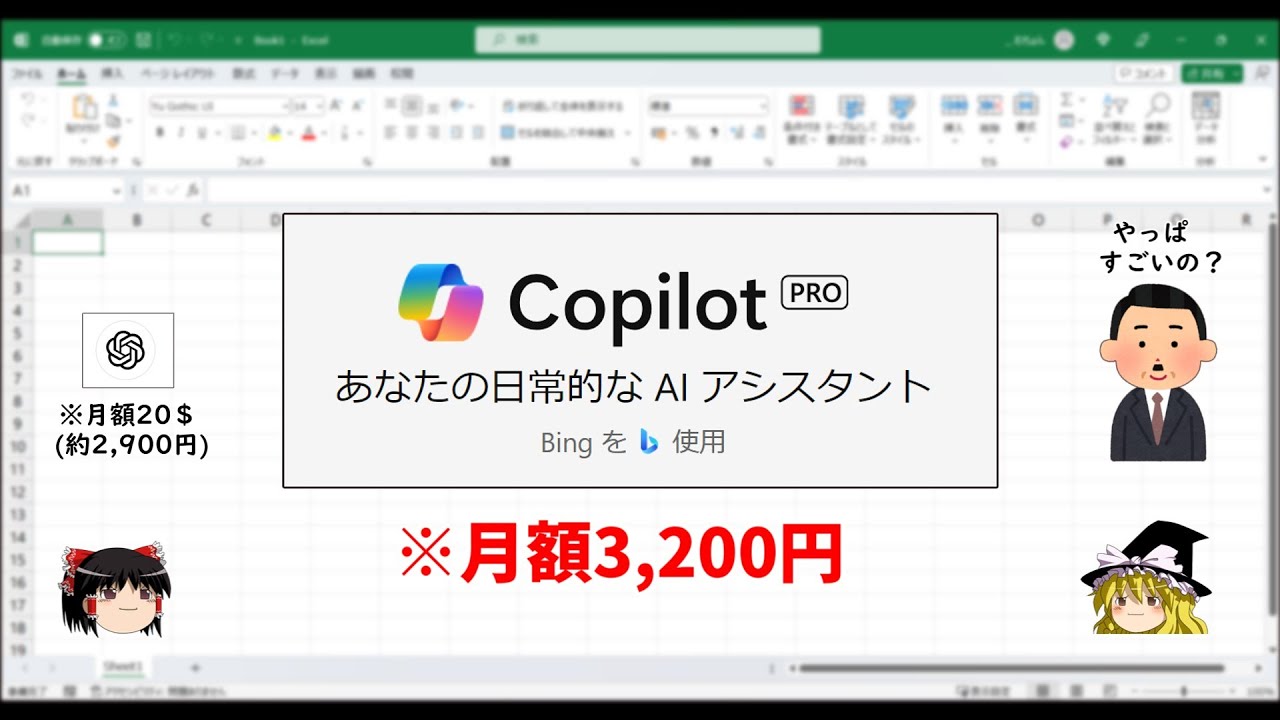
【Excel版】Microsoft Copilot Pro使ってみたら…ヤバいことに気づいてしまった。。
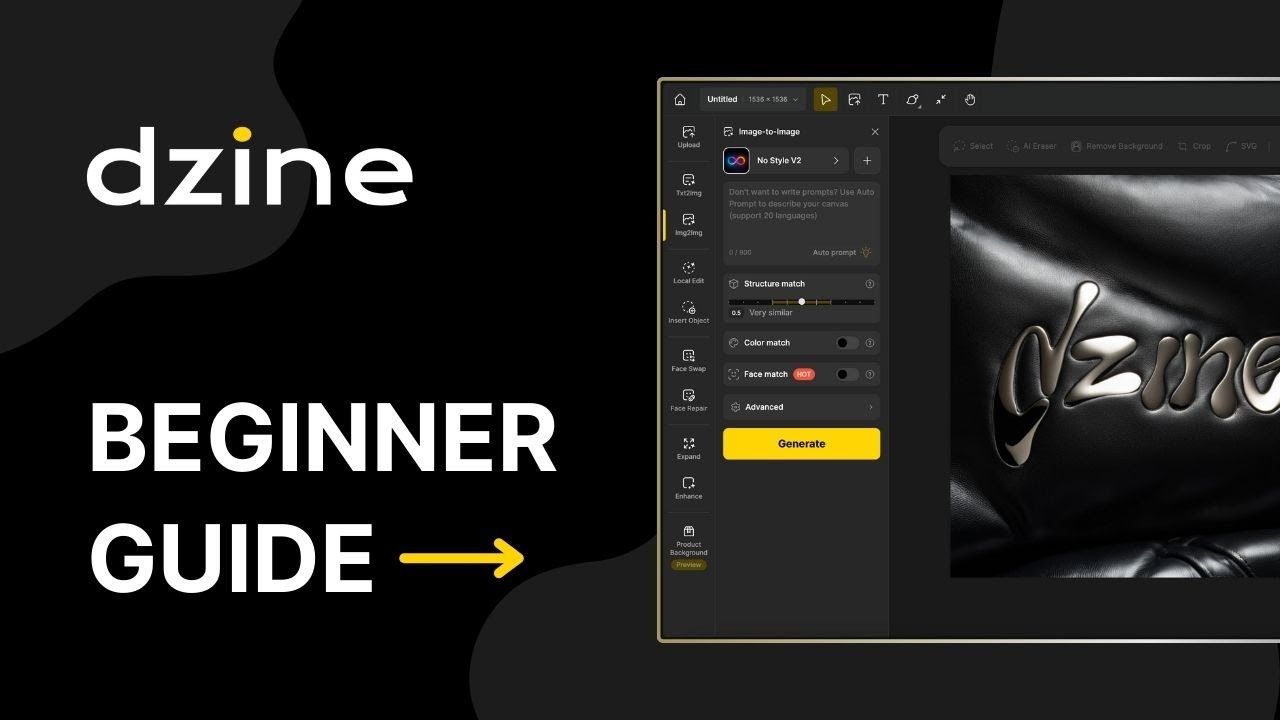
Getting started with Dzine AI: A guide for beginners

Kling Ai Model 1.5 Update | New Features | Motion Brush is Finally Here!
5.0 / 5 (0 votes)