Easily Recover Lost Android Data on PC/Mac - FonePaw Android Data Recovery
Summary
TLDRThis video promotes Phone P, an intuitive data recovery software that easily retrieves deleted files like photos, contacts, and documents after an unexpected system crash or deletion spree. It conveniently handles recovery in three modes to fix various data loss issues. The user-friendly interface simply involves selecting file types, previewing, and recovering desired data without needing professional skills, wasting time/storage, or making payments until the right files are found. Overall, Phone P is portrayed as a versatile, effective solution for effortlessly recovering lost data.
Takeaways
- 😱 Phone Paw can recover files after an unexpected system crash or deletion
- 📲 It works for photos, contacts, files - internal or external storage
- ⚙️ Has 3 modes to fix different problems
- 👌 Only 3 steps - select file types, preview, and recover what you need
- 🆓 No need for professional skills to use
- ⏱ Saves time and storage space
- 💳 No payments required until desired files are found
- ✅ Useful for everyday problems and disasters
- 🤖 Very versatile 'phone butler' to handle file recovery for you
- 💪 Strong and reliable system to get your files back
Q & A
What types of data can Phone Paw recover?
-Phone Paw can recover photos, contacts, files and other data that may have been accidentally deleted or lost due to a system crash.
How many recovery modes does Phone Paw have?
-Phone Paw has three different recovery modes to handle different types of data recovery situations.
Does the user need any special skills to use Phone Paw?
-No, Phone Paw is designed to be easy to use without needing any professional data recovery skills.
What are the three steps to recovering data with Phone Paw?
-The three steps are: 1) Select file types to recover 2) Preview recoverable files 3) Recover desired files
Can Phone Paw recover data from both internal and external storage?
-Yes, Phone Paw can handle data recovery from both internal device storage and external storage like SD cards.
Is there a limit on how much data Phone Paw can recover?
-No, there is no mentioned limit on the amount of data Phone Paw can recover.
Does the user have to pay to preview recoverable files?
-No, previewing recoverable files is free. Payment is only required once the user selects files to actually recover.
What happens if Phone Paw cannot find the user's lost files?
-If Phone Paw cannot locate the lost files, the user does not have to pay anything.
Will recovering data using Phone Paw take up storage space?
-No, Phone Paw states that no storage space is wasted during the recovery process.
Is Phone Paw software limited to phones only?
-No, while the name refers to phones, Phone Paw can recover lost data from any storage device.
Outlines

This section is available to paid users only. Please upgrade to access this part.
Upgrade NowMindmap

This section is available to paid users only. Please upgrade to access this part.
Upgrade NowKeywords

This section is available to paid users only. Please upgrade to access this part.
Upgrade NowHighlights

This section is available to paid users only. Please upgrade to access this part.
Upgrade NowTranscripts

This section is available to paid users only. Please upgrade to access this part.
Upgrade NowBrowse More Related Video

Big Computer Mistake People Make

Best FREE Data Recovery Software [How I Recovered Over 100GB for FREE]

How to Transfer Photos or Videos from Android to Laptop or PC

How To Find Deleted Friends On Snapchat
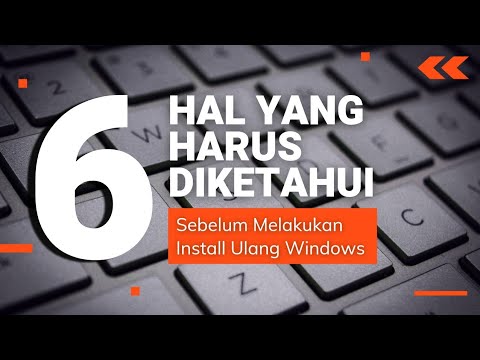
Cara Backup Data di Laptop/Komputer Sebelum Install Ulang Windows

Your Private GitHub Repos Aren't as Private as You Think
5.0 / 5 (0 votes)