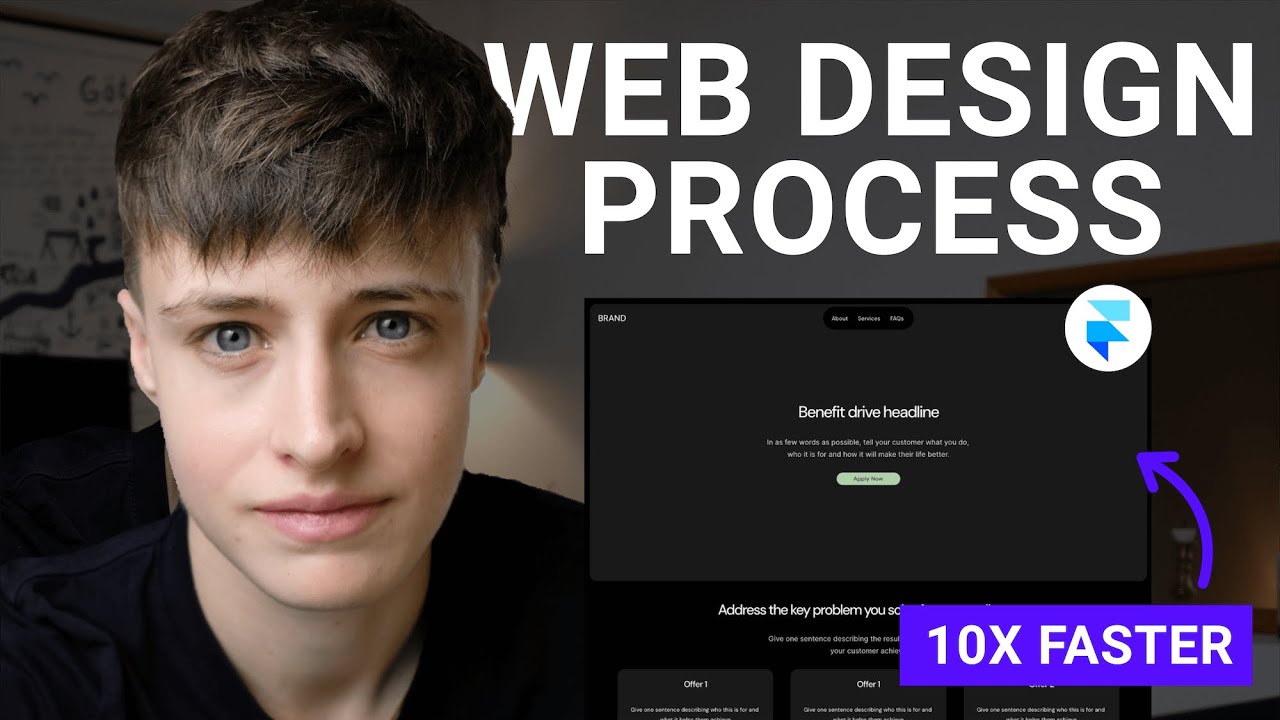Only Noobs Build Beautiful Websites
Summary
TLDRThis script emphasizes the importance of functionality over aesthetics in web design. It argues that while beauty in design is appreciated, the primary goal should be to solve problems and serve a purpose. Successful websites like Google and Amazon prioritize user experience and simplicity, which leads to profitability. The video provides practical tips on creating user-friendly websites, focusing on layout, typography, color, imagery, and most importantly, content. It concludes that continuous iteration based on user feedback is key to a successful website.
Takeaways
- 🎨 **Design vs. Art**: Design is not art; it's about solving problems and serving a purpose, not just looking beautiful.
- 🌐 **Functional Over Aesthetic**: Websites should be functional to generate traffic, sales, or subscriptions, rather than just being visually impressive.
- 🏆 **Practicality of Award-Winning Designs**: While design awards recognize beauty, the most successful websites focus on functionality and user experience.
- 🔍 **User Expectations**: Users visit websites for specific purposes, valuing simplicity, straightforwardness, and ease of use over aesthetic appeal.
- 📈 **Metrics Over Appearance**: Designers and developers prioritize metrics and profitability over the visual appeal of a website, as their careers depend on it.
- 📱 **Responsiveness Challenge**: Beautiful designs can be challenging to make responsive, leading to a poor user experience on different devices.
- 🛠️ **Building User-Friendly Websites**: Focus on layout, typography, colors, images, and content to create a user-friendly website.
- 📐 **Layout Structure**: Use rows and columns for a flexible layout that adapts to various screen sizes, enhancing user experience.
- 🔢 **Consistency in Design**: Consistency in layout, typography, and color schemes helps in creating a coherent and recognizable user experience.
- 🎨 **Simplicity in Color Use**: Limit the color palette to maintain a clean, focused design that doesn't overwhelm the user.
- 📝 **Content is King**: Regardless of design, it's the content that drives traffic and engagement; prioritize quality and relevance.
- 🔧 **Iterative Process**: Building a website is an ongoing process of trial and error, requiring continuous feedback and improvement.
Q & A
What is the primary purpose of design according to the script?
-The primary purpose of design is to solve a problem and serve a purpose, not necessarily to look beautiful but to work effectively.
Why might a beautifully designed website not be the best choice for generating traffic, sales, or subscriptions?
-A beautifully designed website might not be the best choice because it could prioritize aesthetics over functionality, which is crucial for generating traffic, sales, or subscriptions.
What are some examples of websites that are known for their functionality rather than their beauty?
-Examples of functional websites include Google, Facebook, YouTube, and Amazon, which prioritize user experience and serve a specific purpose over visual appeal.
Why do big companies with the budget for top designers often opt for simpler designs?
-Big companies opt for simpler designs because they focus on building profitable websites that are user-friendly and prioritize metrics over visual appeal.
What is the main challenge with making a beautiful website also profitable?
-The main challenge is that beautiful websites often take longer to load, may not respond well to different screen sizes, and can complicate the user experience, which is detrimental to profitability.
What are the five pillars of building a user-friendly website as mentioned in the script?
-The five pillars are layout, typography, colors, images, and content.
How does the script suggest organizing content on a website to ensure it adapts to different screen sizes?
-The script suggests organizing content into rows and columns, and using CSS properties like flexbox to ensure it adapts responsively to different screen sizes.
What is the significance of the number four in relation to size and spacing on a website?
-The number four is significant because any size or space used on a website should be divisible by four, such as 8, 20, 100, etc., to maintain consistency and harmony in design.
How does the script define 'good' layout for a website?
-A 'good' layout is defined as user-friendly, not necessarily beautiful. It should be consistent, adapt well to different screen sizes, and be easy for users to navigate.
What is the importance of consistency in typography, colors, and layout when building a website?
-Consistency in typography, colors, and layout is important because it helps create a cohesive user experience, makes the website look more professional, and aids in brand recognition.
Why is content considered the most important pillar in building a user-friendly website?
-Content is the most important pillar because it is the primary reason users visit a website. High-quality, relevant content will keep users engaged and drive the desired outcomes like traffic, sales, or subscriptions.
What is the script's advice on building a website for a beginner who might be tempted by the allure of beautiful designs?
-The script advises beginners to focus on building user-friendly websites with a main focus on content and users, rather than just on aesthetics. It emphasizes the importance of functionality and meeting the users' needs.
What is the script's view on the role of personal projects versus professional websites in a designer's portfolio?
-The script suggests that personal projects, often showcased on platforms like Dribbble and Instagram, are more about creativity and personal expression, whereas professional websites are about meeting specific business objectives and user needs.
How does the script describe the process of building a website that is both beautiful and profitable?
-The script implies that building a website that is both beautiful and profitable is challenging because it requires balancing aesthetics with functionality and user experience. It suggests that professionals prioritize user-friendly designs that focus on content and users.
What is the script's stance on the importance of website responsiveness?
-The script emphasizes that a responsive website, which automatically adjusts for different screen sizes, is crucial for providing a good user experience across all devices.
How does the script suggest using images and icons in website design?
-The script suggests using crisp, clean images and icons that complement the content and make the website easier to understand. It also advises optimizing images to avoid slowing down the website.
What is the script's advice on the use of colors in website design?
-The script advises using a limited color palette, primarily black and white, with an accent color for buttons, icons, and other graphics. It also recommends using a darker shade of the accent color for hover states to enhance user interaction.
How does the script define a successful website layout?
-A successful website layout is defined by the script as one that is consistent, user-friendly, and adaptable to different screen sizes through the use of rows and columns.
Outlines

This section is available to paid users only. Please upgrade to access this part.
Upgrade NowMindmap

This section is available to paid users only. Please upgrade to access this part.
Upgrade NowKeywords

This section is available to paid users only. Please upgrade to access this part.
Upgrade NowHighlights

This section is available to paid users only. Please upgrade to access this part.
Upgrade NowTranscripts

This section is available to paid users only. Please upgrade to access this part.
Upgrade Now5.0 / 5 (0 votes)