How to Summarize YouTube Videos with AI in Minutes
Summary
TLDRThe video script introduces a new feature called 'Chip' that simplifies the process of adding and analyzing social media videos from platforms like TikTok, YouTube, and Instagram. Users can search for summaries, mentions of brands or people, and even promo codes within videos. The demonstration showcases creating a 'Chip Social' application that converts video content to text, identifies key timestamps, and extracts information like advice for startups and mentions of specific topics or companies. The script also guides on building a similar application using 'Chip', emphasizing its potential for industry-specific monitoring and personalized AI chat.
Takeaways
- 😀 The script introduces a new feature in 'Chip' that allows users to add social videos from platforms like TikTok, YouTube, Instagram, and Reals for quick searching and summarization.
- 🔍 Users can visit 'chip social.com' to utilize the feature, which enables summarization of videos, finding mentions of brands or people, and extracting resources or promo codes.
- 📝 The feature can convert video content into text and provide summaries with timestamps, allowing users to quickly navigate to specific parts of a video.
- 🔗 The demonstration includes copying a video link, pasting it into Chip Social, and receiving a summarized version with clickable timestamps.
- 🤖 The AI chat can be trained to sound like the user's voice, ensuring consistency in brand messaging across videos.
- 🛠️ The script provides instructions on how to create an application in Chip, including setting up conversation starters and enabling various capabilities.
- 📚 Knowledge sources can be added to train the AI, such as direct links from YouTube, TikTok, Instagram, or other file types.
- 📈 The feature can be used for industry-specific monitoring, brand analysis, and competitor research, providing a powerful tool for gathering insights from social videos.
- 📝 The AI can be programmed to ask for the user's name and provide personalized summaries, enhancing user engagement.
- 🔑 The script emphasizes the ease of building and customizing a Chip chat, with a call to action for users to create their own at 'chip'.
- 🔎 The feature can search for mentions of a brand or person within videos, providing a quick summary and list of mentions for immediate access to relevant information.
Q & A
What is the main feature of 'chip' discussed in the transcript?
-The main feature discussed is the ability to add social videos from platforms like TikTok, YouTube, Instagram, and Reals, which can be searched and summarized quickly.
What is the purpose of the website 'chip social.com'?
-The website 'chip social.com' is designed to enable users to summarize videos, find mentions of brands or people, discover resources, and promo codes from social videos.
How does the summarization feature work in 'chip social'?
-The summarization feature works by converting the entire video into text, analyzing it, and then providing a summary with timestamps, allowing users to click and jump to specific parts of the video.
What is an example of how 'chip social' can be used for a long video?
-The example given is a three-hour long video by Lex Fridman. The user can summarize this video to quickly get the key points without having to watch the entire video.
How can 'chip social' help users find mentions of a brand or a person in a video?
-Users can input a link to the video and 'chip social' will scan the content to find and list mentions of a brand or person, along with timestamps for easy reference.
What is the significance of timestamps in the summarization process?
-Timestamps are significant as they allow users to quickly navigate to the exact parts of the video that are relevant to their interests or queries.
How can 'chip social' be used to train AI chat to sound like the user?
-By analyzing videos that the user has made, 'chip social' can train an AI chat to mimic the user's style and voice, ensuring consistency in communication.
What is the process of creating an application on 'chip' as described in the transcript?
-The process involves going to 'chip', creating an application, and following the instructions to set up the chat with specific capabilities like summarizing, using headlines and bullets, adding timestamps, and using emojis.
How can users train the 'chip' application with knowledge sources?
-Users can train the 'chip' application by clicking on 'knowledge sources' and adding links from platforms like YouTube, TikTok, Instagram, or URLs to quickly train the system.
What is the call to action for users who want to build their own 'chip chat'?
-The call to action is to visit 'chip' and follow the instructions to create an application, enabling users to build their own 'chip chat' tailored to their needs.
How can 'chip social' be used for industry-specific use cases?
-It can be used to monitor a brand's presence, check on competitors, and gather insights from social videos, which can then be used to train videos or other applications to sound like the brand.
Outlines

This section is available to paid users only. Please upgrade to access this part.
Upgrade NowMindmap

This section is available to paid users only. Please upgrade to access this part.
Upgrade NowKeywords

This section is available to paid users only. Please upgrade to access this part.
Upgrade NowHighlights

This section is available to paid users only. Please upgrade to access this part.
Upgrade NowTranscripts

This section is available to paid users only. Please upgrade to access this part.
Upgrade NowBrowse More Related Video

I Used Code to Go Viral on Social Media

I Tried 5 Text-to-Video AI Generators (Here's the best one)

CUMA Like Video TIKTOK Dibayar, Kerja Freelance Online UNTUK PEMULA - Cara Dapat Uang Dari Internet
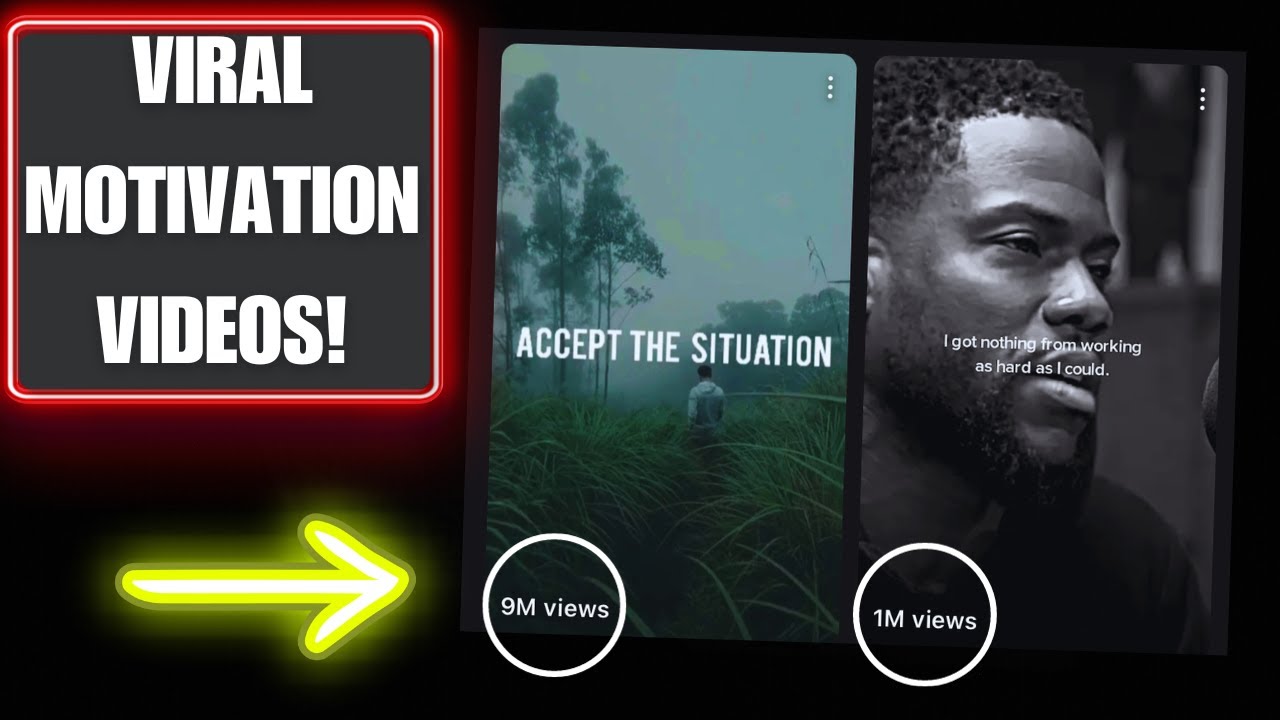
How to Create VIRAL Motivational Videos for MILLIONS of Views (EASY method)

Make 1,000 Reels in 14 Mins with this AI Automation!

How To Summarize Any YouTube Video In Just 1-Click With AI (ChatGPT, Claude, & Gemini)
5.0 / 5 (0 votes)