How to fly drones for beginners
Summary
TLDRThis video script offers essential tips for beginners to safely fly a drone for the first time. It covers the basics of drone control, including takeoff, navigating in different flight modes, and understanding the controller functions. The script also emphasizes the importance of practicing in open areas, building muscle memory, and using smart features for capturing great footage. It advises against relying solely on obstacle avoidance and promotes manual flying for better control. Additionally, it touches on video recording settings and the use of auto mode for easy, quality results.
Takeaways
- 🛫 Always start your drone flight in a legal and open area to avoid obstacles like trees and buildings.
- 🕹 Learn the basic drone controller movements: left stick for altitude and direction, right stick for forward, backward, and side-to-side movements.
- 🔄 Understand the different flight modes: slow (cine or tripod mode), normal (with obstacle avoidance), and fast (sport or ludicrous mode without obstacle avoidance).
- 🔄 Familiarize yourself with additional controls like the pause or return to home button, and gimbal control for camera movement.
- 📹 For beginners, use the auto mode on the drone for easy and good quality photos and videos in most conditions.
- 📸 Practice is key to mastering drone flight; building muscle memory will help you control the drone without overthinking.
- 🔄 When the drone faces you, the controls for left and right movements are reversed, requiring practice to adjust.
- 🎥 Combine basic movements with practice to perform advanced maneuvers like orbiting a subject.
- 📷 For manual settings, keep ISO low, shutter speed at double the frame rate, and adjust white balance according to lighting conditions.
- 🛡 Don't rely solely on obstacle avoidance; learn to fly manually for better control and safety.
- 🌟 Use smart features and pre-programmed flight paths for fun and creative footage, but always be aware of your surroundings.
Q & A
What are some basic steps to ensure a safe first flight with a new drone?
-Before the first flight, ensure you are in a legal and open area to fly, check apps like AirMap or Before You Fly for regulations, and familiarize yourself with the controller's functions.
How can you find out if it's legal to fly a drone in a specific area?
-You can use apps such as AirMap or Before You Fly to check the legality of flying in a particular area.
What is the purpose of the left stick on the drone controller?
-The left stick controls the drone's altitude and orientation, allowing it to move up, down, left, or right while maintaining its position relative to where it hovered.
What does the right stick on the drone controller do?
-The right stick moves the drone forward, backward, left, or right relative to its takeoff position.
What is the 'Return to Home' button on the drone controller used for?
-The 'Return to Home' button is used to bring the drone back to its starting point in case of trouble, but it's recommended to manually fly the drone back when possible.
What are the different flight modes on most drones and what do they control?
-Flight modes include Cine or Tripod mode for slow and careful control, Normal mode with obstacle avoidance active, and Sport or Ludicrous mode for maximum speed without obstacle avoidance.
How should you start the drone's propellers before takeoff?
-Most drones have a soft start feature that gets the propellers spinning before takeoff, but you can also manually spin them if desired.
What is the recommended method for taking off with a drone for beginners?
-For beginners, it's recommended to take off from a hard, clean surface and avoid hand launching or catching the drone until comfortable with the controls.
Why is it important to practice flying the drone with the drone facing away from you first?
-Practicing with the drone facing away helps build muscle memory for the controls and reduces the risk of crashing, as the controls' response is more intuitive in this orientation.
What are some simple tips for capturing good photos and videos with a drone?
-Use the auto mode for most situations, practice flying to build muscle memory, and combine motions for advanced maneuvers like orbiting a subject.
Why should you not rely solely on a drone's obstacle avoidance feature?
-Obstacle avoidance can fail and miss small objects or branches, and not all drones have 360-degree obstacle avoidance, so manual flying is safer and more reliable.
What are smart features in drones and how can they enhance your flight experience?
-Smart features are pre-programmed flight paths that drones can follow to capture unique footage, making it easier for users to get creative shots without complex manual flying.
Outlines

This section is available to paid users only. Please upgrade to access this part.
Upgrade NowMindmap

This section is available to paid users only. Please upgrade to access this part.
Upgrade NowKeywords

This section is available to paid users only. Please upgrade to access this part.
Upgrade NowHighlights

This section is available to paid users only. Please upgrade to access this part.
Upgrade NowTranscripts

This section is available to paid users only. Please upgrade to access this part.
Upgrade NowBrowse More Related Video

Drone DJI Neo: Os 7 PIORES INIMIGOS do DJI Neo 😱 (Aprenda Como Evitar a Cada Um!)

Don't buy the DJI NEO Motion Combo Until You See This!

Droneregler for Minidroner i Danmark i 2025 🇩🇰

IKUTIN TIPS INI !! KALIAN BISA LIBURAN KE THAILAND TANPA TOUR GUIDE, KHUSUS PEMULA
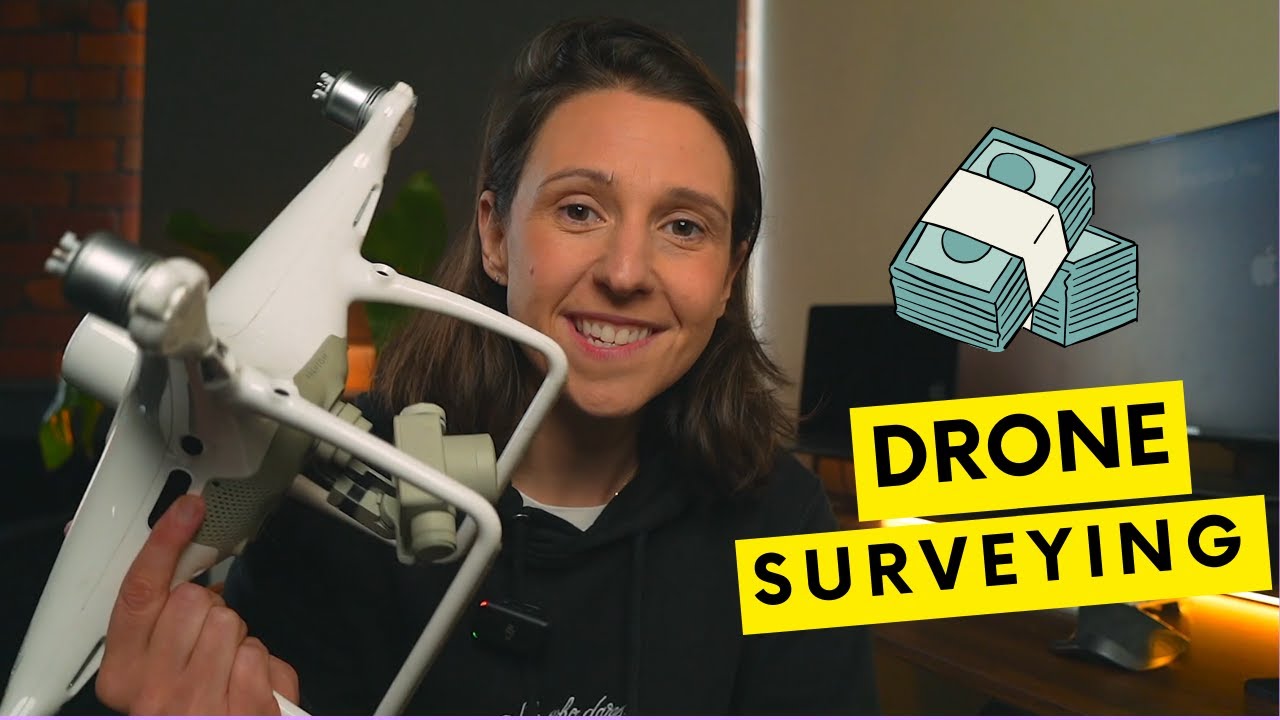
How to Start a Drone Surveying Business: The Ultimate Guide

10 Tips for your First Cake
5.0 / 5 (0 votes)