Containers and Virtualisation in Cloud Computing ☁️
Summary
TLDRThis script delves into the evolution of virtualization and containers in software engineering, highlighting their significance in cloud computing. It explores the shift from physical hardware to virtual machines and then to containers, emphasizing the benefits of resource isolation, platform independence, and flexibility. The script also touches on the challenges, such as boot times and management overhead, while comparing the impact of containers to Java's influence on programming languages.
Takeaways
- 💡 Virtualization and containers are significant in software engineering, especially with the rise of cloud computing.
- 🛒 Traditionally, capacity planning involved guessing resource needs and led to physical hardware purchases, which could be costly and inflexible.
- 🔄 The risk of scaling business required buying larger computers initially to avoid repeated investments, but this meant higher upfront costs.
- 🏢 Organizations tried sharing single computers among employees, leading to resource contention and the need for better isolation.
- 🖥️ The operating system acts as a manager of resources, allocating memory, IO, processing, and disk to programs while preventing interference between them.
- 🌐 Virtual machines provide a strong boundary for applications, acting as a separate operating system on top of the host OS, offering isolation and flexibility.
- 🌍 Cloud computing enabled by virtual machines allows companies like Amazon and Google to rent out their spare hardware resources to businesses.
- 💻 Platform independence is a game-changer, allowing code to run on different OS without modification, similar to Java's 'write once, run anywhere' philosophy.
- 🚀 Containers offer lightweight virtualization for app isolation, booting faster than VMs and requiring less overhead for resource management.
- 🔧 Docker and similar technologies have simplified the process for developers to specify their resource and OS needs without worrying about the underlying hardware.
- 🚧 While containers have many advantages, they may introduce some slowness and potential security issues, and might be overkill for very simple applications.
Q & A
What is the primary reason for the focus on virtualization and containers in the software engineering field?
-The primary reason is the significant role they play in cloud computing, allowing for more efficient resource management and scalability.
What is capacity planning in the context of software deployment?
-Capacity planning is the process of estimating the amount of computational resources, such as memory, storage, and processing power, that an application will require.
Why is buying a small computer problematic for a business that expects to scale?
-A small computer may not have enough resources to handle increased demand, leading to the need for additional investments in hardware as the business grows.
What is the main advantage of using a large computer for business operations?
-A large computer can accommodate growth, reducing the need for repeated hardware purchases and associated costs as the business scales.
How does resource contention occur when multiple people use the same computer?
-Resource contention occurs when different users or applications compete for the same limited resources, potentially leading to performance issues.
What is the role of the operating system in managing resources for multiple programs?
-The operating system acts as the manager of resources, allocating memory, IO, processing, and disk space to different programs while ensuring they do not interfere with each other.
What is a virtual machine and how does it provide a stronger boundary for resource management?
-A virtual machine is a software emulation of an actual computer, providing a strong boundary by running on top of a host operating system and isolating the resources allocated to it from other virtual machines.
How does the concept of virtual machines enable the business model of cloud computing?
-Virtual machines allow large companies to utilize their spare hardware resources and rent them out to smaller businesses, offering scalable and cost-effective computing solutions without the need for large upfront investments.
What is the significance of platform independence in the context of virtual machines and cloud computing?
-Platform independence means that applications can run on different operating systems without modification, providing flexibility and reducing dependencies on specific hardware or software environments.
What are the key differences between virtual machines and containers in terms of resource usage and isolation?
-While virtual machines provide full OS-level isolation with each instance having its own operating system, containers offer a lightweight form of virtualization that shares the host OS kernel but isolates applications at the process level.
What are some of the potential disadvantages of using containers compared to virtual machines?
-Containers may have slower boot times, potential firewall issues, and the overhead of container management might not be justified for simple applications where the benefits of containers are not required.
Outlines

This section is available to paid users only. Please upgrade to access this part.
Upgrade NowMindmap

This section is available to paid users only. Please upgrade to access this part.
Upgrade NowKeywords

This section is available to paid users only. Please upgrade to access this part.
Upgrade NowHighlights

This section is available to paid users only. Please upgrade to access this part.
Upgrade NowTranscripts

This section is available to paid users only. Please upgrade to access this part.
Upgrade NowBrowse More Related Video

Módulo 4 - Evolução e Desenvolvimento da Computação em Nuvem
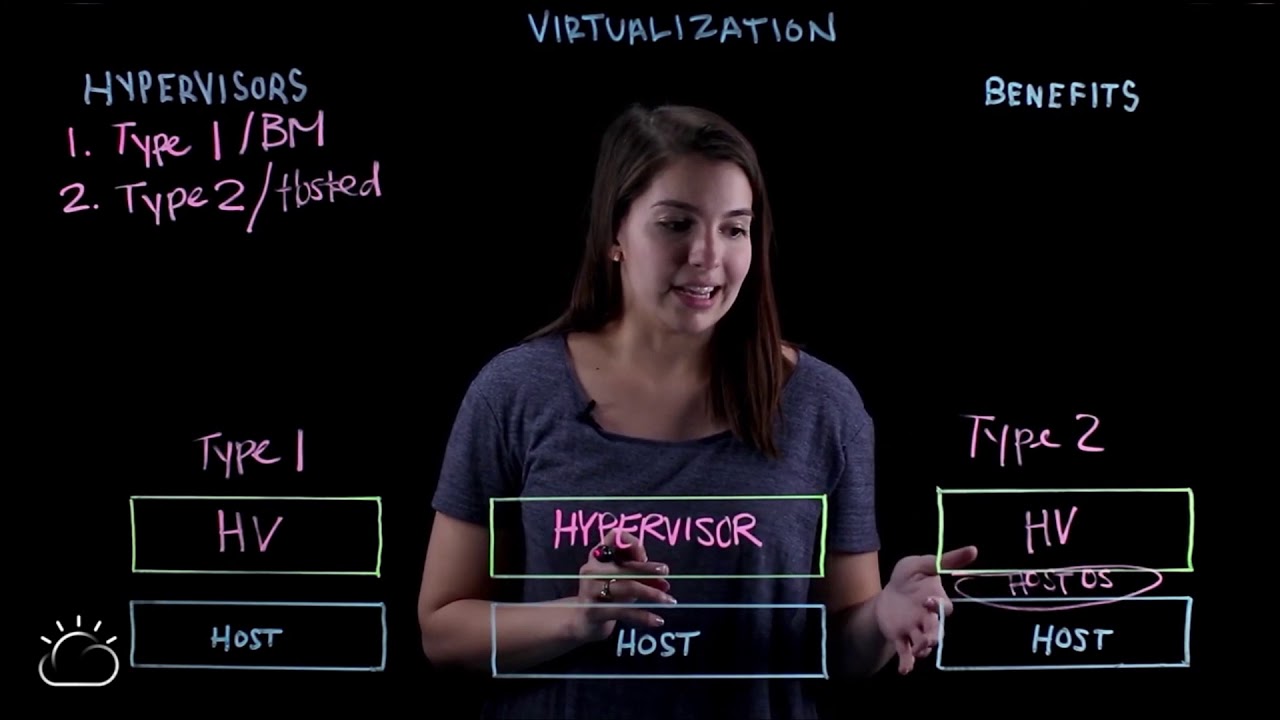
3 1 2 Virtualization and Virtual Machines explained

MATERI LATIHAN SOAL SKB INFRASTRUKTUR TI DAN JAWABAN

NETACAD IT Essentials 7, ✔️ Chapter 9: Virtualization and Cloud Computing

Virtualization in Cloud Computing | What is Virtualization | Intellipaat

Cloud Operating Systems Explained: Architecture, Components & Future Trends
5.0 / 5 (0 votes)