Everything you need to know about HTTP Caching
Summary
TLDRThis script delves into the importance of Web Cache and HTTP Caching Headers for enhancing website performance. It explains the benefits of caching, including faster response times, reduced server bandwidth usage, and decreased server load. The video outlines different caching locations, such as browser, proxy, and reverse proxy caches. It then discusses HTTP headers like Expires, Pragma, and Cache-Control, which dictate caching behavior, and validator headers like ETag and Last-Modified for content validation. The script concludes with strategies for caching static and dynamic content, emphasizing the need for tailored caching approaches based on application requirements.
Takeaways
- 😀 Web caching is crucial for enhancing website performance by storing copies of web resources to reduce server load and improve response times.
- 🔧 Caching can be implemented on both the server-side using technologies like Redis or Memcached, and on the client-side, within the browser or through proxy servers.
- 🔄 When a resource is requested, it is first checked in the cache; if not found, the request is sent to the server, and the response is then cached for future requests.
- 🚀 Benefits of caching include faster response times, reduced server bandwidth usage, and decreased server load due to fewer requests being sent to the server.
- 📍 Caching can occur in three locations: browser cache, proxy cache, and reverse proxy cache, each serving different purposes and user scenarios.
- 🔖 The HTTP headers play a pivotal role in caching, dictating how and where content is stored and validated, with key headers including Expires, Pragma, and Cache-Control.
- 📅 The Expires header sets an absolute date for when the cached content is considered stale, while Pragma is an older header primarily used to prevent caching for backward compatibility.
- 🚫 The Cache-Control header is the preferred method for caching in HTTP/1.1, offering various directives to control caching behavior, such as private, public, no-store, no-cache, max-age, and s-maxage.
- ⏱️ The max-age directive specifies how long the content can be cached before it's considered stale, while s-max-age applies to shared or proxy caches.
- 🛡️ Must-revalidate and proxy-revalidate directives ensure that stale content is not served when the server is reachable, maintaining the freshness of the content.
- 🔄 ETags and Last-Modified headers are used for content validation, allowing the client to make conditional requests to check if the cached content is still current.
- 🛠️ Caching strategies should be tailored to the nature of the application, balancing between aggressive caching for static assets and light caching for dynamic content that requires validation.
Q & A
What is the primary purpose of using web caching?
-The primary purpose of using web caching is to improve website performance by storing copies of web resources in various locations, reducing server load, decreasing bandwidth usage, and providing faster response times for users.
What are the two main types of caching mentioned in the script?
-The two main types of caching mentioned are server-side caching, such as using Redis or Memcached, and client-side caching.
How does client-side caching work in the context of HTTP requests?
-Client-side caching works by checking for the requested resource in the cache before making a server request. If the resource is not in the cache, the request is sent to the server, the response is fetched and then cached for future requests.
What are the three common locations where caching can occur?
-The three common locations for caching are the browser cache, the proxy cache, and the reverse proxy cache.
What is the difference between 'private' and 'public' cache directives in Cache-Control headers?
-The 'private' directive means the content is only cached for a specific user and not shared, while 'public' means the content can be cached by any intermediary, such as proxies, and is available to multiple users.
What does the 'no-store' directive in Cache-Control headers indicate?
-The 'no-store' directive indicates that the content should not be cached at all, requiring the client to always request a fresh copy from the server.
What is the purpose of the 'max-age' directive in Cache-Control headers?
-The 'max-age' directive specifies the maximum amount of time in seconds that a resource is to be considered fresh, after which the client must validate the cached content with the server.
What is the role of the 'must-revalidate' directive in Cache-Control headers?
-The 'must-revalidate' directive ensures that the client must revalidate the cached content with the server before serving it if it is stale, preventing the use of outdated content.
What are entity tags (ETags) and how do they assist in content validation?
-Entity tags (ETags) are unique identifiers associated with resources. They assist in content validation by allowing the client to make conditional requests to the server to check if the content has changed, using the 'If-None-Match' header.
What is the difference between strong and weak ETags?
-Strong ETags indicate that the resources are exactly the same, with no differences. Weak ETags, indicated by the 'W/' prefix, mean that the resources are not strictly the same but could be considered equivalent for the purpose of caching.
How can one debug HTTP headers to understand caching behavior?
-One can debug HTTP headers using the curl command with the `-I` option to retrieve headers from the response, or by using the developer tools in a web browser's network tab.
Outlines

This section is available to paid users only. Please upgrade to access this part.
Upgrade NowMindmap

This section is available to paid users only. Please upgrade to access this part.
Upgrade NowKeywords

This section is available to paid users only. Please upgrade to access this part.
Upgrade NowHighlights

This section is available to paid users only. Please upgrade to access this part.
Upgrade NowTranscripts

This section is available to paid users only. Please upgrade to access this part.
Upgrade NowBrowse More Related Video

Supercharge Your REST API with These Essential HTTP Headers

Caching demystified: Inspect, clear, and disable caches #DevToolsTips

Make Your API Requests INSANELY Fast in .NET
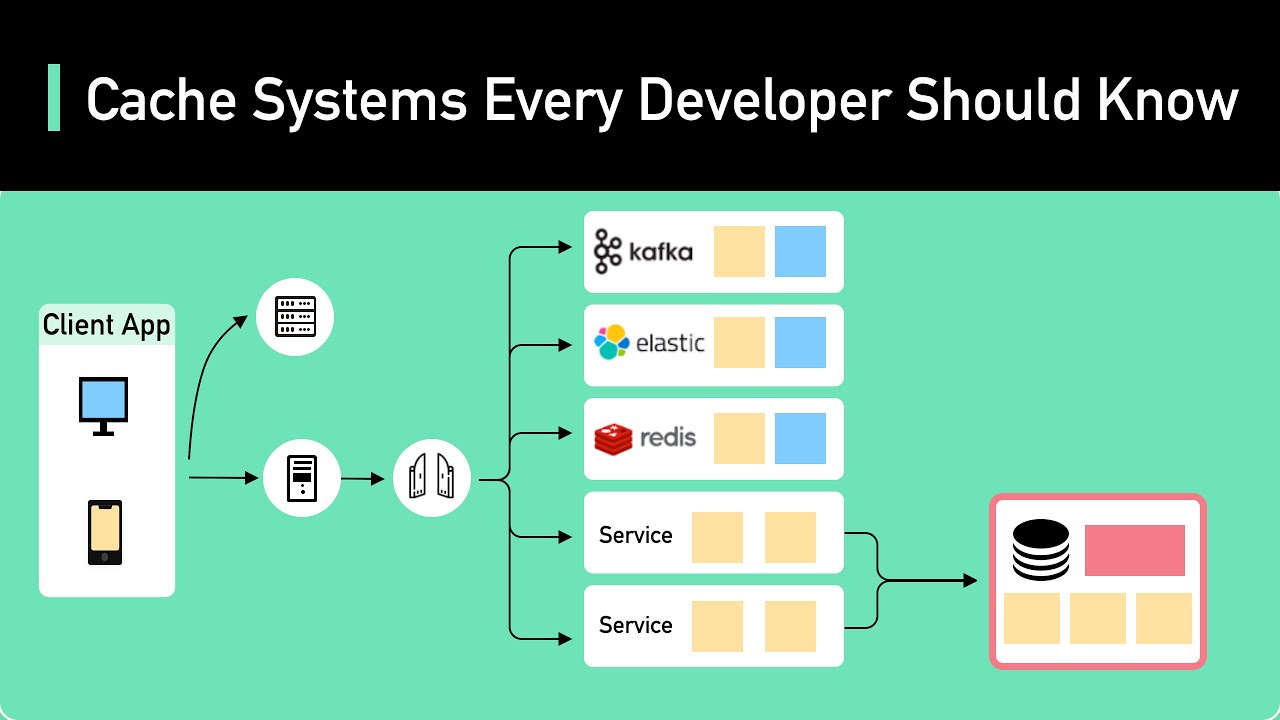
Cache Systems Every Developer Should Know

19# Всё о кешированиии в битриксе | Видеокурс: Создание сайта на 1С Битрикс

Cloudflare Cache Reserve Walkthrough and Demo
5.0 / 5 (0 votes)