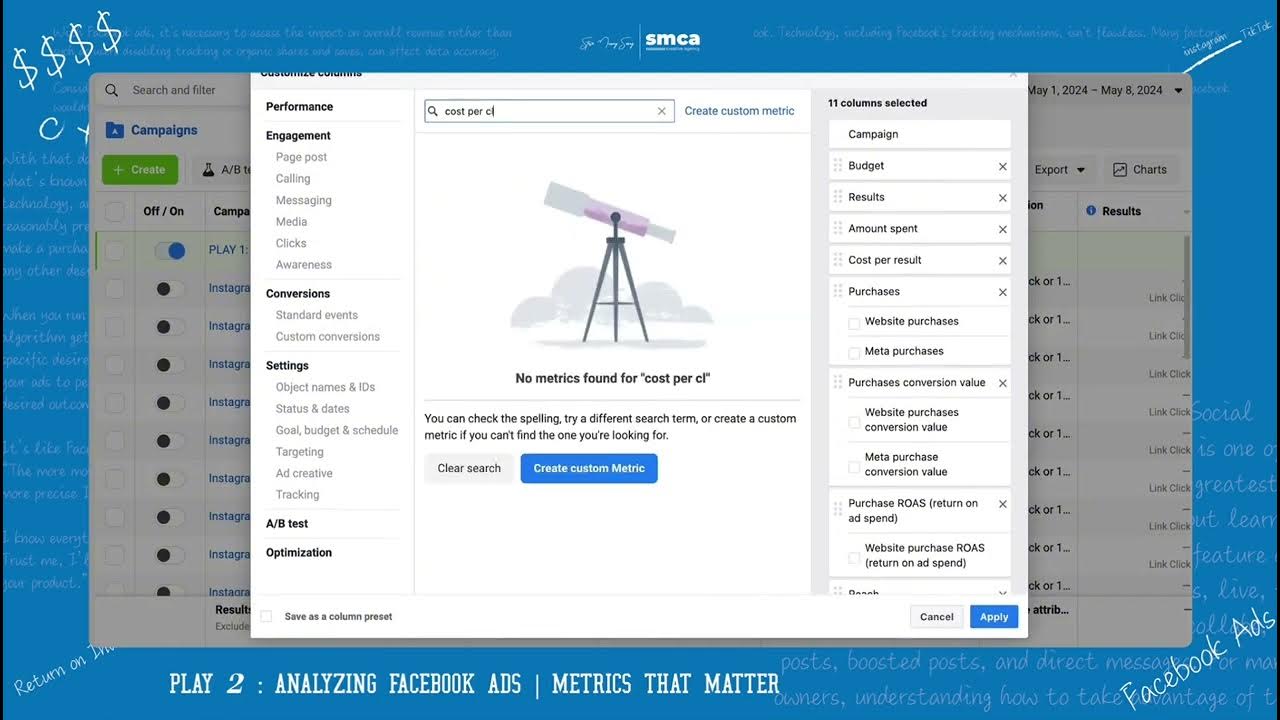8 Google Ads Columns You Must Watch: Ultimate Google Ads Metrics, Stats & Custom Columns Setup Guide
Summary
TLDRThe video outlines the key metrics Google Ads users should track in their accounts to monitor campaign performance, identify growth opportunities, and optimize budgets. It focuses on conversions, cost per conversion, conversion rate, return on ad spend, and impression share for both lead generation and ecommerce campaigns. Custom columns are recommended to account for conversion delays. Checking these metrics regularly allows properly configuring and scaling campaigns while maintaining profitability.
Takeaways
- 😀 The key metrics to track in Google Ads are conversions, cost per conversion, and cost to understand campaign performance and profitability.
- 👍 For lead gen campaigns, also track clicks, CTR, impression share to optimize volume.
- 📈 Use conversions by conversion time and CPA by conversion time to account for conversion delays.
- 🚨 For ecommerce, also track revenue, ROAS, and revenue over time to optimize profit.
- 🔎 Compare metrics over time to identify performance changes from optimizations.
- 🌟 Save column setups to easily review key metrics whenever you login.
- ⚙️ Increase budget slowly if limited by budget to maintain CPA and scale conversions.
- 😎 Lower CPA goal to reduce CPCs if needed for profitability with impression share room.
- 📉 Reduce bids to lower CPCs for manual CPC and max. conv. value campaigns.
- 👆 Increase CTR to enable lower CPCs and higher volumes at profitable CPAs.
Q & A
What are the key metrics to track in a lead generation Google Ads account?
-The key metrics for a lead generation account are: number of conversions, cost per conversion, cost (spend), conversion rate, conversions by conversion time, and impression share metrics.
How can you improve conversion rate in Google Ads?
-You can improve conversion rate by making changes to your landing pages, optimizing your ads, tightening targeting, or bidding more aggressively to increase volume while maintaining profitability.
What does it mean if a campaign is 'limited by budget'?
-If a campaign is 'limited by budget', it means Google thinks it could drive more conversions at the same or slightly higher cost per conversion if you increase the daily budget.
Why track conversions by conversion time?
-Tracking conversions by conversion time accounts for latency - the delay between when someone clicks on an ad and when they eventually convert. This gives a more accurate view of recent conversion activity.
What metrics are most important for ecommerce campaigns?
-The most important metrics for ecommerce are: conversions, conversion value, return on ad spend, conversions by conversion time, and return on ad spend by time.
How can you calculate return on ad spend in Google Ads?
-Return on ad spend is calculated by creating a custom column with the formula: Conversion value by conversion time divided by cost.
What does search impression share indicate?
-Search impression share indicates the percentage of impressions your ads have received out of the total available impressions for your targeted keywords.
How do you increase volume while maintaining profitability?
-Gradually increase budget by small increments, or slightly raise the target CPA goal to allow the bidding algorithm to bid more aggressively while aiming to maintain cost per conversion.
Why save column sets in Google Ads?
-Saving your optimized column setups as column sets allows you to easily apply them each time you log in to consistently view the metrics you need.
What metrics indicate opportunities to improve performance?
-Metrics like low impression share, being limited by budget, or beating your target cost per conversion indicate opportunities to potentially improve performance.
Outlines

This section is available to paid users only. Please upgrade to access this part.
Upgrade NowMindmap

This section is available to paid users only. Please upgrade to access this part.
Upgrade NowKeywords

This section is available to paid users only. Please upgrade to access this part.
Upgrade NowHighlights

This section is available to paid users only. Please upgrade to access this part.
Upgrade NowTranscripts

This section is available to paid users only. Please upgrade to access this part.
Upgrade Now5.0 / 5 (0 votes)