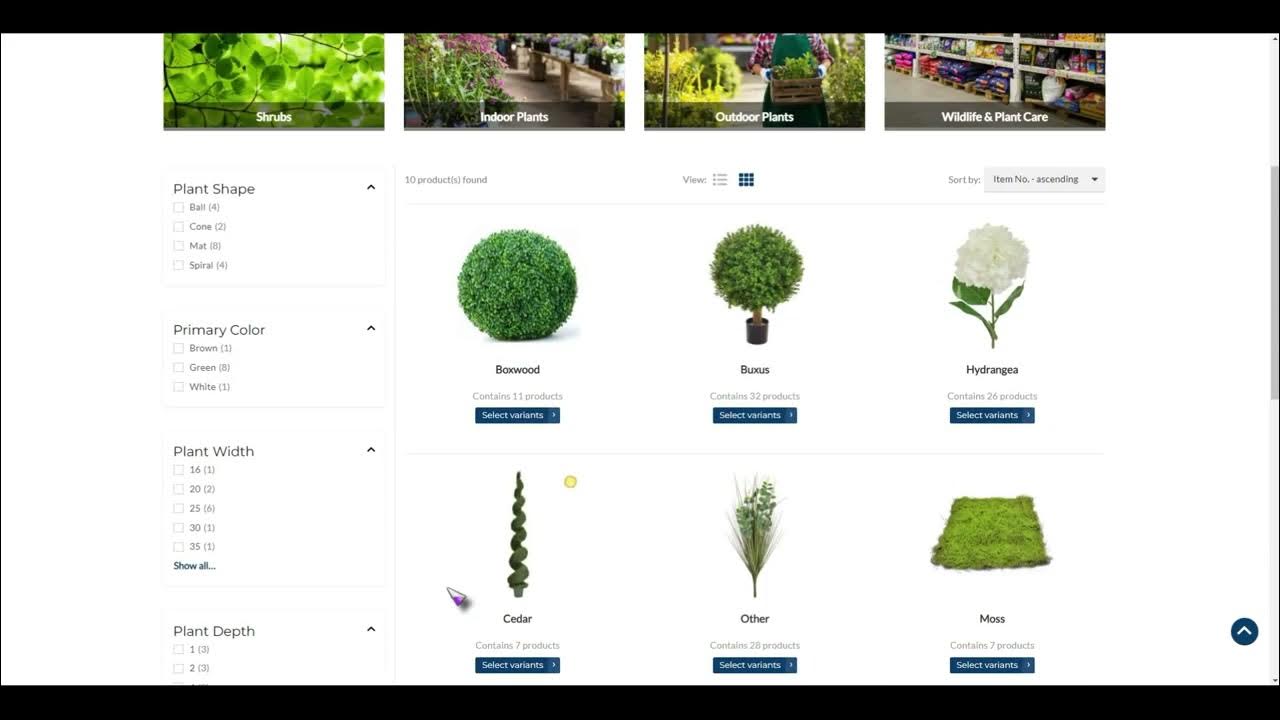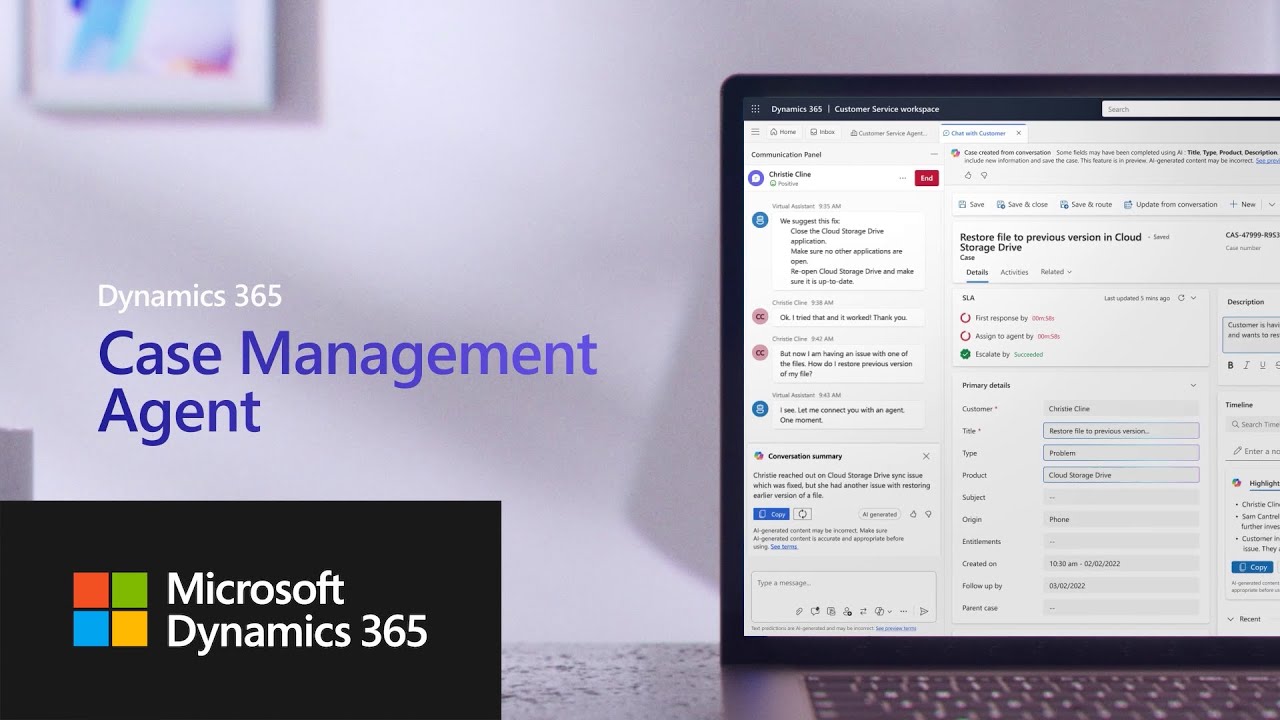Optimize resource scheduling | Dynamics 365 Field Service
Summary
TLDRMicrosoft Dynamics 365 for Field Service enhances customer satisfaction and operational efficiency through smart technology. The centralized Scheduled Board offers real-time tracking and scheduling capabilities, while Resource Scheduling Optimization (RSO) intelligently matches work orders to technicians based on skills, proximity, and inventory. This automation not only reduces downtime but also optimizes service quality, empowering schedulers to deliver exceptional customer service with ease.
Takeaways
- 🛠️ Microsoft Dynamics 365 for Field Service is a smart technology designed to enhance customer satisfaction and streamline operations.
- 📊 The scheduled board in Dynamics 365 serves as a centralized hub for tracking and scheduling resources, providing real-time data to aid decision-making.
- 🕒 Once a customer submits their preferred service time, the scheduler can utilize an overlay view on the schedule board for better scheduling.
- 🔄 Scheduling can be done in three ways: manual, assisted, or optimized, offering flexibility to schedulers based on their needs.
- 🤖 Resource Scheduling Optimization (RSO) automatically suggests a schedule by intelligently matching work orders to available technicians.
- 🔑 RSO considers key factors such as technician skills, proximity to the customer, and equipment inventory for optimal scheduling.
- 🔄 Leveraging RSO helps reduce customer downtime and optimize the quality of service by finding the best technician match.
- 📅 Day off changes and rescheduling requests from customers can be managed easily on the schedule board.
- 🚀 Dynamics 365 for Field Service drives powerful efficiencies, empowering schedulers to deliver exceptional customer service.
- 🎵 The script is interspersed with background music, indicating a promotional or informative video format.
- 📝 The script emphasizes the intelligent features of Dynamics 365, highlighting its ability to improve service quality and accelerate resource scheduling.
Q & A
What is the primary purpose of using smart technology in customer service operations as mentioned in the script?
-The primary purpose is to enhance customer satisfaction and streamline operations by optimizing resources using smart technology.
What does Microsoft Dynamics 365 for Field Service aim to improve in a business?
-Microsoft Dynamics 365 for Field Service aims to improve the quality of service and accelerate resource scheduling through its built-in intelligence.
What is the role of the scheduled board in Dynamics 365 for Field Service?
-The scheduled board serves as a centralized hub for schedulers to track and schedule resources, leveraging real-time data to make smarter decisions.
How does the script describe the process of customer service scheduling in Dynamics 365?
-The script describes a process where the scheduler can view an overlay of the customer's preferred time on the schedule board and choose from manual, assisted, or optimized scheduling methods.
What is Resource Scheduling Optimization (RSO) and how does it assist schedulers?
-Resource Scheduling Optimization (RSO) is a feature that suggests a schedule by intelligently matching work orders to available field technicians based on skills, proximity to customer location, and equipment inventory.
How does RSO help in reducing customer downtime and optimizing the quality of service?
-RSO helps by automatically suggesting the best possible technician match, which allows the scheduler to quickly assign the right resource, thereby reducing downtime and enhancing service quality.
What happens when a customer needs to reschedule their service in Dynamics 365 for Field Service?
-When a customer needs to reschedule, the request is overlaid on the schedule board, and the scheduler follows the same steps to adjust the schedule for the new time.
How does Dynamics 365 for Field Service empower schedulers to deliver customer service?
-Dynamics 365 for Field Service empowers schedulers by driving powerful efficiencies and providing tools that enable them to make informed decisions and deliver unparalleled customer service.
What are the three scheduling methods mentioned in the script for Dynamics 365?
-The three scheduling methods mentioned are manual, assisted, and optimized.
How does the script emphasize the importance of real-time data in the scheduling process?
-The script emphasizes the importance of real-time data by stating that it helps the scheduler make smarter decisions by being connected across the entire field service operation.
What is the impact of using Microsoft Dynamics 365 for Field Service on a company's field service operation?
-The impact includes enhanced customer satisfaction, streamlined operations, improved service quality, and accelerated resource scheduling through the use of smart technology and intelligent scheduling tools.
Outlines

This section is available to paid users only. Please upgrade to access this part.
Upgrade NowMindmap

This section is available to paid users only. Please upgrade to access this part.
Upgrade NowKeywords

This section is available to paid users only. Please upgrade to access this part.
Upgrade NowHighlights

This section is available to paid users only. Please upgrade to access this part.
Upgrade NowTranscripts

This section is available to paid users only. Please upgrade to access this part.
Upgrade NowBrowse More Related Video
5.0 / 5 (0 votes)