Bài tập thực hành DataFrame - phần 1
Summary
TLDRThis video tutorial introduces basic operations with DataFrame in Spark, a crucial tool for data processing. The instructor begins by explaining the importance of understanding DataFrame's structure and then demonstrates how to read a CSV file into a DataFrame, view its data, and inspect its schema. The tutorial progresses with practical examples of data transformations, including changing column names and data types, as well as selecting and dropping columns based on requirements. Finally, the instructor shows how to write the transformed DataFrame back to a CSV file, emphasizing the steps as fundamental for anyone working with data in Spark.
Takeaways
- 📚 The script is a tutorial on working with DataFrames in Spark, focusing on basic operations that are fundamental and frequently used.
- 🔍 The process of handling data with Spark involves three main steps: reading data, performing various transformations, and writing the results to disk.
- 📈 The script introduces how to read a CSV file into a DataFrame, emphasizing the importance of options like header and schema inference.
- 👀 It demonstrates the use of the 'show' method to visualize the first few rows of the DataFrame, allowing users to understand the data's appearance.
- 📝 The 'print schema' function is highlighted to inspect the DataFrame's structure, including the data types Spark has inferred for each column.
- 🛠️ The tutorial covers how to transform DataFrames, including changing column names and data types, using methods like 'withColumn' and 'withColumnRename'.
- 🔄 The script explains how to select specific columns or drop unnecessary ones to refine the DataFrame according to the user's needs.
- 💾 Towards the end, the importance of writing the final DataFrame to disk is discussed to ensure it can be used for further Spark sessions or transformations.
- 🚀 The tutorial emphasizes the ease of using DataFrames over RDDs due to their simpler syntax and built-in functions for data manipulation.
- 🔑 The video script provides a basic yet comprehensive introduction to DataFrame operations, setting the stage for more advanced tutorials in subsequent videos.
- 🌟 The author encourages viewers to explore Spark documentation for more options and details on reading CSV files and DataFrame manipulation.
Q & A
What is the main focus of the video script provided?
-The video script focuses on a tutorial for working with DataFrames in Spark, covering basic operations such as reading CSV files into a DataFrame, transforming data, and saving the results back to disk.
What are the three main steps involved in data processing with Spark as mentioned in the script?
-The three main steps are reading the data file, performing various transformations, and writing the desired results back to disk for storage and future use.
What is the purpose of using the 'inf schema' option when reading a CSV file into a DataFrame?
-The 'inf schema' option tells Spark to scan the CSV file and automatically infer the data types for each column, which is useful when the data is clean and well-structured.
How does the script suggest to view the data within a DataFrame?
-The script suggests using the 'show' method to view the data in a DataFrame, which by default displays the first 20 rows, but can be adjusted to show more or fewer rows as needed.
What method is used to check the structure of data in a DataFrame according to the script?
-The 'print schema' method is used to check the structure of data in a DataFrame, which shows the data types assigned to each column by Spark.
How can you change the data type of a column in a DataFrame as described in the script?
-You can change the data type of a column by using the 'withColumn' method, creating a new column with the desired data type, and then assigning the result to a new DataFrame.
What is the 'withColumnRename' method used for in the script?
-The 'withColumnRename' method is used to change the name of an existing column in a DataFrame, allowing for more readable or appropriate column names.
How can you select only specific columns to keep in a DataFrame while discarding others?
-You can use the 'select' method to specify the columns you want to keep, or you can use the 'drop' method to specify the columns you want to discard, thereby keeping all other columns.
What is the final step described in the script for working with DataFrames?
-The final step is to write the DataFrame to disk using the 'write' method, allowing for the DataFrame to be saved in various formats such as CSV, Parquet, etc.
Why is it important to save the DataFrame to disk as mentioned in the script?
-Saving the DataFrame to disk is important because a DataFrame only exists within the Spark session; once the session ends, the DataFrame will no longer exist unless it has been saved.
Outlines

This section is available to paid users only. Please upgrade to access this part.
Upgrade NowMindmap

This section is available to paid users only. Please upgrade to access this part.
Upgrade NowKeywords

This section is available to paid users only. Please upgrade to access this part.
Upgrade NowHighlights

This section is available to paid users only. Please upgrade to access this part.
Upgrade NowTranscripts

This section is available to paid users only. Please upgrade to access this part.
Upgrade NowBrowse More Related Video

90% of Data Engineers doesn't know this - PySpark Azure Data Engineering Interview Question Tutorial
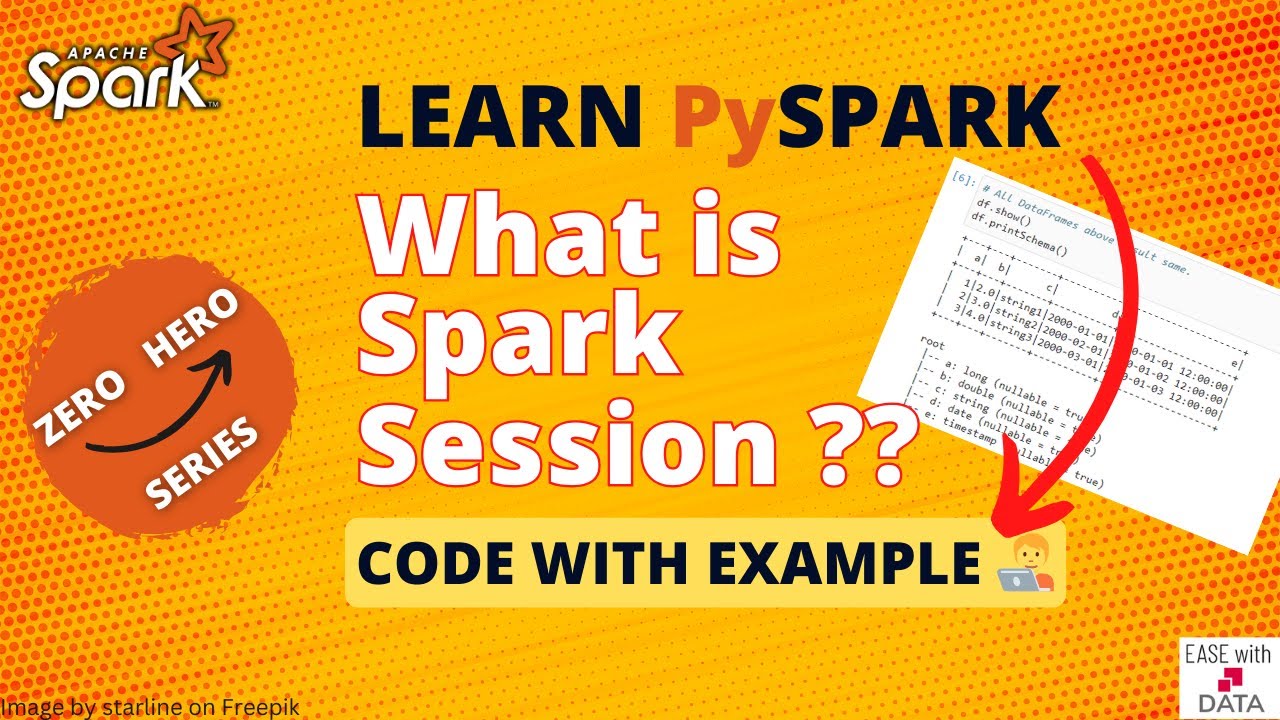
05 Understand Spark Session & Create your First DataFrame | Create SparkSession object | Spark UI

Python Pandas Tutorial 2: Dataframe Basics

Aditya Riaddy - Apa itu Apache Spark dan Penggunaanya untuk Big Data Analytics | BukaTalks
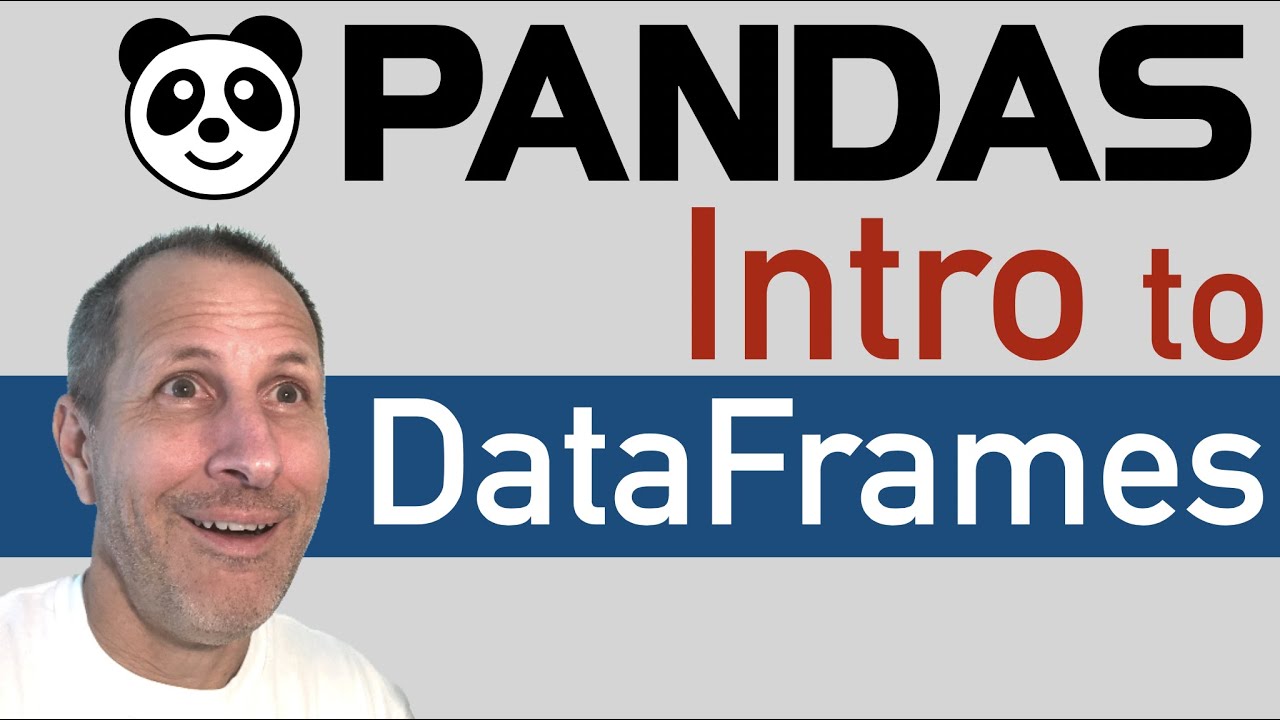
Python: Pandas Tutorial | Intro to DataFrames
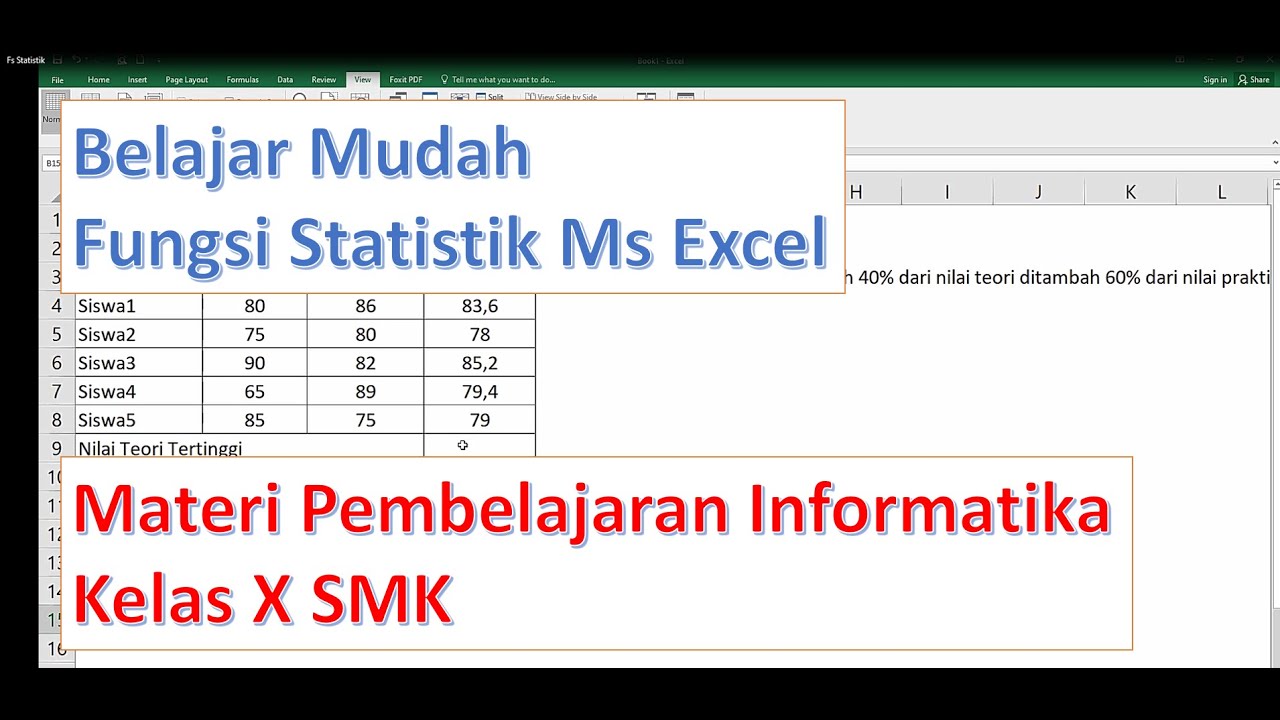
Fungsi Statistik dalam Microsoft Excel - Pembelajaran Informatika Kelas X SMK
5.0 / 5 (0 votes)