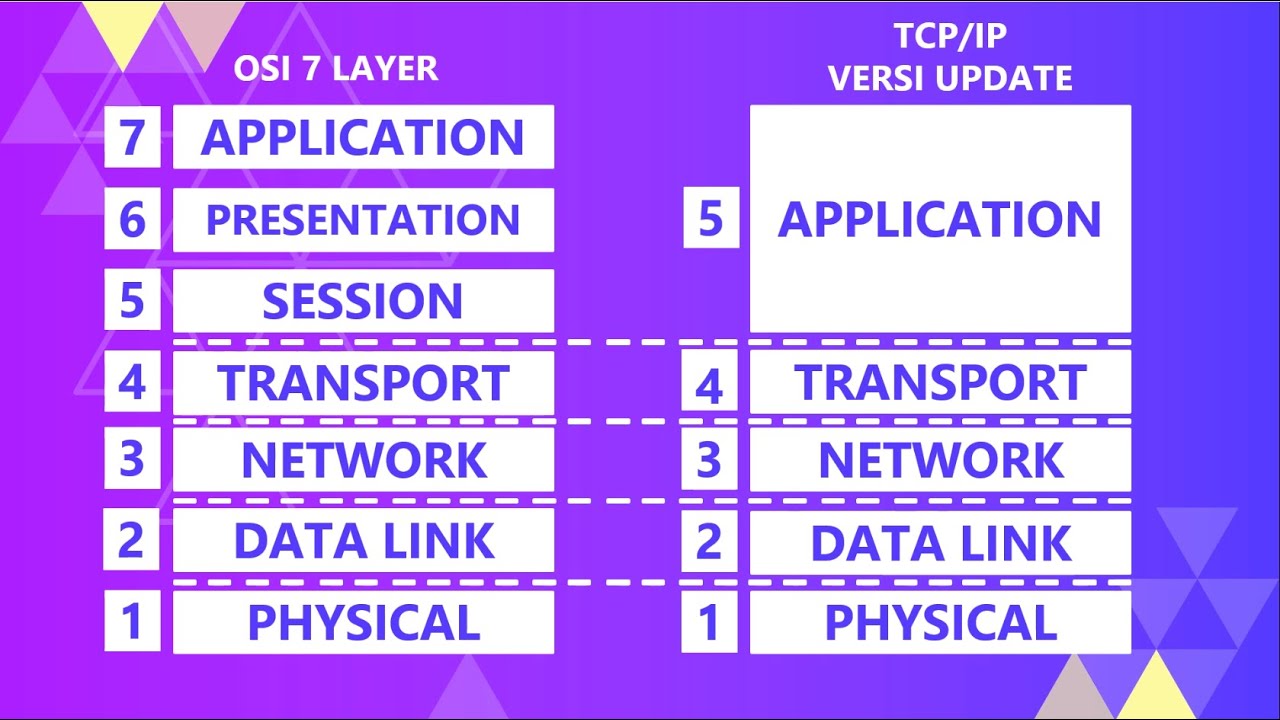"Understanding TCP Flags: Exploring 3 Additional Flags and Their Processing"
Summary
TLDRThis video from the tech and love channel dives into the intricacies of TCP flags, a crucial component of the TCP header. It explains the purpose of these flags in signaling the state of TCP communication and their use in troubleshooting. The video outlines the six commonly used flags: SYN, ACK, RST, FIN, PSH, and URG, detailing their roles in initiating, acknowledging, resetting, and terminating connections, as well as data transfer. It also clarifies the often-confused URG and PSH flags and introduces three newer flags related to congestion control: ECN-Echo, ECN-Nonce, and CWR. The video is an informative guide for anyone looking to understand the mechanics behind TCP communication.
Takeaways
- 📘 TCP flags are crucial bits in the TCP header segment, each with a unique purpose and occupying one bit of a nine-bit segment.
- 🚦 TCP flags are used to communicate the state of a TCP connection and are essential for network troubleshooting and understanding TCP traffic conditions.
- 🔌 The SYN flag is used to initiate a connection between hosts, marking the beginning of a TCP session.
- 🔄 The ACK flag acknowledges the receipt of a packet, specifically following an initial SYN packet, indicating the readiness to communicate.
- ❌ The RST flag is used to forcefully abort a connection when there is no valid connection or when a host wants to terminate the connection abruptly.
- 🔚 The FIN flag is used for gracefully terminating a connection, signaling the end of data transmission and allowing an orderly shutdown.
- 🔀 The PSH flag is used during data transfer to urge the receiver to process the buffered data immediately instead of waiting for the buffer to fill.
- ⏰ The URG flag indicates that the data is urgent and should be processed with priority, bypassing the usual buffering process.
- 📊 The ECN-Echo (ECE) flag indicates that a host is capable of Explicit Congestion Notification, helping manage network congestion.
- 🛡️ The CWR flag is used by the sender to acknowledge the receipt of an ECE flag, signaling a response to congestion control mechanisms.
- 🔄 The ECN-Nonce flag is used for concealment protection in congestion notification, ensuring that congestion information is accurately communicated.
Q & A
What are TCP flags?
-TCP flags are various types of flag bits present in the TCP header segment, each with its own importance, used to notify a particular state during TCP communication and for troubleshooting purposes.
How many bits are allocated for TCP flags in the TCP header?
-TCP flags are allocated nine bits in the TCP header segment, with each flag occupying one bit.
What is the purpose of using TCP flags?
-TCP flags are used to notify about the state of communication and to let you know about the condition of the TCP traffic.
How many types of TCP flags are commonly used?
-There are six commonly used TCP flags, with three additional flags for special cases.
What are the six commonly used TCP flags?
-The six commonly used TCP flags are SYN (synchronize), ACK (acknowledge), RST (reset), FIN (finish), PSH (push), and URG (urgent).
What is the purpose of the SYN flag?
-The SYN flag is used by each host on the network to initiate a connection.
What does the ACK flag indicate?
-The ACK flag indicates an acknowledgement after the initial SYN packet is sent by the host.
When is the RST flag used?
-The RST flag is generally sent by a host if there is no valid connection or to forcefully terminate a connection.
What does the FIN flag signify?
-The FIN flag is used for gracefully terminating a connection after data transmission is completed.
What is the difference between the URG and PSH flags?
-The URG flag indicates that the incoming packet is urgent and should be sent to the remote host immediately without waiting in the buffer. The PSH flag, however, waits in the queue and requires the data to be stored in the TCP buffer before being sent to the destination.
What are the three additional TCP flags and for what purpose are they used?
-The three additional TCP flags are CWR (Congestion Window Reduced), ECE (Explicit Congestion Echo), and ECN-Nonce (used for concealment protection of ECE). They are used for congestion control and notification in the network.
What does the ECE flag indicate?
-The ECE flag indicates that the host is ECN (Explicit Congestion Notification) capable, meaning it supports ECN during the TCP handshake.
What is the role of the CWR flag in TCP communication?
-The CWR flag is used by the sender to notify the receiver that the sender has received ECE flags and has responded to the congestion control mechanism.
Can you provide an example where the URG flag would be used?
-An example of where the URG flag would be used is in Telnet, where commands input by the user need to be sent to the destination host as soon as possible.
What is an example of a scenario where the PSH flag would be used?
-The PSH flag would be used in FTP, where data transfer, whether large or small, requires confirmation and assurance that the data will reach the destination without loss.
Outlines

This section is available to paid users only. Please upgrade to access this part.
Upgrade NowMindmap

This section is available to paid users only. Please upgrade to access this part.
Upgrade NowKeywords

This section is available to paid users only. Please upgrade to access this part.
Upgrade NowHighlights

This section is available to paid users only. Please upgrade to access this part.
Upgrade NowTranscripts

This section is available to paid users only. Please upgrade to access this part.
Upgrade Now5.0 / 5 (0 votes)