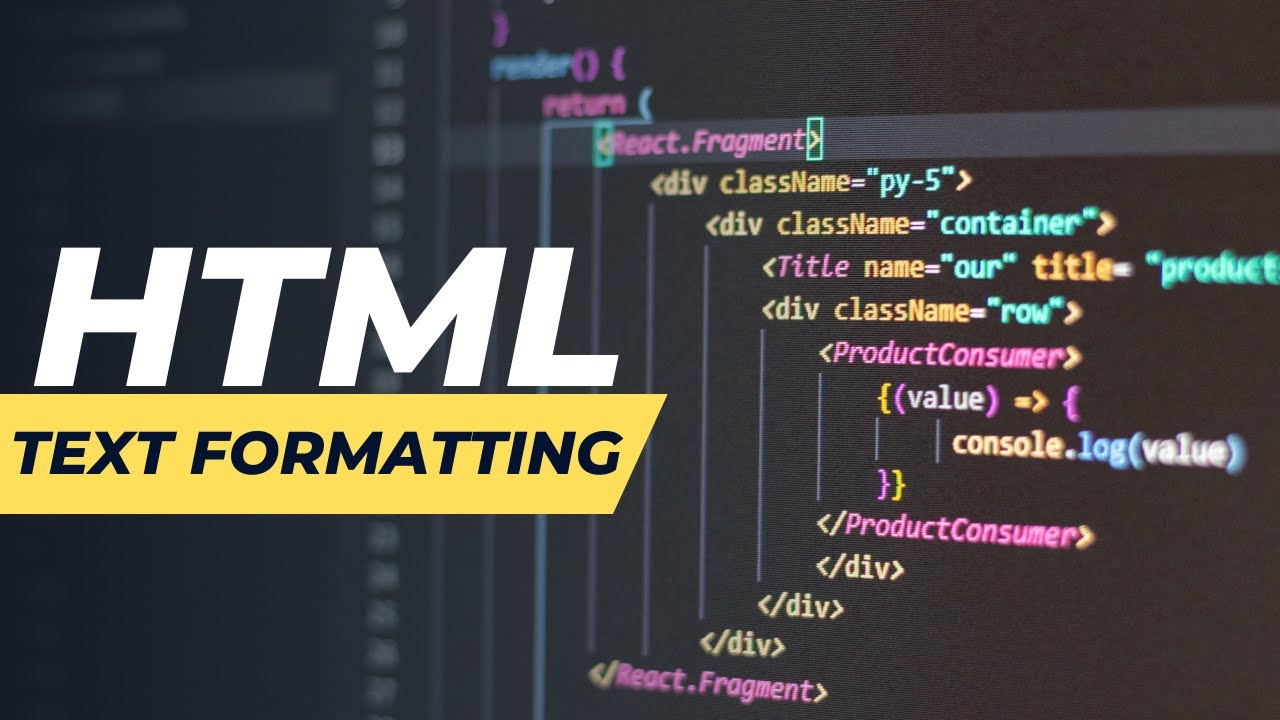CSS Course | Text & Font Properties in CSS | Typography | Web Development Course Beginner Advance 19
Summary
TLDRThis video script offers an in-depth tutorial on text formatting and font properties using HTML and CSS. It covers text properties such as color, background color, text alignment, decoration, and transformations. The instructor also guides on creating custom fonts for websites and introduces how to import fonts from Google Fonts, providing a comprehensive learning experience for web design enthusiasts.
Takeaways
- 🌟 The video is a comprehensive tutorial on text formatting and font properties, aimed at advancing beginner-level knowledge to an advanced level in HTML and CSS.
- 📝 The instructor begins by setting up a project folder with an index.html and a style.css file, emphasizing the importance of a structured approach to web development.
- 🎨 The video covers text properties such as color, background color, text alignment, and text decoration, demonstrating how to apply these properties using CSS.
- 🔄 The concept of text shadow is introduced, explaining how to add depth and style to text with properties like horizontal and vertical offsets, blur radius, and color.
- ✨ The instructor discusses the use of custom fonts, guiding viewers on how to import fonts from sources like Google Fonts and implement them into their web projects.
- 🔡 The video explains the use of font properties including font family, font size, font weight, and font style, to create a diverse range of text appearances.
- 📐 The importance of text spacing is highlighted, including letter spacing, word spacing, and line height adjustments for improving readability and visual appeal.
- 🖌️ Text transformation properties are demonstrated, such as uppercase, lowercase, and capitalize, which can be used to manipulate the case of text for stylistic purposes.
- 📝 The script also touches on the practicality of using developer tools for direct editing and real-time feedback on CSS properties.
- 🔍 The instructor suggests using online resources and search engines for learning CSS properties, acknowledging the vastness of the topic and the need for continuous learning.
- 🌐 The video concludes with a mention of a Telegram group for updates and a teaser for the next topic, which will be about display properties in CSS.
Q & A
What is the main topic of the video script?
-The main topic of the video script is text formatting and font properties in HTML and CSS, including advanced concepts like text shadow and custom fonts.
What are some common text properties discussed in the script?
-Some common text properties discussed in the script include text color, background color, text alignment, text decoration, and text transform.
How can one change the text color and background color using CSS?
-One can change the text color using the 'color' property and the background color using the 'background-color' property in CSS.
What is text alignment and how is it used in CSS?
-Text alignment in CSS is used to align the text within its container. It can be set to 'left', 'right', 'center', or 'justify' using the 'text-align' property.
Can you explain the 'text-decoration' property and its common values?
-The 'text-decoration' property in CSS is used to set the decoration of text, such as underlining, overlining, or striking through text. Common values include 'underline', 'overline', 'line-through', and 'none'.
What is text shadow and how can it be applied in CSS?
-Text shadow is a CSS property that adds a shadow effect to text. It can be applied using the 'text-shadow' property, which takes values for horizontal and vertical offsets, blur radius, and color.
How can one create custom fonts for a website?
-Custom fonts can be created by importing fonts from services like Google Fonts, and then applying them to the website using the 'font-family' property in CSS.
What is the purpose of the 'font-weight' property in CSS?
-The 'font-weight' property in CSS is used to specify the weight (or boldness) of the font. Common values include 'normal', 'bold', 'lighter', and 'bolder', with numerical values ranging from 100 to 900.
How does the 'font-style' property affect the appearance of text?
-The 'font-style' property in CSS is used to specify the style of the font, such as italic or oblique. It can take values like 'normal', 'italic', or 'oblique'.
What is the 'font-size' property and how can it be used?
-The 'font-size' property in CSS is used to specify the size of the font. It can be set using various units like pixels (px), em (relative to the parent element's font size), or rem (relative to the root element's font size).
Can you provide an example of how to use the 'text-transform' property?
-The 'text-transform' property can be used to change the capitalization of text. For example, 'text-transform: uppercase;' will convert all text to uppercase, while 'text-transform: lowercase;' will convert it to lowercase.
Outlines

This section is available to paid users only. Please upgrade to access this part.
Upgrade NowMindmap

This section is available to paid users only. Please upgrade to access this part.
Upgrade NowKeywords

This section is available to paid users only. Please upgrade to access this part.
Upgrade NowHighlights

This section is available to paid users only. Please upgrade to access this part.
Upgrade NowTranscripts

This section is available to paid users only. Please upgrade to access this part.
Upgrade Now5.0 / 5 (0 votes)