Python Karel - Debugging Basics
Summary
TLDRThis video offers an introduction to debugging, likening it to a game of 'Where's Waldo' where one must find minute errors in large codebases. It emphasizes two key strategies: meticulous attention to detail to catch even the smallest syntax or typographical errors, and questioning assumptions to ensure that the code performs as intended. The video illustrates these concepts with examples, demonstrating how overlooking details like parentheses or loop counts can lead to incorrect program behavior. It concludes by reinforcing the importance of these debugging strategies for programmers, regardless of the codebase size.
Takeaways
- 🔍 Attention to detail is crucial in debugging; even the smallest syntax error can cause problems.
- 🤔 Questioning assumptions is vital; the source of the problem may be something you're certain isn't an issue.
- 👁️ Look for typos and small errors like incorrect variable names or syntax errors in loops and conditionals.
- 💡 Valid code might still not perform as intended if it doesn't match the programmer's expectations.
- 🧐 The computer executes instructions as given; if the output is wrong, the instructions might have been misunderstood.
- 🔄 Overlooking simple details like problem description or pre and post conditions can lead to errors.
- 🛠️ Debugging involves double-checking code and testing assumptions to ensure they align with the desired outcome.
- 🔄 In the example, forgetting parentheses caused the loop to not execute, highlighting the importance of syntax.
- 🔢 A range error in the loop led to an incorrect number of laps, emphasizing the need for precise loop conditions.
- 🏁 Correcting the range to match the intended number of laps fixed the issue, showing the impact of precise detail in loops.
- 🚫 Errors can occur not only when code doesn't run but also when it runs but produces incorrect results.
Q & A
What is the analogy used in the video to describe the process of debugging?
-The video compares debugging to playing 'Where's Waldo', where you are looking for a very small detail or something not quite right in a large program.
What are the two primary debugging strategies introduced in the video?
-The two primary debugging strategies introduced are 'attention to detail' and 'questioning assumptions'.
Why is attention to detail important in debugging?
-Attention to detail is important because even the smallest syntax error, such as a missing parenthesis or a typo in a variable name, could be the source of the problem and prevent the program from running correctly.
What does the video suggest about the nature of computer errors?
-The video suggests that the computer itself is not likely making a mistake; it is simply doing what it has been programmed to do. If the program is not doing what is wanted, it means there is likely an issue with the instructions given to it.
What is the significance of questioning assumptions during debugging?
-Questioning assumptions is significant because sometimes the source of the problem is something we are very sure about, which might actually be wrong. It's important to question and test everything, including the problem description and pre and post conditions.
What is an example of a simple error that could cause a program to not run?
-An example of a simple error that could cause a program to not run is forgetting to include parentheses in a for loop, as demonstrated in the script with the line '4 iron range'.
What is the role of the 'run lap' and 'run side' functions in the example given in the video?
-In the example, 'run lap' is a loop that runs the sides of a racetrack, and 'run side' is a function that moves and places a ball when the program reaches a corner, and then turns left to start the next side.
What was the mistake in the 'run lap' function that caused Carol to run too many laps?
-The mistake was in the range of the 'run lap' loop. Instead of running four sides per lap, the loop was set to run five sides, causing Carol to run more laps than intended.
How did the video demonstrate the importance of getting the details right in loops?
-The video demonstrated this by showing that if the loop is set to run more times than intended (e.g., running five sides instead of four), it can lead to incorrect results, such as Carol running too many laps.
What is the advice given in the video for the first step in debugging a problem?
-The advice given is to always double-check your code for any small errors or typos, as these can often be the source of the problem.
What is the final takeaway from the video about debugging?
-The final takeaway is that tricky bugs often have simple sources, and the core strategies of attention to detail and questioning assumptions are the two best tools for any programmer, regardless of the size of the codebase.
Outlines

This section is available to paid users only. Please upgrade to access this part.
Upgrade NowMindmap

This section is available to paid users only. Please upgrade to access this part.
Upgrade NowKeywords

This section is available to paid users only. Please upgrade to access this part.
Upgrade NowHighlights

This section is available to paid users only. Please upgrade to access this part.
Upgrade NowTranscripts

This section is available to paid users only. Please upgrade to access this part.
Upgrade NowBrowse More Related Video

CRITICAL THINKING - Fallacies: Fallacy of Composition

ML Was Hard Until I Learned These 5 Secrets!
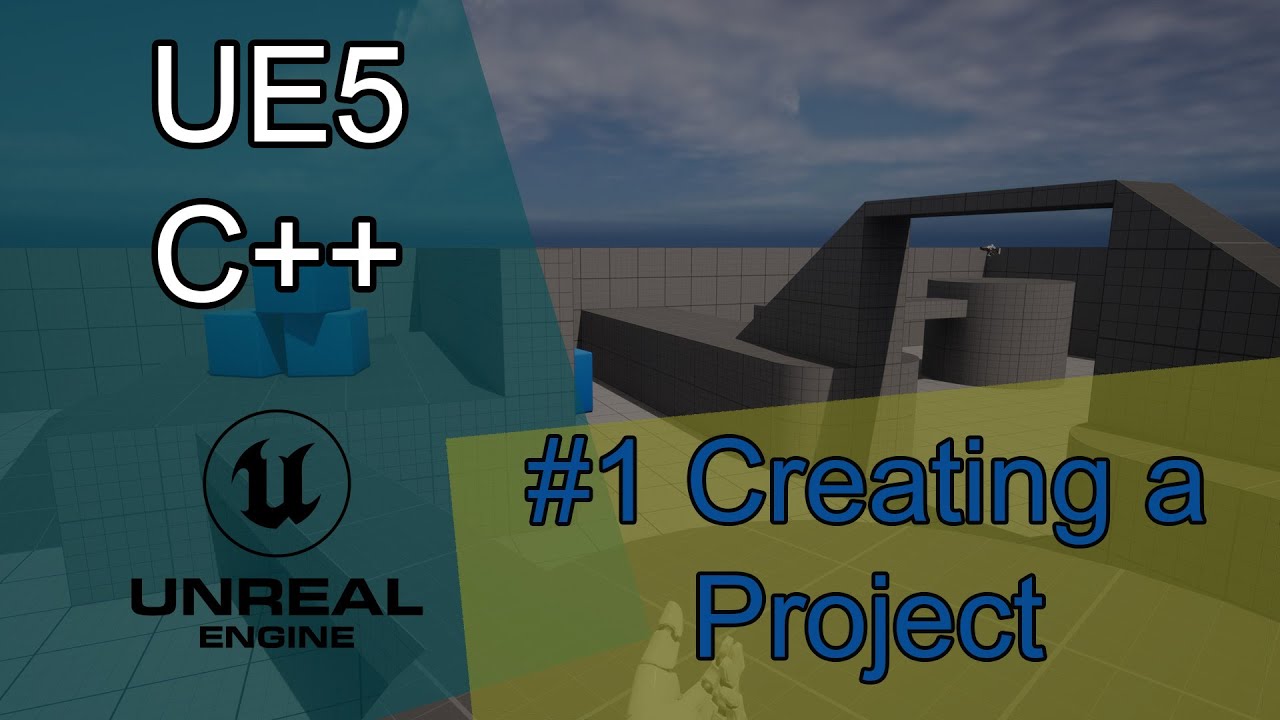
#01 - Creating A Project | UE5 C++ Tutorial

CARI PASANGAN SHIP ANDA DALAM WAREHOUSE 3 TINGKAT AI TEAM !!!

Lessons In Ruthlessness From Frank Underwood (House of Cards)
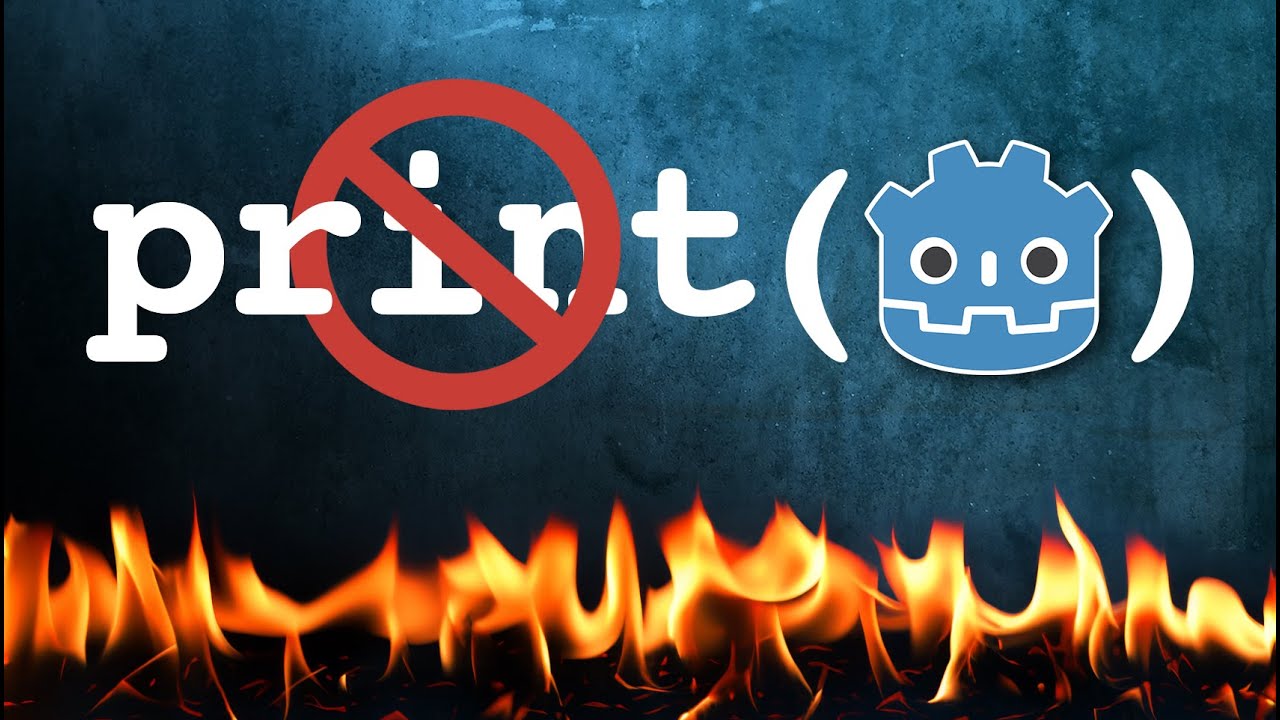
Godot Debugging Techniques EVERY Dev Should Know
5.0 / 5 (0 votes)