How to Make YouTube Videos that People Actually Watch
Summary
TLDRThis tutorial offers a comprehensive guide for aspiring YouTubers, covering the entire filmmaking process on the platform. From selecting the right gear to crafting compelling content, the video provides tips on optimizing videos for engagement. It discusses the use of smartphones and affordable equipment for shooting, the importance of audio quality, and the role of lighting and lenses. Additionally, it offers advice on video planning, scriptwriting, and editing, emphasizing the learning curve and the importance of practice over analytics obsession. The goal is to create captivating content that grows a channel, with a focus on continuous improvement and enjoyment of the creative process.
Takeaways
- 🎥 **Start with What You Have**: You can begin creating YouTube videos with the camera on your smartphone, as modern devices offer good enough quality for starting out.
- 📱 **Leverage Your Phone's Potential**: iPhones and high-end Android phones are capable of producing quality footage, and using pro camera apps can help you learn professional settings.
- 📸 **Invest in a Tripod**: A basic tripod from Amazon is sufficient for beginners, but consider upgrading to a more durable one for long-term use.
- 🔊 **Prioritize Audio Quality**: Good audio is crucial for viewer retention; consider using shotgun mics or wireless lavalier mics for improved sound.
- 📚 **Research and Plan**: Planning is essential for creating purposeful content; understand your channel's focus and your audience's interests.
- 🔍 **Keyword Research**: Use tools like TubeBuddy for SEO and to ensure your videos are discoverable through relevant keywords.
- 📝 **Script Writing**: Develop a script with a clear story structure to ensure your videos are engaging and informative.
- 📷 **Use B-roll Wisely**: Incorporate B-roll footage to complement your talking points and maintain viewer interest.
- 💡 **Lighting is Key**: Proper lighting can significantly enhance the look of your videos; start with natural light and consider investing in studio lighting.
- 🖥️ **Editing Equipment**: A capable computer with sufficient RAM and an SSD is necessary for smooth video editing; DaVinci Resolve is a recommended editing software.
- 🎨 **Post-Production**: Utilize plugins and templates for adding effects and enhancing your videos; MotionVFX offers a wide range of plugins for this purpose.
- 🔄 **Continuous Learning**: Treat video creation as a learning process; improve by practicing, reviewing your work, and learning from each video you produce.
Q & A
What is the main purpose of the tutorial in the video script?
-The main purpose of the tutorial is to guide beginners through the entire process of creating YouTube videos, from choosing the right gear to optimizing videos for maximum engagement.
What does the script suggest for starting YouTube video creation without professional gear?
-The script suggests that beginners can start with the cameras on their smartphones, as most modern iPhones and mid to high-end Android phones have good enough quality for starting YouTube video creation.
What are some of the recommended microphones for better audio quality in YouTube videos?
-The script recommends shotgun microphones for vlogging, wireless or lavalier mics for attaching to clothing, and mentions specific models like the Rode VideoMicro series, VideoMic Go 2, and Deity V-Mic D4 for budget options.
Why is investing in a good microphone considered more important than the camera itself?
-Investing in a good microphone is considered more important because poor audio quality can quickly cause viewers to stop watching, regardless of the video quality.
What are some tips for using lenses effectively in video creation?
-The script suggests starting with a wide-angle lens for vlogging, using 16-20mm range for full-frame cameras, and longer focal lengths like 35, 50, and 70mm for B-roll shots to bring the viewer closer to the subject.
How does the script address the importance of lighting in video creation?
-The script emphasizes the importance of lighting by suggesting the use of natural light from a window, investing in proper studio lights, and using techniques like backlighting and sight lighting for a cinematic look.
What video editing software does the script recommend for beginners?
-The script recommends DaVinci Resolve for its powerful free version and mentions Final Cut Pro as another great option, although it requires a one-time payment after a 90-day free trial.
How can one enhance their video editing skills according to the script?
-The script suggests using plugins and templates from MotionVFX to add effects, titles, and looks to videos, and also recommends watching additional tutorials and courses on video editing and camera usage for videography.
What is the script's advice on planning the content of YouTube videos?
-The script advises knowing the channel's focus, researching viewer interests and problems, and using tools like TubeBuddy for keyword research to ensure the video content is valuable and discoverable.
How does the script discuss the process of filming oneself for YouTube videos?
-The script discusses filming oneself by capturing different shots like wide shots, close-ups, and cutaway shots, and emphasizes the importance of consistency in actions and settings across shots.
What are some of the final tips given in the script for improving the quality of YouTube videos?
-The script's final tips include practicing often, using AI apps for editing, setting up a home YouTube studio for efficiency, and focusing on the learning process rather than solely on analytics.
Outlines

This section is available to paid users only. Please upgrade to access this part.
Upgrade NowMindmap

This section is available to paid users only. Please upgrade to access this part.
Upgrade NowKeywords

This section is available to paid users only. Please upgrade to access this part.
Upgrade NowHighlights

This section is available to paid users only. Please upgrade to access this part.
Upgrade NowTranscripts

This section is available to paid users only. Please upgrade to access this part.
Upgrade NowBrowse More Related Video

Make Your First Film: MUST WATCH for Documentary Filmmaking

YouTube Automation with AI - 100% Free Course

Make Money as a News Writer (FREE Google News alternative)

Как за 7 Дней Набрать Первую 1000 Подписчиков на Youtube? (2023)
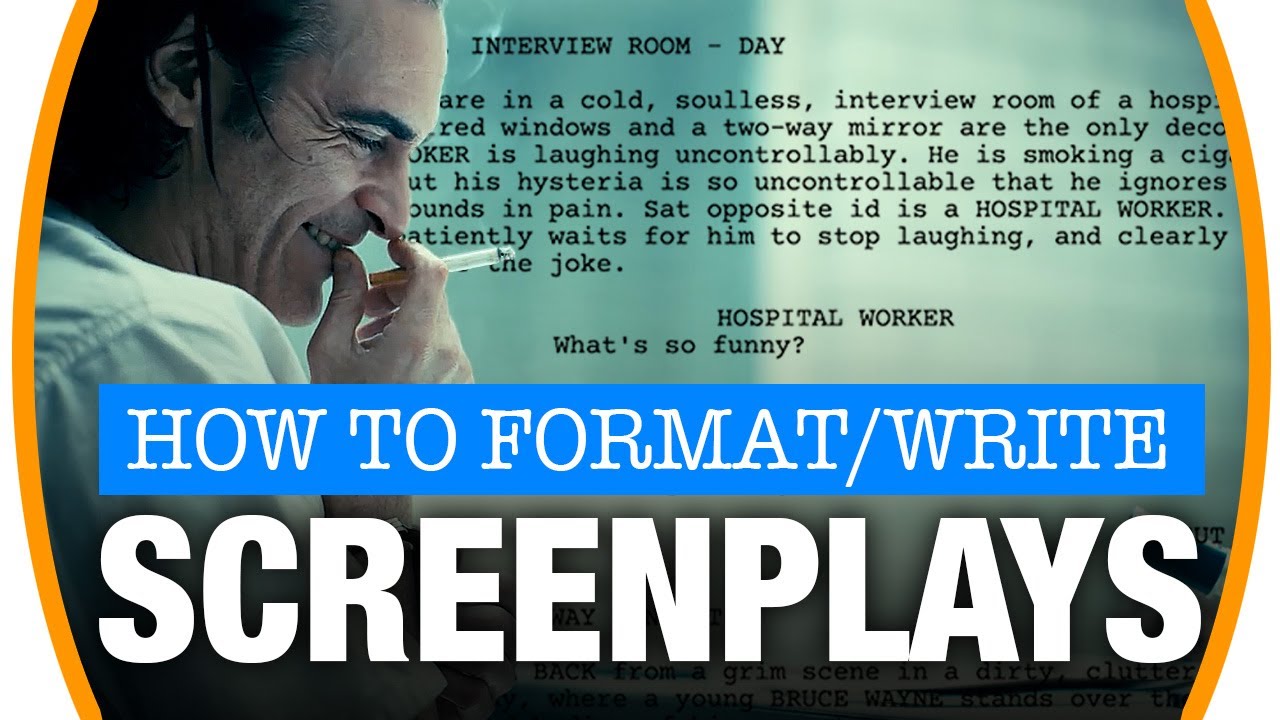
How to write and format screenplays like a pro! Script writing tips and tricks

Let’s Make an AR App in 15 MINUTES!! (Beginner Friendly)
5.0 / 5 (0 votes)