9. Create a RecipeProject in Django - Part 2 | Writing Whole Recipe Logic 🔥
Summary
TLDRThe video script discusses various aspects of recipe management, including creating, viewing, updating, and deleting recipes. It introduces Newton School as a platform for aspiring developers and data scientists, offering courses that can lead to job placements. The speaker also covers technical details on setting up media directories and handling file uploads, emphasizing the importance of viewing and managing data effectively for a smooth user experience.
Takeaways
- 😀 The video discusses how to create recipes and interact with them, including viewing and deleting them.
- 📝 It emphasizes the importance of viewing data for quality assurance when creating content.
- 🔍 The script mentions how to update and manage recipe data, which will be covered in the next video.
- 👍 The channel encourages viewers to subscribe for more informative content.
- 🎓 Newton School is highlighted as a platform that can help transform individuals into full-stack developers or data scientists, providing placement opportunities.
- 📈 Newton School is commended for its courses that are beneficial even for those without coding knowledge, helping them become proficient developers.
- 📚 The video script includes a step-by-step guide on how to create and manage recipe objects in a database.
- 🖥️ Technical details are provided on setting up media directories and handling file uploads for recipe images.
- 🛠️ The process of dynamically generating URLs for recipe pages and handling deletion requests is explained.
- 🗑️ The script covers how to delete recipe entries both from the database and the user interface.
- 🔄 The importance of using a content delivery network (CDN) for efficient file delivery and handling large projects is mentioned.
Q & A
What was the main topic discussed in the last video?
-The main topic discussed in the last video was how to create recipes using 'You Can', and it also included liking and checking how recipes are made.
What is the importance of viewing data in the backend when creating data creatively?
-Viewing data in the backend is very important when creating data creatively because it allows you to see and manage the data effectively.
What will be covered in the next video regarding updates?
-The next video will cover how to update things, specifically focusing on mobile functionality.
How can one subscribe to the channel mentioned in the script?
-To subscribe to the channel, one can click on the 'Subscribe' button that is mentioned to be going down, which likely refers to a visual cue on the video platform.
What is Newton School and how does it help students?
-Newton School is an educational platform that helps students become full-stack developers or data scientists. It provides placement opportunities and one-month internships with partnerships with good companies.
What is the free registration offer for Newton School mentioned in the script?
-The free registration for Newton School is mentioned, with a link provided in the description for users to sign up.
How does the script mention creating recipes in a creative way?
-The script talks about creating recipes in a creative way by using 'You Can' and mentions the process of printing the data of the form as an example.
What is the process described for getting recipe images to appear on a website?
-The process involves setting the media directory correctly in the project settings, uploading the image to the public static folder, and then referencing it in the templates.
Why is it necessary to set the media root and URL in the project settings?
-Setting the media root and URL is necessary to ensure that media files, such as images, are stored in the correct directory and can be accessed properly by the application.
What is the purpose of using a Content Delivery Network (CDN) for media files like images?
-Using a CDN for media files helps in faster access to these files by distributing the load and serving the content from the nearest server to the user.
How can one delete a recipe as described in the script?
-To delete a recipe, one can use a delete action with a tag, specifying the ID of the recipe to be deleted, and then execute the delete operation.
What is the significance of dynamic URLs in the context of the script?
-Dynamic URLs are significant because they allow for the unique identification of each recipe, enabling specific items to be accessed or deleted based on their unique ID.
Outlines

This section is available to paid users only. Please upgrade to access this part.
Upgrade NowMindmap

This section is available to paid users only. Please upgrade to access this part.
Upgrade NowKeywords

This section is available to paid users only. Please upgrade to access this part.
Upgrade NowHighlights

This section is available to paid users only. Please upgrade to access this part.
Upgrade NowTranscripts

This section is available to paid users only. Please upgrade to access this part.
Upgrade NowBrowse More Related Video

Quantifying or How to lessen the Ingredients in a recipe
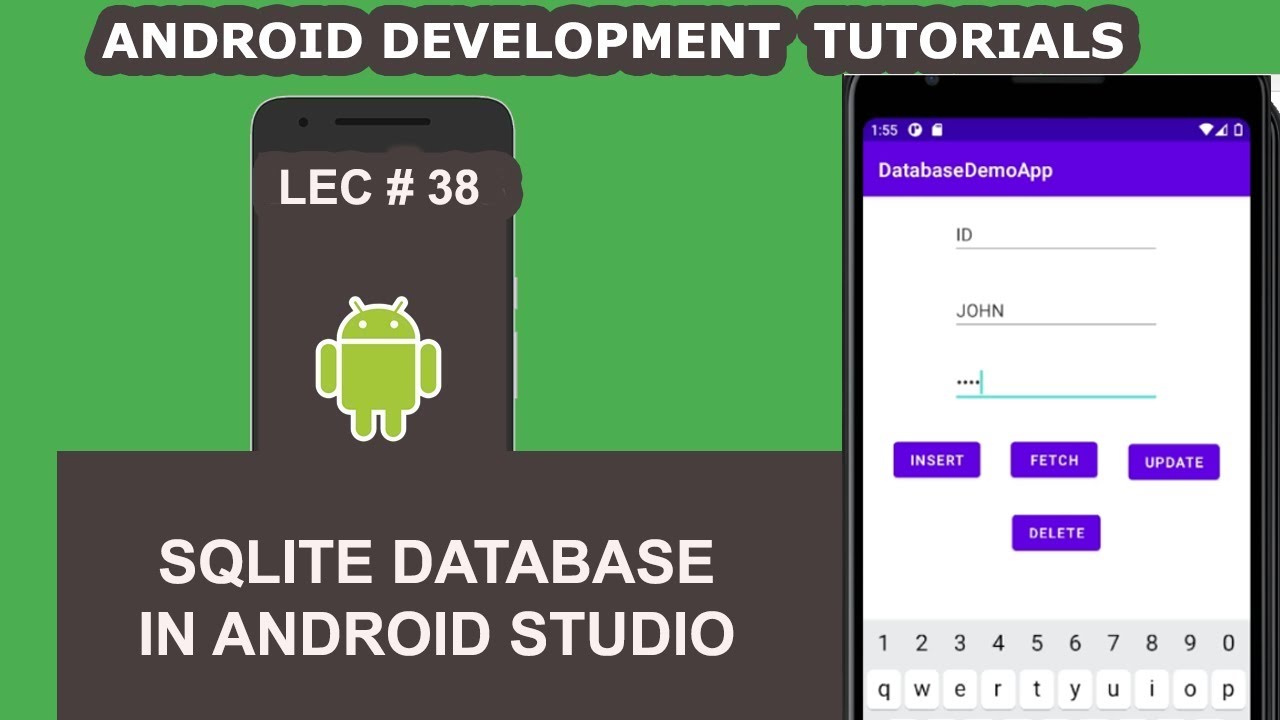
SQLite Database in Android Studio | 38 | Android Development Tutorial for Beginners

Project on HOSPITAL MANAGEMENT SYSTEM in PYTHON and MYSQL-Project in Python with MYSQL for Class XII

Запити на видалення, оновлення, додавання даних

Store Data Using SQLite Database (Android Development Fundamentals, Unit 4: Lesson 10.2)

SQL Basics | SQL | Tutorial 3
5.0 / 5 (0 votes)