Basic Tutorial | Part 2 - Eksplore Tools UnoArdusim Software Simulator Arduino Asik
Summary
TLDRThe video script introduces viewers to the use of a microprocessor-based project tool, highlighting customizable interface options for input and output configurations. It covers the setup of devices like stepper motors and analog sliders, and discusses the importance of selecting the right Arduino version for the project. The tutorial also touches on the use of a serial monitor for debugging and the benefits of using simulation tools for educational purposes. The script concludes with a practical example of controlling an LED using digital pins, emphasizing the ease of learning and experimenting with the platform.
Takeaways
- 😀 The video provides a tutorial on the use of a project involving microcontrollers, likely Arduino-based.
- 🛠️ The script mentions customizing the display and configuring various input and output devices, suggesting a level of flexibility in the project setup.
- 🔌 It discusses the ability to change the number of input and output pins, such as switching from a 4 MI to a different configuration.
- 🔑 The use of 'auto insert closing' and logical operators in coding is highlighted, indicating a feature that simplifies code structure.
- 📦 There is a mention of different versions of a device, with version 2 and 3 having some differences, including extended pins.
- 🔢 The script refers to using different bit sizes like 8-bit, 16-bit, and 32-bit, which could be related to the processing capabilities of the microcontroller.
- 💡 The tutorial includes examples of using LEDs and stepper motors, which are common components in microcontroller projects.
- 📊 It talks about the use of an LCD screen for displaying information and the possibility of customizing its functionality.
- 🔄 The script explains the process of reading input values from buttons or switches and using them to control outputs, such as turning on an LED.
- 🔧 There is a focus on the practical application of the project, including using a simulator for testing before implementing with physical hardware.
- 🎥 The video also seems to encourage viewers to follow along for further tutorials and to utilize the comments section for interaction.
Q & A
What is the main topic of the video script?
-The main topic of the video script is a tutorial on using a project with a focus on customizing the display and configuring input and output devices.
What customization options are available for the display in the project?
-The display can be customized in terms of the number of input and output devices shown, and the user can choose which elements to display or hide.
What is the purpose of the 'auto insert closing' feature mentioned in the script?
-The 'auto insert closing' feature helps in coding by automatically adding closing brackets, making the framework more efficient and reducing the chance of errors.
What versions of Arduino are mentioned in the script, and what is the difference between them?
-Arduino versions 1 and 2 are mentioned. Version 2 has more pins and slightly different features compared to version 1, but the core functionality remains similar.
What is the significance of the 32-bit system mentioned in the script?
-The 32-bit system is used for more advanced processing capabilities, suggesting that the project can handle more complex operations and a larger number of input and output devices.
What is the role of the 'serial monitor' in the project?
-The serial monitor is used to display serial data, allowing users to view and debug the output of their program in real-time.
How can users reduce the speed of animation in the project?
-Users can reduce the speed of animation by adjusting the settings related to the animation or the speed at which the program runs.
What is the purpose of the 'simulator' mentioned in the script?
-The simulator is used for testing and experimenting with the project without the need for physical hardware, making it easier to prototype and troubleshoot.
What does the script suggest for users who are new to programming or Arduino?
-The script suggests using the full help feature and educational resources, such as PDFs and tutorials, to learn and understand the usage of the platform and its components.
What is the script's recommendation for using the project in an educational setting?
-The script recommends using the project as a media for education and learning, especially in the current digital age, due to its versatility and ease of use.
How can users interact with the project to control devices like LEDs?
-Users can interact with the project by assigning functions to pins, such as using a pin to control an LED, and then programming the logic to turn the LED on or off based on input conditions.
Outlines

This section is available to paid users only. Please upgrade to access this part.
Upgrade NowMindmap

This section is available to paid users only. Please upgrade to access this part.
Upgrade NowKeywords

This section is available to paid users only. Please upgrade to access this part.
Upgrade NowHighlights

This section is available to paid users only. Please upgrade to access this part.
Upgrade NowTranscripts

This section is available to paid users only. Please upgrade to access this part.
Upgrade NowBrowse More Related Video

Forget SORA AI, Try this new AI tool | Create Realistic, HD & Unlimited AI Video

Introduction to GNUSIM8085 | Microprocessor 8085 simulator | Assembly Language Tutorial | why GNUSIM
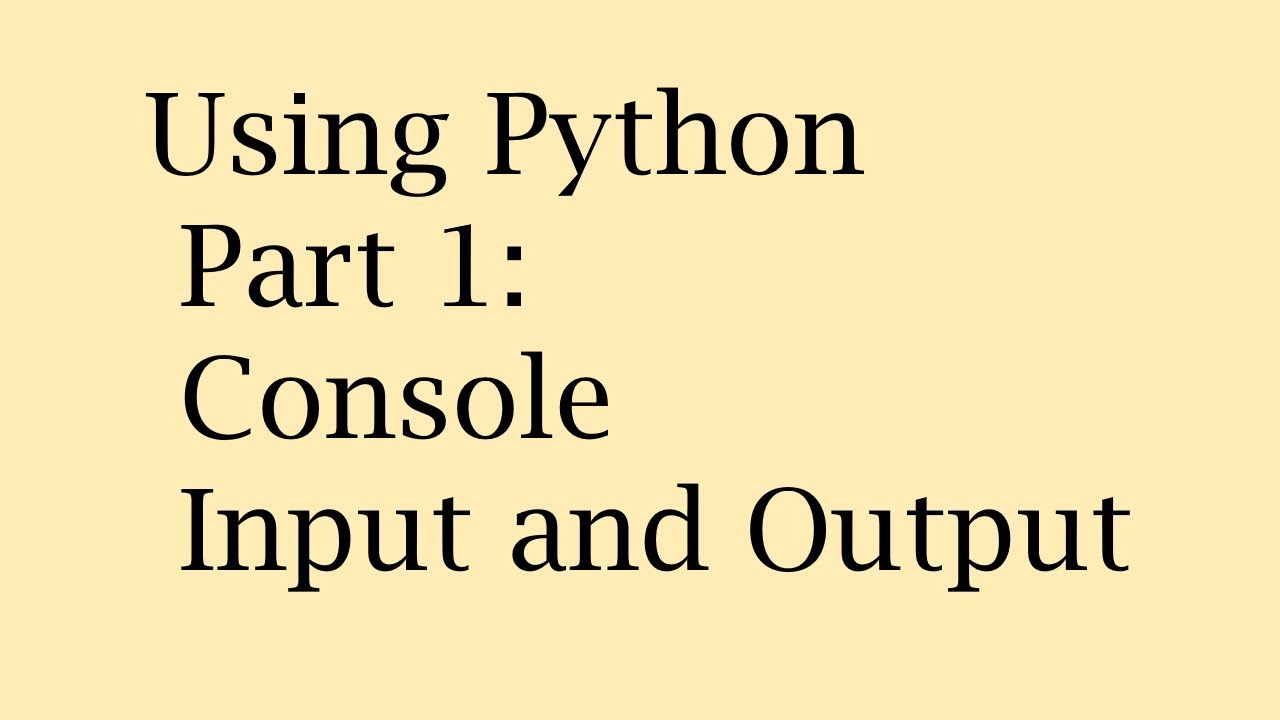
Using Python: Part 1: Console Input and Output

Address Data Demultiplexing in 8085 Microprocessor | Demultiplexing Of AD7-AD0
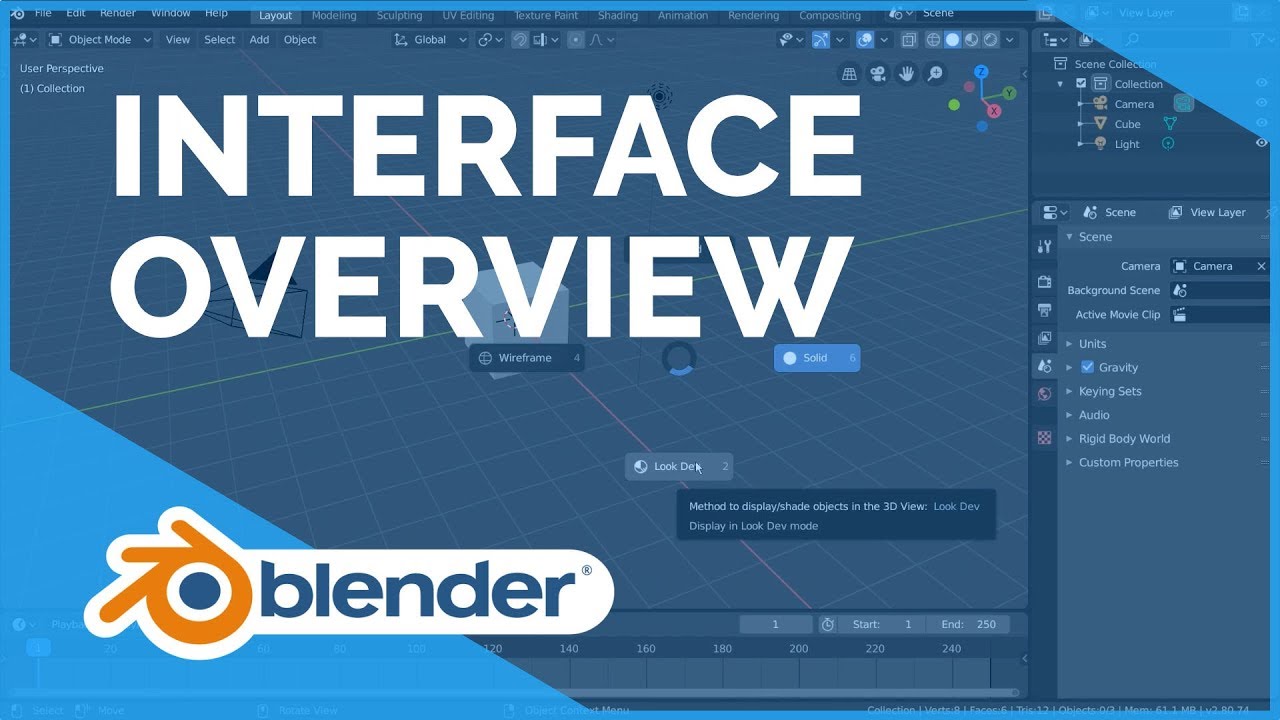
Interface Overview - Blender 2.80 Fundamentals

Machine Cycles in Microprocessor 8085 | Control Signals with Different Machine Cycles in 8085
5.0 / 5 (0 votes)