2024 Subaru Crosstrek Features: Complete In-Depth Review
Summary
TLDREste video ofrece una guía detallada para los nuevos propietarios de un Subaru Crosstrek 2024 o para aquellos considerando su compra. Alex, el presentador, explica cómo funcionan los controles, incluyendo el acceso sin llaves, el inicio por presión, el uso de la aplicación mySubaru para servicios remotos, y el sistema de notificación de emergencia de Subaru Starlink. Adicionalmente, cubre el uso del volante, el sistema de control de巡航, y cómo realizar el mantenimiento adecuado. La guía también destaca características avanzadas como el control de tracción, la iluminación de faros direccional y cómo personalizar el ajuste de los asientos y los espejos.
Takeaways
- 🚗 El video es una guía para nuevos propietarios de Subaru Crosstrek 2024 o para aquellos que están considerando comprar uno.
- 🔑 Se discuten detalles sobre el uso de las llaves y el sistema de bloqueo, incluyendo la función de detención automática con las llaves en el bolsillo.
- 📱 Se menciona la aplicación mySubaru, que permite iniciar el vehículo de forma remota, bloquearlo, desbloquearlo y verificar el mantenimiento a través de un aplicativo.
- 🆘 Subaru Starlink ofrece un sistema de notificación de emergencia y asistencia, incluyendo servicios de conserjería para reservaciones y más.
- 🔍 Se explica cómo abrir el portaequipaje y el maletero, incluyendo el uso de un botón en lugar de un palanca para el portaequipaje.
- 🎛 Se describen los controles en el volante, como los de巡航 control, el modo de sport e inteligente, y la función de detención automática de inicio.
- 📱 Se muestra cómo conectar el teléfono al vehículo para usar Apple CarPlay y Android Auto, y se mencionan las ventajas de estas características.
- 🌡 Se cubren los controles del clima, incluyendo cómo operar los asientos calentados, el control de ventilación y la función de defrost.
- 🛠 Se da información sobre el mantenimiento del vehículo, como cuándo hacer cambios de aceite y cómo hacer seguimiento de las fechas de servicio.
- 🔄 Se discute la función de Auto start stop, que apaga el motor en paradas completas para ahorrar combustible y cómo activar o desactivar esta función.
- 🔄 También se menciona el control de tracción y el modo X, que ayuda en condiciones de nieve o resbaladiza, y cómo ajustar la respuesta del frenado pre-collision y las alertas de desviación de carril.
Q & A
¿Qué modelo de Subaru se presenta en el video?
-El video presenta un Subaru Crosstrek del año 2024.
¿Cuál es el propósito principal del video?
-El propósito principal del video es enseñar a los nuevos propietarios o a quienes están interesados en comprar un Subaru Crosstrek 2024 cómo funciona y controlar todos los aspectos del vehículo.
¿Qué color es el Subaru Crosstrek que se presenta en el video?
-El Subaru Crosstrek que se presenta en el video es de color Horizon Blue Pearl.
¿Cómo se accede al sistema de inicio sin llave del Subaru Crosstrek 2024?
-Para acceder al sistema de inicio sin llave, se coloca un pie sobre el freno y se presiona el botón de inicio pulsante, y el vehículo se enciende.
¿Qué es el mysuber app y qué función cumple?
-El mysuber app es una aplicación que permite iniciar el vehículo de forma remota, acceder, bloquear y desbloquear, y verificar detalles de mantenimiento a través de un smartphone.
¿Qué es Subaru Starlink y qué beneficios ofrece?
-Subaru Starlink es un sistema de notificación de emergencia que incluye un botón rojo con SOS y un botón azul con I para situaciones de emergencia y no emergencia, respectivamente. También ofrece servicios de concierge para reservar vuelos y otros servicios.
¿Cómo se abrió la compuerta de gasolina del Subaru Crosstrek 2024 en el video?
-Para abrir la compuerta de gasolina, se desbloquea el vehículo y se presiona en el botón de la compuerta de gasolina en la parte trasera del vehículo.
¿Dónde se encuentra el botón de liberación del capó en el Subaru Crosstrek 2024?
-El botón de liberación del capó se encuentra dentro del vehículo, en el lado del asiento del conductor, cerca del pie del asiento.
¿Cómo se controla el sistema de control de crucero adaptativo del Subaru Crosstrek 2024?
-El sistema de control de crucero adaptativo se controla mediante un botón que lo activa y permite ajustar la distancia con el vehículo adelante con los botones de flecha arriba y abajo.
¿Cuáles son las recomendaciones de Subaru para el cambio de aceite del Subaru Crosstrek 2024?
-Subaru recomienda cambiar el aceite cada seis meses o cada 6,000 millas, lo cual se puede rastrear y programar en el sistema del vehículo.
¿Qué es el sistema de inicio y parada automática y cómo se activa o desactiva en el Subaru Crosstrek 2024?
-El sistema de inicio y parada automática es una función que apaga el motor en paradas completas para ahorrar combustible. Se activa o desactiva mediante un icono que se enciende en verde cuando está activado y se apaga al presionarlo.
¿Qué es el sistema de control de dinámicas del vehículo y cómo se utiliza en el Subaru Crosstrek 2024?
-El sistema de control de dinámicas del vehículo es un sistema que permite ajustar características como el control de tracción y el modo X para mejorar la tracción en condiciones de nieve u otros desafíos de conducción.
¿Cómo se accede a la configuración de asientos y dirección en el Subaru Crosstrek 2024?
-Para acceder a la configuración de asientos y dirección, se utilizan los controles en el lado del asiento para ajustar su posición y el control telescópico en el volante para ajustar su altura y profundidad.
¿Qué es el 'código pin secreto' y cómo se utiliza en el Subaru Crosstrek 2024?
-El 'código pin secreto' es una función que permite acceder al vehículo sin la llave, utilizando un código PIN en el botón en la parte inferior del liftgate. No permite conducir el vehículo sin una llave funcionando, pero permite acceder al interior del vehículo.
Outlines

This section is available to paid users only. Please upgrade to access this part.
Upgrade NowMindmap

This section is available to paid users only. Please upgrade to access this part.
Upgrade NowKeywords

This section is available to paid users only. Please upgrade to access this part.
Upgrade NowHighlights

This section is available to paid users only. Please upgrade to access this part.
Upgrade NowTranscripts

This section is available to paid users only. Please upgrade to access this part.
Upgrade NowBrowse More Related Video

Personalizar la apariencia de Inkscape 1.3

➤➤ 10 Cosas que Debes Saber ANTES de Construir TU Casa | Para AHORRARSE Problemas

Mantenimiento Preventivo a Maquinaria Pesada

How to Adjust Subaru Auto Door Lock and Unlock

What To Know When Renting An Apartment | NerdWallet
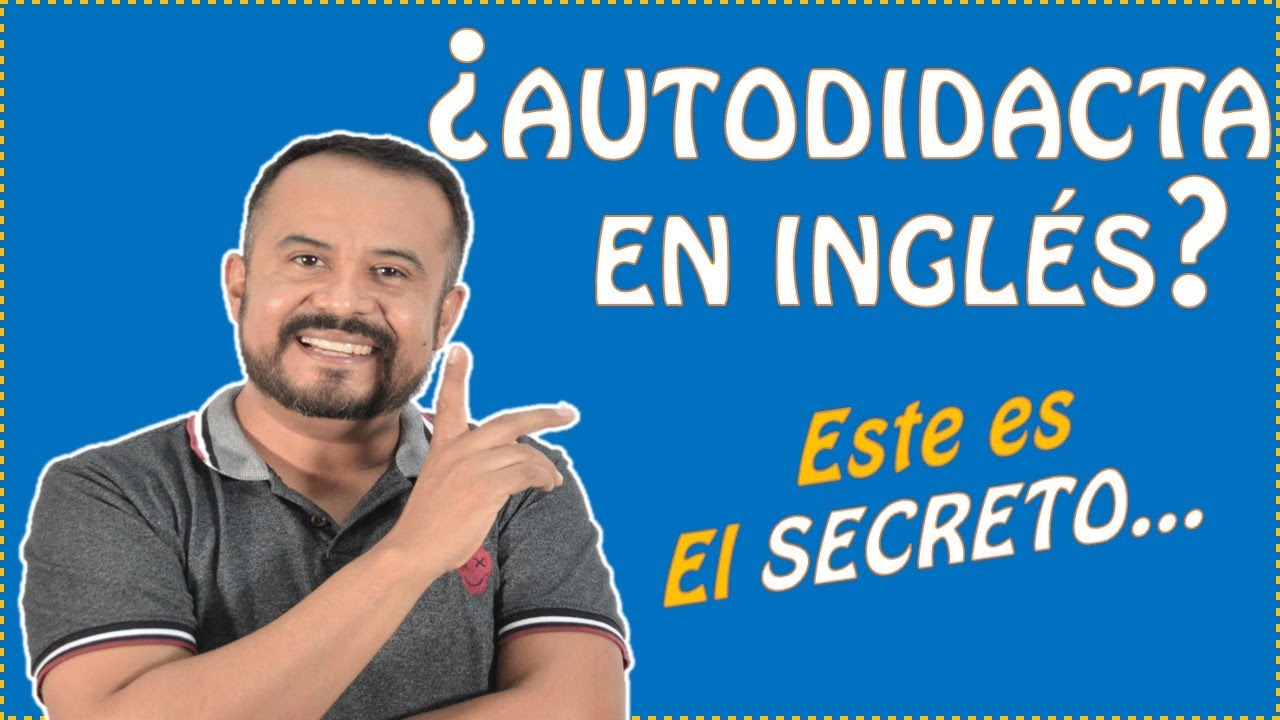
THE SECRET TO LEARN ENGLISH BY YOURSELF
5.0 / 5 (0 votes)
